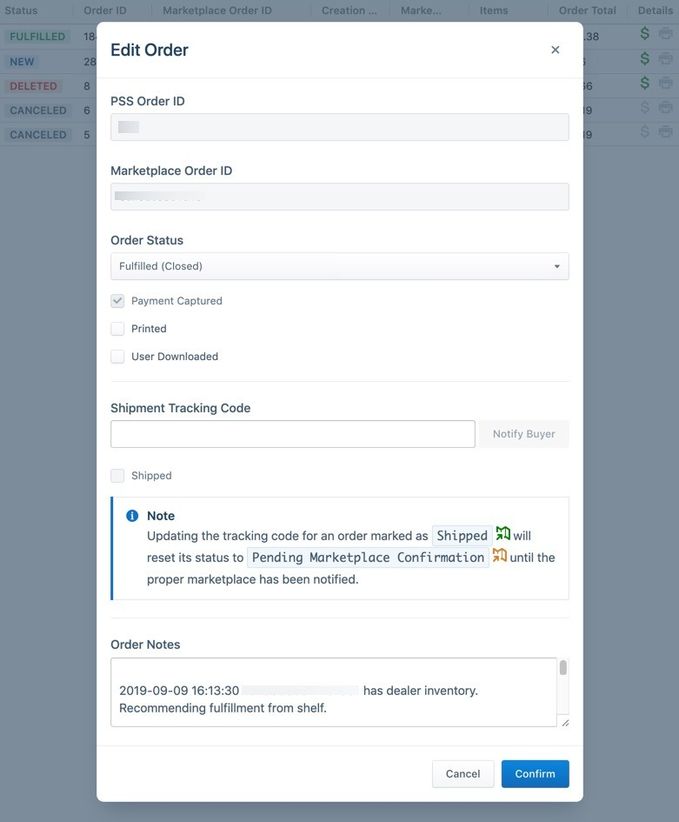/ecommerce
fa-dollar
Core Ecommerce
{l5edbt9pu6 elshn0u4hy Wholegoods eCommerce Wholegoods eCommerce lets you sell major inventory units directly from your website's inventory pages using Dealer Spike's ecommerce platform. This allows you to process orders for larger items online instead of just receiving sales leads. This article will explain how it works and how to use it. https://help.dealerspike-cms.com/ecommerce/add-to-cart-feature-for-wholegoods-major-unit-inventory /ecommerce/add-to-cart-feature-for-wholegoods-major-unit-inventory add-to-cart-feature-for-wholegoods-major-unit-inventory [_recent] [] 2025-06-17 14:02:40.236386 +0000 UTC 2025-11-04 22:22:18.731044 +0000 UTC %!s(*render.Author=&{nuarw32ixb Randall Theil https://www.gravatar.com/avatar/23bc0708449c7c39e925d9eb04e702a5?d=mm&s=150}) %!s(bool=true) %!s(bool=false) 2 months ago %!s(bool=true) %!s(bool=true) %!s(*render.ArticleStaleStatus=&{false API 0xc000862d08 0xc000862d20}) map[en:/ecommerce/add-to-cart-feature-for-wholegoods-major-unit-inventory] []}
/managing-catalogs
elshn0u4hy
fa-server
Catalog and Product Management
{5ognjpvc10 q4fd4uspy8 Update Price Rules & Price Overrides by User Interface This page has information on using price rules and overrides to apply custom pricing on inventory and the different methods to do so. https://help.dealerspike-cms.com/managing-catalogs/price-rules-price-overrides /managing-catalogs/price-rules-price-overrides price-rules-price-overrides [Replicator_Review] [] 2023-07-17 16:30:36.190358 +0000 UTC 2025-07-29 22:44:55.738728 +0000 UTC %!s(*render.Author=<nil>) %!s(bool=true) %!s(bool=false) 6 months ago %!s(bool=false) %!s(bool=false) %!s(*render.ArticleStaleStatus=&{false API 0xc000862e28 0xc000862ea0}) map[en:/managing-catalogs/price-rules-price-overrides] []}{hgdke3hcea q4fd4uspy8 Update Cost Overrides by CSV Import This page shows how to add cost from your distributors to your ecommerce store by downloading and filling out a template file. https://help.dealerspike-cms.com/managing-catalogs/cost-overrides /managing-catalogs/cost-overrides cost-overrides [Replicator_Review] [] 2023-07-17 16:30:35.542319 +0000 UTC 2025-07-29 22:43:45.89818 +0000 UTC %!s(*render.Author=<nil>) %!s(bool=true) %!s(bool=false) 6 months ago %!s(bool=true) %!s(bool=false) %!s(*render.ArticleStaleStatus=&{false API 0xc000863020 0xc000863038}) map[en:/managing-catalogs/cost-overrides] []}{tneecnm42f q4fd4uspy8 Core Ecommerce Products, Product Groups, Categories and Catalogs Learn more about Ecommerce Products, Product Groups, Categories and Catalogs, where to find them and how to use them. https://help.dealerspike-cms.com/managing-catalogs/products-vs-categories-examples /managing-catalogs/products-vs-categories-examples products-vs-categories-examples [Replicator_Review] [] 2023-07-17 16:30:34.007505 +0000 UTC 2025-07-29 22:42:19.714102 +0000 UTC %!s(*render.Author=<nil>) %!s(bool=true) %!s(bool=false) 6 months ago %!s(bool=false) %!s(bool=false) %!s(*render.ArticleStaleStatus=&{false API 0xc000863098 0xc0008630b0}) map[en:/managing-catalogs/products-vs-categories-examples] []}{nq5u8uitkv q4fd4uspy8 Update Price Overrides by CSV Import This guide walks through using CSV files to upload pricing overrides for each distributor SKU (stock-keeping unit number). https://help.dealerspike-cms.com/managing-catalogs/price-overrides-by-csv-file /managing-catalogs/price-overrides-by-csv-file price-overrides-by-csv-file [Replicator_Review] [] 2023-07-17 16:30:35.971842 +0000 UTC 2025-07-29 22:37:45.974208 +0000 UTC %!s(*render.Author=<nil>) %!s(bool=true) %!s(bool=false) 6 months ago %!s(bool=false) %!s(bool=false) %!s(*render.ArticleStaleStatus=&{false API 0xc000863110 0xc000863128}) map[en:/managing-catalogs/price-overrides-by-csv-file] []}{6ggbpvxjzk q4fd4uspy8 Update Categories and Category Structure by User Interface This page shows how to manually add and remove categories. https://help.dealerspike-cms.com/managing-catalogs/categories-manage-add-delete /managing-catalogs/categories-manage-add-delete categories-manage-add-delete [Replicator_Review] [] 2023-07-17 16:30:35.32621 +0000 UTC 2025-07-29 22:35:12.269438 +0000 UTC %!s(*render.Author=<nil>) %!s(bool=true) %!s(bool=false) 6 months ago %!s(bool=true) %!s(bool=false) %!s(*render.ArticleStaleStatus=&{false API 0xc000863188 0xc0008631a0}) map[en:/managing-catalogs/categories-manage-add-delete] []}{o218xbwo1p q4fd4uspy8 Update Ecommerce Product Quantities, Lead Times and Sale Price by CSV Import This page has information on updating your inventory by uploading a CSV spreadsheet file. https://help.dealerspike-cms.com/managing-catalogs/update-shelf-inventory-by-csv-aftermarket /managing-catalogs/update-shelf-inventory-by-csv-aftermarket update-shelf-inventory-by-csv-aftermarket [Replicator_Review] [] 2023-07-17 16:30:37.08303 +0000 UTC 2025-07-29 22:33:25.498264 +0000 UTC %!s(*render.Author=<nil>) %!s(bool=true) %!s(bool=false) 6 months ago %!s(bool=true) %!s(bool=false) %!s(*render.ArticleStaleStatus=&{false API 0xc000863218 0xc000863230}) map[en:/managing-catalogs/update-shelf-inventory-by-csv-aftermarket] []}{8pu19ff08v q4fd4uspy8 Hide or Show Ecommerce Categories and Products Hidden Ecommerce Categories allow you to temporarily remove Product groups or categories without losing Product and Category information or reliably remove Categories from Aftermarket Catalogs. https://help.dealerspike-cms.com/managing-catalogs/hide-an-ecommerce-category /managing-catalogs/hide-an-ecommerce-category hide-an-ecommerce-category [Replicator_Review] [] 2023-07-17 16:30:34.229857 +0000 UTC 2025-07-29 22:31:34.927679 +0000 UTC %!s(*render.Author=<nil>) %!s(bool=true) %!s(bool=false) 6 months ago %!s(bool=true) %!s(bool=false) %!s(*render.ArticleStaleStatus=&{false API 0xc000863290 0xc0008632a8}) map[en:/managing-catalogs/hide-an-ecommerce-category] []}{2zoayipdmu q4fd4uspy8 Set Sales on Ecommerce Products Set Ecommerce sales by Discounting a Manufacturer or adding an optional Sale Price to individual Products. https://help.dealerspike-cms.com/managing-catalogs/set-sales-on-ecommerce-products /managing-catalogs/set-sales-on-ecommerce-products set-sales-on-ecommerce-products [Replicator_Review] [] 2023-07-17 16:30:34.884237 +0000 UTC 2025-07-29 22:25:33.605033 +0000 UTC %!s(*render.Author=<nil>) %!s(bool=true) %!s(bool=false) 6 months ago %!s(bool=false) %!s(bool=false) %!s(*render.ArticleStaleStatus=&{false API 0xc000863308 0xc000863320}) map[en:/managing-catalogs/set-sales-on-ecommerce-products] []}{sup2gr05xr q4fd4uspy8 How to Format an Ecommerce SKU for Imports This guide shows how to use Microsoft Excel to update a SKU sent from distributors to the correct format to upload to your web store. https://help.dealerspike-cms.com/managing-catalogs/how-to-format-an-aftermarket-sku /managing-catalogs/how-to-format-an-aftermarket-sku how-to-format-an-aftermarket-sku [Replicator_Review] [] 2023-07-17 16:30:34.661125 +0000 UTC 2025-07-29 22:25:03.114624 +0000 UTC %!s(*render.Author=<nil>) %!s(bool=true) %!s(bool=false) 6 months ago %!s(bool=false) %!s(bool=false) %!s(*render.ArticleStaleStatus=&{false API 0xc000863380 0xc000863398}) map[en:/managing-catalogs/how-to-format-an-aftermarket-sku] []}{rrno5ewgyb q4fd4uspy8 Update Image Overrides by CSV Import This guide walks through uploading custom product images to your ecommerce items. https://help.dealerspike-cms.com/managing-catalogs/image-overrides /managing-catalogs/image-overrides image-overrides [Replicator_Review] [] 2023-07-17 16:30:35.760835 +0000 UTC 2025-07-29 22:17:33.732785 +0000 UTC %!s(*render.Author=<nil>) %!s(bool=true) %!s(bool=false) 6 months ago %!s(bool=false) %!s(bool=false) %!s(*render.ArticleStaleStatus=&{false API 0xc0008633f8 0xc000863410}) map[en:/managing-catalogs/image-overrides] []}{ttqalrb1yw q4fd4uspy8 Hosting Visuals in Media Center This page has information on Media Center, an image hosting platform that can be used to upload custom images for custom/private products. https://help.dealerspike-cms.com/managing-catalogs/media-center /managing-catalogs/media-center media-center [Replicator_Review] [] 2023-07-17 16:30:34.445733 +0000 UTC 2025-07-29 22:09:54.622729 +0000 UTC %!s(*render.Author=<nil>) %!s(bool=true) %!s(bool=false) 6 months ago %!s(bool=false) %!s(bool=false) %!s(*render.ArticleStaleStatus=&{false API 0xc000863470 0xc000863488}) map[en:/managing-catalogs/media-center] []}{op32mj8owx q4fd4uspy8 Update Shelf Inventory and Price by User Interface This page has information on updating your Aftermarket and Private Product inventory by uploading a CSV spreadsheet file. https://help.dealerspike-cms.com/managing-catalogs/update-shelf-inventory-by-user-interface-aftermarket /managing-catalogs/update-shelf-inventory-by-user-interface-aftermarket update-shelf-inventory-by-user-interface-aftermarket [Replicator_Review] [] 2023-07-17 16:30:36.849608 +0000 UTC 2025-07-29 22:07:21.566497 +0000 UTC %!s(*render.Author=<nil>) %!s(bool=true) %!s(bool=false) 6 months ago %!s(bool=false) %!s(bool=false) %!s(*render.ArticleStaleStatus=&{false API 0xc0008634e8 0xc000863500}) map[en:/managing-catalogs/update-shelf-inventory-by-user-interface-aftermarket] []}{da808lu88l q4fd4uspy8 Update Categories and Category Structure by CSV Import This guide walks through updating the categories on your web store by uploading customized CSV spreadsheet files. https://help.dealerspike-cms.com/managing-catalogs/categories-by-csv /managing-catalogs/categories-by-csv categories-by-csv [Replicator_Review] [] 2023-07-17 16:30:35.097772 +0000 UTC 2025-07-29 22:00:41.196805 +0000 UTC %!s(*render.Author=<nil>) %!s(bool=true) %!s(bool=false) 6 months ago %!s(bool=false) %!s(bool=false) %!s(*render.ArticleStaleStatus=&{false API 0xc000863548 0xc000863560}) map[en:/managing-catalogs/categories-by-csv] []}{bb6q6lhqon q4fd4uspy8 Parts Finder OEM Parts Catalog This is a disambiguation article. Please see our Parts Finder documentation for Ecommerce OEM Catalogs. https://help.dealerspike-cms.com/managing-catalogs/import-ecommerce-oem-price-files /managing-catalogs/import-ecommerce-oem-price-files import-ecommerce-oem-price-files [Replicator_Review] [] 2023-07-17 16:30:39.573039 +0000 UTC 2025-07-29 16:43:50.941853 +0000 UTC %!s(*render.Author=<nil>) %!s(bool=true) %!s(bool=false) 6 months ago %!s(bool=false) %!s(bool=true) %!s(*render.ArticleStaleStatus=&{false API 0xc0008635c0 0xc0008635d8}) map[en:/managing-catalogs/import-ecommerce-oem-price-files] []}{4vkclx8dhv q4fd4uspy8 Update Product Categories by CSV Import Product Mapping imports update the Category mapped to Aftermarket and Private Catalog Product Group listings. This allows listing, webstore reorganization and delisting Product Groups. https://help.dealerspike-cms.com/managing-catalogs/how-do-i-set-or-update-ecommerce-product-group-categories /managing-catalogs/how-do-i-set-or-update-ecommerce-product-group-categories how-do-i-set-or-update-ecommerce-product-group-categories [Replicator_Review] [] 2023-07-17 16:30:36.412004 +0000 UTC 2025-07-29 16:43:38.872873 +0000 UTC %!s(*render.Author=<nil>) %!s(bool=true) %!s(bool=false) 6 months ago %!s(bool=true) %!s(bool=false) %!s(*render.ArticleStaleStatus=&{false API 0xc000863638 0xc000863650}) map[en:/managing-catalogs/how-do-i-set-or-update-ecommerce-product-group-categories] []}{b01uyu4yuf q4fd4uspy8 Update Product Categories User Interface This page shows how to update the category for a product using the regular user interface on your ecommerce web store. https://help.dealerspike-cms.com/managing-catalogs/how-to-change-the-category-of-a-listed-product-from-the-dashboard /managing-catalogs/how-to-change-the-category-of-a-listed-product-from-the-dashboard how-to-change-the-category-of-a-listed-product-from-the-dashboard [Replicator_Review] [] 2023-07-17 16:30:36.623644 +0000 UTC 2025-07-29 16:37:04.619935 +0000 UTC %!s(*render.Author=<nil>) %!s(bool=true) %!s(bool=false) 6 months ago %!s(bool=false) %!s(bool=false) %!s(*render.ArticleStaleStatus=&{false API 0xc0008636b0 0xc0008636c8}) map[en:/managing-catalogs/how-to-change-the-category-of-a-listed-product-from-the-dashboard] []}{uhjtiurh9m q4fd4uspy8 Delete or Exclude a Product Group This page shows how to manually remove products and product groups. https://help.dealerspike-cms.com/managing-catalogs/products-manage-add-delete /managing-catalogs/products-manage-add-delete products-manage-add-delete [Replicator_Review] [] 2023-07-17 16:30:33.792246 +0000 UTC 2025-07-29 16:21:30.843779 +0000 UTC %!s(*render.Author=<nil>) %!s(bool=true) %!s(bool=false) 6 months ago %!s(bool=false) %!s(bool=false) %!s(*render.ArticleStaleStatus=&{false API 0xc000863740 0xc000863758}) map[en:/managing-catalogs/products-manage-add-delete] []}{bfviw3qyb8 q4fd4uspy8 Creating and Populating Ecommerce Feature Groups This guide walks through the process of featuring selected product groups on your web store's home page. https://help.dealerspike-cms.com/managing-catalogs/how-to-feature-product-groups /managing-catalogs/how-to-feature-product-groups how-to-feature-product-groups [Ecommerce feature Groups ecommerce showcase ecommerce display group ecommerce featured items featured items featured groups] [] 2023-07-17 16:30:33.574036 +0000 UTC 2025-07-29 16:21:03.835929 +0000 UTC %!s(*render.Author=<nil>) %!s(bool=true) %!s(bool=false) 6 months ago %!s(bool=true) %!s(bool=false) %!s(*render.ArticleStaleStatus=&{false API 0xc0008637b8 0xc0008637d0}) map[en:/managing-catalogs/how-to-feature-product-groups] []}
/aftermarket-catalog-and-product-management
q4fd4uspy8
fa-medkit
Aftermarket Catalog and Product Management
{bpr0jv2koz 9g6u893pm8 Automatic Category Management This article details the rules governing automatic management of Aftermarket Categories. https://help.dealerspike-cms.com/aftermarket-catalog-and-product-management/automatic-category-management /aftermarket-catalog-and-product-management/automatic-category-management automatic-category-management [Replicator_Review] [] 2023-07-17 16:30:37.684132 +0000 UTC 2025-07-28 22:17:53.795823 +0000 UTC %!s(*render.Author=<nil>) %!s(bool=true) %!s(bool=false) 6 months ago %!s(bool=false) %!s(bool=false) %!s(*render.ArticleStaleStatus=&{false API 0xc000863830 0xc000863848}) map[en:/aftermarket-catalog-and-product-management/automatic-category-management] []}{9q57zr6o8q 9g6u893pm8 Catalog Availablility- Ecommerce Aftermarket This page has information on aftermarket catalog data and category data and how they relate to distributor catalogs. https://help.dealerspike-cms.com/aftermarket-catalog-and-product-management/catalog-availablility-ecommerce-and-partstream /aftermarket-catalog-and-product-management/catalog-availablility-ecommerce-and-partstream catalog-availablility-ecommerce-and-partstream [Replicator_Review] [] 2023-07-17 16:30:37.901313 +0000 UTC 2025-07-28 22:17:09.586171 +0000 UTC %!s(*render.Author=<nil>) %!s(bool=true) %!s(bool=false) 6 months ago %!s(bool=false) %!s(bool=false) %!s(*render.ArticleStaleStatus=&{false API 0xc0008638a8 0xc0008638c0}) map[en:/aftermarket-catalog-and-product-management/catalog-availablility-ecommerce-and-partstream] []}
/adding-private-custom-catalog-data
q4fd4uspy8
fa-book
Private Catalog and Product Management
{t7nd4zv1ys rn8lc3p0tq Update Fitment by User Interface This guide shows how to add fitment through the regular user interface in the ecommerce platform. https://help.dealerspike-cms.com/adding-private-custom-catalog-data/add-fitment-by-user-interface /adding-private-custom-catalog-data/add-fitment-by-user-interface add-fitment-by-user-interface [Replicator_Review] [] 2023-07-17 16:30:41.388301 +0000 UTC 2025-07-28 22:26:26.079091 +0000 UTC %!s(*render.Author=<nil>) %!s(bool=true) %!s(bool=false) 6 months ago %!s(bool=false) %!s(bool=false) %!s(*render.ArticleStaleStatus=&{false API 0xc000863920 0xc000863938}) map[en:/adding-private-custom-catalog-data/add-fitment-by-user-interface] []}{sbqclahgra rn8lc3p0tq Delete Products This guide walks through how to delete private/custom products from your web store. https://help.dealerspike-cms.com/adding-private-custom-catalog-data/deleting-your-private-catalog-data /adding-private-custom-catalog-data/deleting-your-private-catalog-data deleting-your-private-catalog-data [Replicator_Review] [] 2023-07-17 16:30:40.261067 +0000 UTC 2025-07-28 22:26:10.490951 +0000 UTC %!s(*render.Author=<nil>) %!s(bool=true) %!s(bool=false) 6 months ago %!s(bool=false) %!s(bool=false) %!s(*render.ArticleStaleStatus=&{false API 0xc000863998 0xc0008639b0}) map[en:/adding-private-custom-catalog-data/deleting-your-private-catalog-data] []}{dy40s1429p rn8lc3p0tq Examples of Product Data and Attributes This page has examples of product data from a CSV file along for live examples of how the products will look. https://help.dealerspike-cms.com/adding-private-custom-catalog-data/examples-of-product-data-and-attributes /adding-private-custom-catalog-data/examples-of-product-data-and-attributes examples-of-product-data-and-attributes [Replicator_Review] [] 2023-07-17 16:30:40.468002 +0000 UTC 2025-07-28 22:25:24.960225 +0000 UTC %!s(*render.Author=<nil>) %!s(bool=true) %!s(bool=false) 6 months ago %!s(bool=false) %!s(bool=false) %!s(*render.ArticleStaleStatus=&{false API 0xc000863a10 0xc000863a28}) map[en:/adding-private-custom-catalog-data/examples-of-product-data-and-attributes] []}{r191fl6uef rn8lc3p0tq Export Ecommerce Products and Product Groups to CSV This guide shows how to export private catalog product data to a CSV file that can be opened in a spreadsheet editor like Microsoft Excel or imported into another system. https://help.dealerspike-cms.com/adding-private-custom-catalog-data/private-catalog-export-products /adding-private-custom-catalog-data/private-catalog-export-products private-catalog-export-products [Replicator_Review] [] 2023-07-17 16:30:40.709549 +0000 UTC 2025-07-28 22:24:54.532417 +0000 UTC %!s(*render.Author=<nil>) %!s(bool=true) %!s(bool=false) 6 months ago %!s(bool=false) %!s(bool=false) %!s(*render.ArticleStaleStatus=&{false API 0xc000863a88 0xc000863aa0}) map[en:/adding-private-custom-catalog-data/private-catalog-export-products] []}{s3aq3ujlez rn8lc3p0tq Update Fitment by CSV Import This guide walks through how to add fitment by uploading a CSV spreadsheet file. https://help.dealerspike-cms.com/adding-private-custom-catalog-data/private-catalog-import-fitment /adding-private-custom-catalog-data/private-catalog-import-fitment private-catalog-import-fitment [Replicator_Review] [] 2023-07-17 16:30:41.166041 +0000 UTC 2025-07-28 22:24:22.681855 +0000 UTC %!s(*render.Author=<nil>) %!s(bool=true) %!s(bool=false) 6 months ago %!s(bool=false) %!s(bool=false) %!s(*render.ArticleStaleStatus=&{false API 0xc000863b00 0xc000863b18}) map[en:/adding-private-custom-catalog-data/private-catalog-import-fitment] []}{pxup3lp1ky rn8lc3p0tq Update Private Catalog Products and Product Groups by User Interface How to add Private Catalog Products to your ecommerce webstore with the user interface. https://help.dealerspike-cms.com/adding-private-custom-catalog-data/create-products-by-using-the-user-interface /adding-private-custom-catalog-data/create-products-by-using-the-user-interface create-products-by-using-the-user-interface [Replicator_Review] [] 2023-07-17 16:30:41.826314 +0000 UTC 2025-07-28 22:07:06.411427 +0000 UTC %!s(*render.Author=<nil>) %!s(bool=true) %!s(bool=false) 6 months ago %!s(bool=true) %!s(bool=false) %!s(*render.ArticleStaleStatus=&{false API 0xc000863b78 0xc000863b90}) map[en:/adding-private-custom-catalog-data/create-products-by-using-the-user-interface] []}{3dgyk6iqff rn8lc3p0tq Update Private Catalog Products and Product Groups by CSV Import How to download a template CSV file, customize it with data, and upload it to import Private Catalog Products into your Ecommerce webstore. https://help.dealerspike-cms.com/adding-private-custom-catalog-data/private-catalog-import-products-1 /adding-private-custom-catalog-data/private-catalog-import-products-1 private-catalog-import-products-1 [Replicator_Review] [] 2023-07-17 16:30:41.602989 +0000 UTC 2025-07-28 22:21:39.052357 +0000 UTC %!s(*render.Author=<nil>) %!s(bool=true) %!s(bool=false) 6 months ago %!s(bool=true) %!s(bool=false) %!s(*render.ArticleStaleStatus=&{false API 0xc000863bf0 0xc000863c08}) map[en:/adding-private-custom-catalog-data/private-catalog-import-products-1] []}{09iyopv6hh rn8lc3p0tq What Should I Know Before Starting a Private Catalog? What core concepts should I know before building a custom Private Catalog for ecommerce? https://help.dealerspike-cms.com/adding-private-custom-catalog-data/core-concepts /adding-private-custom-catalog-data/core-concepts core-concepts [Replicator_Review] [] 2023-07-17 16:30:42.068954 +0000 UTC 2025-07-28 22:19:58.244484 +0000 UTC %!s(*render.Author=<nil>) %!s(bool=true) %!s(bool=false) 6 months ago %!s(bool=true) %!s(bool=false) %!s(*render.ArticleStaleStatus=&{false API 0xc000863c68 0xc000863c80}) map[en:/adding-private-custom-catalog-data/core-concepts] []}{5lnue1gda0 rn8lc3p0tq Adding Custom Core Ecommerce Products Checklist This article lists recommended options for: getting Private Catalog data into the backend, managing pricing, fitments, and inventory, and listing Private Catalog data to the Webstore. https://help.dealerspike-cms.com/adding-private-custom-catalog-data/getting-your-private-catalog-data-into-the-backend /adding-private-custom-catalog-data/getting-your-private-catalog-data-into-the-backend getting-your-private-catalog-data-into-the-backend [create private catalog custom ecommerce catalog custom ecommerce product how do i create and publish private catalogs how do i publish custom catalogs how do i create custom catalogs Legacy Ecommerce Product Group private catalog create custom catalog] [] 2023-07-17 16:30:40.931852 +0000 UTC 2025-07-28 22:19:25.91213 +0000 UTC %!s(*render.Author=<nil>) %!s(bool=true) %!s(bool=false) 6 months ago %!s(bool=true) %!s(bool=true) %!s(*render.ArticleStaleStatus=&{false API 0xc000863ce0 0xc000863cf8}) map[en:/adding-private-custom-catalog-data/getting-your-private-catalog-data-into-the-backend] []}
/order-management
elshn0u4hy
fa-inbox
Ecommerce Checkout Process and Orders
{oro9gjqrzv yoggx3ft5s How to configure Authorize.net for checkout This article shows how to set up authorize.net as a payment processor for your web store. https://help.dealerspike-cms.com/order-management/how-to-configure-authorize-net-for-checkout /order-management/how-to-configure-authorize-net-for-checkout how-to-configure-authorize-net-for-checkout [Replicator_Review] [] 2023-07-17 16:30:45.038001 +0000 UTC 2026-01-29 16:52:03.695658 +0000 UTC %!s(*render.Author=<nil>) %!s(bool=true) %!s(bool=false) 4 minutes ago %!s(bool=false) %!s(bool=false) %!s(*render.ArticleStaleStatus=&{false API 0xc000863d40 0xc000863d58}) map[en:/order-management/how-to-configure-authorize-net-for-checkout] []}{ht69lzavp5 yoggx3ft5s Create Coupon Codes This article has information on creating coupon codes that apply discounts to products in your web store. https://help.dealerspike-cms.com/order-management/create-coupon-codes /order-management/create-coupon-codes create-coupon-codes [Replicator_Review] [] 2023-07-17 16:30:43.955064 +0000 UTC 2025-08-01 22:07:35.781378 +0000 UTC %!s(*render.Author=<nil>) %!s(bool=true) %!s(bool=false) 6 months ago %!s(bool=false) %!s(bool=false) %!s(*render.ArticleStaleStatus=&{false API 0xc000863db8 0xc000863dd0}) map[en:/order-management/create-coupon-codes] []}{7slvoex9hk yoggx3ft5s How to Buy Postage This guide walks through the process of calculating and purchasing postage for an order using EasyPost and printing out the shipping label for the shipment. https://help.dealerspike-cms.com/order-management/how-to-buy-postage /order-management/how-to-buy-postage how-to-buy-postage [Replicator_Review] [] 2023-07-17 16:30:44.391794 +0000 UTC 2025-08-01 22:05:58.954523 +0000 UTC %!s(*render.Author=<nil>) %!s(bool=true) %!s(bool=false) 6 months ago %!s(bool=false) %!s(bool=false) %!s(*render.ArticleStaleStatus=&{false API 0xc000863e18 0xc000863e30}) map[en:/order-management/how-to-buy-postage] []}{wqvxxuel88 yoggx3ft5s How to Configure Paypal for Checkout This article shows how to set up Paypal as a payment processor for your webstore. https://help.dealerspike-cms.com/order-management/how-to-configure-paypal-for-checkout /order-management/how-to-configure-paypal-for-checkout how-to-configure-paypal-for-checkout [Replicator_Review] [] 2023-07-17 16:30:44.82432 +0000 UTC 2025-08-01 22:04:49.751461 +0000 UTC %!s(*render.Author=<nil>) %!s(bool=true) %!s(bool=false) 6 months ago %!s(bool=false) %!s(bool=false) %!s(*render.ArticleStaleStatus=&{false API 0xc000863ea8 0xc000863ec0}) map[en:/order-management/how-to-configure-paypal-for-checkout] []}{yvb9165fex yoggx3ft5s How to configure Stripe for checkout This article show how to set up Stripe as a payment processor for your web store. https://help.dealerspike-cms.com/order-management/how-to-configure-stripe-for-checkout /order-management/how-to-configure-stripe-for-checkout how-to-configure-stripe-for-checkout [Replicator_Review] [] 2023-07-17 16:30:45.273519 +0000 UTC 2025-08-01 19:17:21.480664 +0000 UTC %!s(*render.Author=<nil>) %!s(bool=true) %!s(bool=false) 6 months ago %!s(bool=false) %!s(bool=false) %!s(*render.ArticleStaleStatus=&{false API 0xc000863f20 0xc000863f38}) map[en:/order-management/how-to-configure-stripe-for-checkout] []}{lljws652n5 yoggx3ft5s Order Automation This page shows how to set up automation for orders to simplify fulfillment for high-volume stores. https://help.dealerspike-cms.com/order-management/order-automation /order-management/order-automation order-automation [Replicator_Review] [] 2023-07-17 16:30:45.745124 +0000 UTC 2025-07-30 20:54:02.938379 +0000 UTC %!s(*render.Author=<nil>) %!s(bool=true) %!s(bool=false) 6 months ago %!s(bool=true) %!s(bool=false) %!s(*render.ArticleStaleStatus=&{true I'm not sure this actually exists. I've been asked by IS about this a couple times. maybe confirm before publish API 0xc001ecc000 0xc001ecc018}) map[en:/order-management/order-automation] []}{u2nij4ctyi yoggx3ft5s Orders Overview This guide has basic information for understanding and managing orders placed through your web store. https://help.dealerspike-cms.com/order-management/orders-overview /order-management/orders-overview orders-overview [] [] 2023-07-17 16:30:45.965571 +0000 UTC 2025-07-30 20:21:28.096013 +0000 UTC %!s(*render.Author=<nil>) %!s(bool=true) %!s(bool=false) 6 months ago %!s(bool=true) %!s(bool=false) %!s(*render.ArticleStaleStatus=&{false API 0xc001ecc078 0xc001ecc090}) map[en:/order-management/orders-overview] []}{agk28ari3g yoggx3ft5s How do I Fulfill In-Store Pickup Orders? Learn how to indicate Ready for Pickup Status to customers and mark Orders Fulfilled from Orders>Order Lookup. https://help.dealerspike-cms.com/order-management/how-do-i-change-the-status-of-an-order-once-it-has-been-picked-up /order-management/how-do-i-change-the-status-of-an-order-once-it-has-been-picked-up how-do-i-change-the-status-of-an-order-once-it-has-been-picked-up [Fullfill pickup instore mark pick up instore ready for pickup bopis in-store pickup pickup in store pick up in store in store pickup mark ready for pick up _recent] [] 2023-11-27 22:55:30.319038 +0000 UTC 2025-07-30 15:25:36.462261 +0000 UTC %!s(*render.Author=&{zx657b2yfe Patrick Mares https://www.gravatar.com/avatar/0c83d88c1d4c4317d41ee1dbd633242f?d=mm&s=150}) %!s(bool=true) %!s(bool=false) 6 months ago %!s(bool=false) %!s(bool=false) %!s(*render.ArticleStaleStatus=&{false API 0xc001ecc0f0 0xc001ecc108}) map[en:/order-management/how-do-i-change-the-status-of-an-order-once-it-has-been-picked-up] []}{rr2mr56n79 yoggx3ft5s EasyPost - Feature Summary and Set-up This article shows the ins and outs of EasyPost, a third party integration that can be added to your web store to help with shipping and fulfillment. https://help.dealerspike-cms.com/order-management/easy-post-feature-summary-and-set-up /order-management/easy-post-feature-summary-and-set-up easy-post-feature-summary-and-set-up [Replicator_Review] [] 2023-07-17 16:30:44.171807 +0000 UTC 2025-07-30 15:23:49.35393 +0000 UTC %!s(*render.Author=<nil>) %!s(bool=true) %!s(bool=false) 6 months ago %!s(bool=false) %!s(bool=false) %!s(*render.ArticleStaleStatus=&{false API 0xc001ecc150 0xc001ecc168}) map[en:/order-management/easy-post-feature-summary-and-set-up] []}{2ezyaf72lm yoggx3ft5s How to Charge Shipping This guide shows how to set up shipping tiers with costs so customers are charged appropriately for orders to be sent to them. https://help.dealerspike-cms.com/order-management/how-to-charge-shipping /order-management/how-to-charge-shipping how-to-charge-shipping [Replicator_Review] [] 2023-07-17 16:30:44.606852 +0000 UTC 2025-07-30 15:22:13.249649 +0000 UTC %!s(*render.Author=<nil>) %!s(bool=true) %!s(bool=false) 6 months ago %!s(bool=false) %!s(bool=false) %!s(*render.ArticleStaleStatus=&{false API 0xc001ecc1b0 0xc001ecc1c8}) map[en:/order-management/how-to-charge-shipping] []}{k3u7ultuzg yoggx3ft5s Configuring and Customizing Your In-Store Pickup Options In-Store Pickup offers functionality to make In-Store Pickup frictionless for dealers and customers. https://help.dealerspike-cms.com/order-management/pick-up-in-store-options /order-management/pick-up-in-store-options pick-up-in-store-options [pick up in store in store pickup pickup in store bopis pickup location pick up location buy online pick up in store] [] 2023-09-08 15:10:40.832085 +0000 UTC 2025-07-30 13:39:09.370813 +0000 UTC %!s(*render.Author=<nil>) %!s(bool=true) %!s(bool=false) 6 months ago %!s(bool=true) %!s(bool=false) %!s(*render.ArticleStaleStatus=&{false API 0xc001ecc330 0xc001ecc3d8}) map[en:/order-management/pick-up-in-store-options] []}
/getting-started-with-ecommerce
elshn0u4hy
fa-bullhorn
Getting Started with Ecommerce
{s6p5ymlk6y g5wk39uo5u Core Ecommerce Terms and Functions Reference to each part of Ecommerce functionality and links to available documentation. https://help.dealerspike-cms.com/getting-started-with-ecommerce/ecommerc-terms-and-functions /getting-started-with-ecommerce/ecommerc-terms-and-functions ecommerc-terms-and-functions [Replicator_Review] [] 2023-07-05 12:11:56.822281 +0000 UTC 2025-08-01 22:33:59.737433 +0000 UTC %!s(*render.Author=<nil>) %!s(bool=true) %!s(bool=false) 6 months ago %!s(bool=true) %!s(bool=false) %!s(*render.ArticleStaleStatus=&{false API 0xc001ecc540 0xc001ecc5b8}) map[en:/getting-started-with-ecommerce/ecommerc-terms-and-functions] []}{x4n6mcdjl5 g5wk39uo5u Ecommerce Setup Checklist and Troubleshooting Resolve issues with your Ecommerce configuration with these tips. If you do not see your issue here please reach out to technical support. https://help.dealerspike-cms.com/getting-started-with-ecommerce/ecommerce-setup-checklist-and-troubleshooting /getting-started-with-ecommerce/ecommerce-setup-checklist-and-troubleshooting ecommerce-setup-checklist-and-troubleshooting [Ecommerce setup ecommerce set up Ecommerce configuration ecommerce broken can't check out check out broken checkout broken troubleshoot ecommerce catalogs missing] [] 2023-09-22 15:07:14.311573 +0000 UTC 2025-08-01 22:27:26.164145 +0000 UTC %!s(*render.Author=<nil>) %!s(bool=true) %!s(bool=false) 6 months ago %!s(bool=true) %!s(bool=true) %!s(*render.ArticleStaleStatus=&{false API 0xc001ecc720 0xc001ecc798}) map[en:/getting-started-with-ecommerce/ecommerce-setup-checklist-and-troubleshooting] []}{ls34cswvub g5wk39uo5u What is the New Webstore Landing Page for Ecommerce? The New Ecommerce Landing Page invites shoppers to discover categories and brands to shop as soon as they land on a dealer's webstore. https://help.dealerspike-cms.com/getting-started-with-ecommerce/what-is-the-ecommerce-landing-page /getting-started-with-ecommerce/what-is-the-ecommerce-landing-page what-is-the-ecommerce-landing-page [pss page ecommerce page webstore page order ecommerce categories order pss categories order pss brands order ecommerce brands] [] 2024-02-14 21:25:09.888856 +0000 UTC 2025-08-01 22:20:39.891018 +0000 UTC %!s(*render.Author=&{zx657b2yfe Patrick Mares https://www.gravatar.com/avatar/0c83d88c1d4c4317d41ee1dbd633242f?d=mm&s=150}) %!s(bool=true) %!s(bool=false) 6 months ago %!s(bool=true) %!s(bool=false) %!s(*render.ArticleStaleStatus=&{false API 0xc001ecc900 0xc001ecc978}) map[en:/getting-started-with-ecommerce/what-is-the-ecommerce-landing-page] []}{1bwkocwcs9 g5wk39uo5u Webstore Settings This article shows how to input the basic settings for your web store. https://help.dealerspike-cms.com/getting-started-with-ecommerce/webstore-settings /getting-started-with-ecommerce/webstore-settings webstore-settings [Replicator_Review] [] 2023-07-05 12:12:17.65483 +0000 UTC 2025-08-01 22:16:25.983765 +0000 UTC %!s(*render.Author=<nil>) %!s(bool=true) %!s(bool=false) 6 months ago %!s(bool=true) %!s(bool=false) %!s(*render.ArticleStaleStatus=&{false API 0xc001eccae0 0xc001eccb58}) map[en:/getting-started-with-ecommerce/webstore-settings] []}{5njf7amlqw g5wk39uo5u File Center Import and Export Hub This page walks through the basics of the File Center tab where you can upload and export CSV spreadsheet files to manipulate the inventory, products, categories, and prices in your web store. https://help.dealerspike-cms.com/getting-started-with-ecommerce/file-center /getting-started-with-ecommerce/file-center file-center [Replicator_Review] [] 2023-07-05 12:11:57.53905 +0000 UTC 2025-08-01 22:14:30.311471 +0000 UTC %!s(*render.Author=<nil>) %!s(bool=true) %!s(bool=false) 6 months ago %!s(bool=false) %!s(bool=false) %!s(*render.ArticleStaleStatus=&{false API 0xc001ecccc0 0xc001eccd38}) map[en:/getting-started-with-ecommerce/file-center] []}{qxi5kmdovb g5wk39uo5u Configure Inventory Rules This article shows how to configure the rules governing automation and aggregation of your inventory. https://help.dealerspike-cms.com/getting-started-with-ecommerce/configure-inventory-rules /getting-started-with-ecommerce/configure-inventory-rules configure-inventory-rules [Replicator_Review] [] 2023-07-05 12:11:55.697237 +0000 UTC 2025-08-01 22:13:48.304734 +0000 UTC %!s(*render.Author=<nil>) %!s(bool=true) %!s(bool=false) 6 months ago %!s(bool=false) %!s(bool=false) %!s(*render.ArticleStaleStatus=&{false API 0xc001eccf00 0xc001eccf78}) map[en:/getting-started-with-ecommerce/configure-inventory-rules] []}{7za4kdfz7q g5wk39uo5u General Account Settings This page has information for setting up an account for the user who will be managing the ecommerce store. https://help.dealerspike-cms.com/getting-started-with-ecommerce/general-account-settings /getting-started-with-ecommerce/general-account-settings general-account-settings [Replicator_Review] [] 2023-07-05 12:12:17.023146 +0000 UTC 2025-08-01 22:11:29.883369 +0000 UTC %!s(*render.Author=<nil>) %!s(bool=true) %!s(bool=false) 6 months ago %!s(bool=false) %!s(bool=false) %!s(*render.ArticleStaleStatus=&{false API 0xc001ecd0e0 0xc001ecd1b8}) map[en:/getting-started-with-ecommerce/general-account-settings] []}{qu6cyhux2e g5wk39uo5u Accessing Ecommerce Access your Ecommerce Interface and confirm which Ecommerce system you are using. https://help.dealerspike-cms.com/getting-started-with-ecommerce/accessing-ecommerce /getting-started-with-ecommerce/accessing-ecommerce accessing-ecommerce [access ecommerce how do i find ecommrce online shopping where is online shopping] [] 2023-07-05 12:11:48.035802 +0000 UTC 2025-07-28 22:15:39.03265 +0000 UTC %!s(*render.Author=<nil>) %!s(bool=true) %!s(bool=false) 6 months ago %!s(bool=false) %!s(bool=true) %!s(*render.ArticleStaleStatus=&{false API 0xc001ecd320 0xc001ecd398}) map[en:/getting-started-with-ecommerce/accessing-ecommerce] []}
/other-integrations
elshn0u4hy
fa-link
Other Integrations
{an0tfhrp2q 8x95gvurfx Why Aren't Ecommerce Orders Pulling in with the DS Unit Integration Dealers using Lightspeed's Web Orders Integration for Core Ecommerce and the DS Unit integration for whole goods Inventory may need to change the URL to their PSS Ecommerce address ( https:// mystore… https://help.dealerspike-cms.com/other-integrations/why-aren-t-my-orders-pulling-into-the-new-ds-unit-integration /other-integrations/why-aren-t-my-orders-pulling-into-the-new-ds-unit-integration why-aren-t-my-orders-pulling-into-the-new-ds-unit-integration [orders missing orders proken lightspeed ecommerce] [] 2025-02-10 17:49:47.592288 +0000 UTC 2025-08-01 22:35:30.336413 +0000 UTC %!s(*render.Author=&{zx657b2yfe Patrick Mares https://www.gravatar.com/avatar/0c83d88c1d4c4317d41ee1dbd633242f?d=mm&s=150}) %!s(bool=true) %!s(bool=false) 6 months ago %!s(bool=false) %!s(bool=false) %!s(*render.ArticleStaleStatus=&{false API 0xc001ecd560 0xc001ecd5d8}) map[en:/other-integrations/why-aren-t-my-orders-pulling-into-the-new-ds-unit-integration] []}
/cdk-lightspeed
8x95gvurfx
fa-code-fork
CDK Lightspeed
{wbvct6y40o 5pk7zr7af7 Integrate Lightspeed with Ecommerce The Lightspeed 3rd Party Integration allows Ecommerce and Lightspeed to sync Pricing, Inventory, and Orders information. https://help.dealerspike-cms.com/cdk-lightspeed/lightspeed-3-rd-party-3-pa /cdk-lightspeed/lightspeed-3-rd-party-3-pa lightspeed-3-rd-party-3-pa [Replicator_Review 3pa lightspeed pss integration lightspeed pli order module integration] [] 2023-07-05 12:12:20.155075 +0000 UTC 2025-08-01 22:34:41.913916 +0000 UTC %!s(*render.Author=<nil>) %!s(bool=true) %!s(bool=false) 6 months ago %!s(bool=true) %!s(bool=false) %!s(*render.ArticleStaleStatus=&{false API 0xc001ecd758 0xc001ecd830}) map[en:/cdk-lightspeed/lightspeed-3-rd-party-3-pa] []}
/lizzy-dms-ecommerce-integration
8x95gvurfx
fa-code-fork
Lizzy DMS Ecommerce Integration
{5psnu7eax6 28wnmsxeku Lizzy DMS Ecommerce Integration The Lizzy DMS Ecommerce integration allows Ecommerce to pull in inventory and pricing information on a nightly basis and push Ecommerce orders to Lizzy. https://help.dealerspike-cms.com/lizzy-dms-ecommerce-integration/lizzy-dms-ecommerce-integration /lizzy-dms-ecommerce-integration/lizzy-dms-ecommerce-integration lizzy-dms-ecommerce-integration [] [] 2023-08-31 21:35:26.499351 +0000 UTC 2025-08-01 22:38:08.779902 +0000 UTC %!s(*render.Author=<nil>) %!s(bool=true) %!s(bool=false) 6 months ago %!s(bool=true) %!s(bool=false) %!s(*render.ArticleStaleStatus=&{false API 0xc001ecda10 0xc001ecda88}) map[en:/lizzy-dms-ecommerce-integration/lizzy-dms-ecommerce-integration] []}
/feeds
fa-rss
Feeds and Syndications
/outbound-feeds
ypz5e3ljwj
fa-upload
Outbound Feeds and Syndications
{ingqaubhrq ho0g9kn4ft Outgoing Feeds to Third Party Sales Channels This guide walks through the process of setting up an inventory integration with third party listing services such as Cycle Trader. https://help.dealerspike-cms.com/outbound-feeds/third-party-sales-channels /outbound-feeds/third-party-sales-channels third-party-sales-channels [Replicator_Review Feed Outgoing Feed Third Party Sales Channels] [] 2023-07-05 12:13:02.760765 +0000 UTC 2025-08-04 21:40:25.885034 +0000 UTC %!s(*render.Author=<nil>) %!s(bool=true) %!s(bool=false) 5 months ago %!s(bool=false) %!s(bool=false) %!s(*render.ArticleStaleStatus=&{false API 0xc001ecdc68 0xc001ecdce0}) map[en:/outbound-feeds/third-party-sales-channels] []}{1n53w9ngg1 ho0g9kn4ft Google Business Profile Integration With our Google Business Profile integration, you can advertise vehicles with valid VINs directly in Google search results next to your Google Business Profile, showing your vehicles at the first point of customer contact on the largest search engine. This article will help you troubleshoot and resolve errors that could interfere with the integration. https://help.dealerspike-cms.com/outbound-feeds/auction-123-google-business-profile-integration /outbound-feeds/auction-123-google-business-profile-integration auction-123-google-business-profile-integration [auction123] [] 2024-04-01 21:02:26.718948 +0000 UTC 2024-09-27 19:39:24.466272 +0000 UTC %!s(*render.Author=&{nuarw32ixb Randall Theil https://www.gravatar.com/avatar/23bc0708449c7c39e925d9eb04e702a5?d=mm&s=150}) %!s(bool=true) %!s(bool=false) 1 year ago %!s(bool=true) %!s(bool=false) %!s(*render.ArticleStaleStatus=&{false API 0xc0022d4048 0xc0022d4060}) map[en:/outbound-feeds/auction-123-google-business-profile-integration] []}{qhxeeriudi ho0g9kn4ft Facebook Marketplace Posting Application The Facebook Marketplace Posting Application lets you share your website inventory to Facebook Marketplace from a Windows PC. This article explains how to get and use it. https://help.dealerspike-cms.com/outbound-feeds/auction-123-facebook-marketplace-posting-application /outbound-feeds/auction-123-facebook-marketplace-posting-application auction-123-facebook-marketplace-posting-application [] [] 2024-04-01 21:03:39.148496 +0000 UTC 2024-09-27 19:38:20.685085 +0000 UTC %!s(*render.Author=&{nuarw32ixb Randall Theil https://www.gravatar.com/avatar/23bc0708449c7c39e925d9eb04e702a5?d=mm&s=150}) %!s(bool=true) %!s(bool=false) 1 year ago %!s(bool=true) %!s(bool=false) %!s(*render.ArticleStaleStatus=&{false API 0xc0022d40d8 0xc0022d4108}) map[en:/outbound-feeds/auction-123-facebook-marketplace-posting-application] []}
/getting-started
fa-bullhorn
Getting Started
{uvxgudgw1f 9yyk3owdqd Adding or Editing CMS Users CMS Admin Users can add or edit existing Users under Admin > Users. https://help.dealerspike-cms.com/getting-started/adding-or-editing-cms-users /getting-started/adding-or-editing-cms-users adding-or-editing-cms-users [create user edit user add permissions] [] 2023-10-16 21:44:38.307546 +0000 UTC 2026-01-29 16:54:21.910406 +0000 UTC %!s(*render.Author=<nil>) %!s(bool=true) %!s(bool=false) 1 minute ago %!s(bool=true) %!s(bool=false) %!s(*render.ArticleStaleStatus=&{false API 0xc0022d4150 0xc0022d4180}) map[en:/getting-started/adding-or-editing-cms-users] []}{85nbdclzcs 9yyk3owdqd Using the Dealer Spike Customer Portal The Dealer Spike Customer Portal enables you to open new support cases, review and look up your existing cases, and add comments to cases without having to keep track of different threads in your ema… https://help.dealerspike-cms.com/getting-started/using-the-dealer-spike-self-help-portal /getting-started/using-the-dealer-spike-self-help-portal using-the-dealer-spike-self-help-portal [] [] 2025-06-26 22:24:29.318654 +0000 UTC 2026-01-28 15:59:08.921806 +0000 UTC %!s(*render.Author=&{zx657b2yfe Patrick Mares https://www.gravatar.com/avatar/0c83d88c1d4c4317d41ee1dbd633242f?d=mm&s=150}) %!s(bool=true) %!s(bool=false) 1 day ago %!s(bool=true) %!s(bool=false) %!s(*render.ArticleStaleStatus=&{false API 0xc0022d41f8 0xc0022d4210}) map[en:/getting-started/using-the-dealer-spike-self-help-portal] []}{ztifpwtirb 9yyk3owdqd How do I reach Dealer Spike? Who can I reach out to get help? How do I contact them? How to reach out to our teams for anything not covered in this self help center. https://help.dealerspike-cms.com/getting-started/who-can-i-reach-out-to /getting-started/who-can-i-reach-out-to who-can-i-reach-out-to [web rep tech support Dealer Spike Tech Support Updates Request Update Get Help contact visible position logo header footer updates team reach form customized inactive due to nonpayment nonpayment GTM Container install widget contact us Contact Support Web Representative new location added location not loading form page customized contact support reach dealerspike account manager account rep contact dealerspike contact Dealer Spike] [] 2023-07-05 12:12:28.008598 +0000 UTC 2026-01-21 16:13:57.250665 +0000 UTC %!s(*render.Author=<nil>) %!s(bool=true) %!s(bool=false) 1 week ago %!s(bool=true) %!s(bool=false) %!s(*render.ArticleStaleStatus=&{false Edit for SPARK API 0xc0022d4270 0xc0022d4288}) map[en:/getting-started/who-can-i-reach-out-to] []}{duf7s19n02 9yyk3owdqd Publish Site Changes Are changes to your site broken or missing? Always make sure to Save and Publish site changes. https://help.dealerspike-cms.com/getting-started/publish-site-changes /getting-started/publish-site-changes publish-site-changes [Can't Find Missing Break How Long Publish Save and Publish Save & Publish publish changes] [] 2023-07-05 12:12:29.353217 +0000 UTC 2025-12-31 16:35:35.947773 +0000 UTC %!s(*render.Author=<nil>) %!s(bool=true) %!s(bool=false) 4 weeks ago %!s(bool=true) %!s(bool=false) %!s(*render.ArticleStaleStatus=&{false API 0xc0022d42e8 0xc0022d4300}) map[en:/getting-started/publish-site-changes] []}{ptw8g6l4d3 9yyk3owdqd How do I Access the CMS How to access Dealerspike website administration in the CMS at dealerspike-cms.com https://help.dealerspike-cms.com/getting-started/how-do-i-access-the-cms /getting-started/how-do-i-access-the-cms how-do-i-access-the-cms [Replicator_Review cms can't log in website admin admin panel dealerspike-cms.com dealerspike-cms dealer spike cms Log In forgot password locked out site admin how do i log in the cms edit site edit website log into] [] 2023-07-05 12:12:27.342191 +0000 UTC 2025-12-03 19:45:22.740631 +0000 UTC %!s(*render.Author=<nil>) %!s(bool=true) %!s(bool=false) 1 month ago %!s(bool=true) %!s(bool=false) %!s(*render.ArticleStaleStatus=&{false API 0xc0022d4360 0xc0022d4378}) map[en:/getting-started/how-do-i-access-the-cms] []}{qb12zaq6aw 9yyk3owdqd How Do I Navigate the CMS? Learn how to use CMS Navigation. https://help.dealerspike-cms.com/getting-started/cms-navigation-menu /getting-started/cms-navigation-menu cms-navigation-menu [Replicator_Review] [] 2023-07-05 12:12:26.626827 +0000 UTC 2025-08-26 20:18:57.734386 +0000 UTC %!s(*render.Author=<nil>) %!s(bool=true) %!s(bool=false) 5 months ago %!s(bool=true) %!s(bool=true) %!s(*render.ArticleStaleStatus=&{false API 0xc0022d43d8 0xc0022d43f0}) map[en:/getting-started/cms-navigation-menu] []}{uazfwq289n 9yyk3owdqd Where Should I Add Custom Products? Spark offers four options to sell your goods: Inventory, Showcase Catalogs, Ecommerce and Services. Which is the best fit for YOUR products? https://help.dealerspike-cms.com/getting-started/where-should-i-add-custom-products /getting-started/where-should-i-add-custom-products where-should-i-add-custom-products [What is Where do I add Where do I put Where does go] [] 2024-08-15 13:55:03.199843 +0000 UTC 2025-08-05 22:24:54.253899 +0000 UTC %!s(*render.Author=&{zx657b2yfe Patrick Mares https://www.gravatar.com/avatar/0c83d88c1d4c4317d41ee1dbd633242f?d=mm&s=150}) %!s(bool=true) %!s(bool=false) 5 months ago %!s(bool=true) %!s(bool=false) %!s(*render.ArticleStaleStatus=&{false API 0xc0022d4450 0xc0022d4468}) map[en:/getting-started/where-should-i-add-custom-products] []}{pzd9aepfit 9yyk3owdqd Short Video Tutorials Click here for our short form Quick Tip videos guides on making use of the CMS. https://help.dealerspike-cms.com/getting-started/short-video-tutorials /getting-started/short-video-tutorials short-video-tutorials [guides quick tip quick tips short form video tutorial how do i log in] [] 2024-03-27 15:21:00.245305 +0000 UTC 2025-08-05 22:20:04.950899 +0000 UTC %!s(*render.Author=&{zx657b2yfe Patrick Mares https://www.gravatar.com/avatar/0c83d88c1d4c4317d41ee1dbd633242f?d=mm&s=150}) %!s(bool=true) %!s(bool=false) 5 months ago %!s(bool=true) %!s(bool=false) %!s(*render.ArticleStaleStatus=&{false API 0xc0022d44e0 0xc0022d44f8}) map[en:/getting-started/short-video-tutorials] []}{ilwssrucud 9yyk3owdqd What file formats can uploaded via Media Browser/File Browser? Users have the ability to upload media files (images, video, audio) and document files (PDF, MS Word, MS Excel, MS PowerPoint) in the CMS Page Editor. Files with these extension are accepted https://help.dealerspike-cms.com/getting-started/what-file-formats-can-uploaded-via-media-browser-file-browser /getting-started/what-file-formats-can-uploaded-via-media-browser-file-browser what-file-formats-can-uploaded-via-media-browser-file-browser [Replicator_Review] [] 2023-07-05 12:12:47.713352 +0000 UTC 2025-06-20 21:25:43.739041 +0000 UTC %!s(*render.Author=<nil>) %!s(bool=true) %!s(bool=false) 7 months ago %!s(bool=false) %!s(bool=false) %!s(*render.ArticleStaleStatus=&{false API 0xc0022d4558 0xc0022d4570}) map[en:/getting-started/what-file-formats-can-uploaded-via-media-browser-file-browser] []}{uj95rj1ku3 9yyk3owdqd Am I on the Right Help Center? Make sure you are looking at help content for your website. https://help.dealerspike-cms.com/getting-started/am-i-on-the-right-help-center /getting-started/am-i-on-the-right-help-center am-i-on-the-right-help-center [spark v6 v7 v6/v7 wrong] [] 2025-02-03 15:56:14.965726 +0000 UTC 2025-02-06 17:05:38.472854 +0000 UTC %!s(*render.Author=&{zx657b2yfe Patrick Mares https://www.gravatar.com/avatar/0c83d88c1d4c4317d41ee1dbd633242f?d=mm&s=150}) %!s(bool=true) %!s(bool=false) 11 months ago %!s(bool=true) %!s(bool=false) %!s(*render.ArticleStaleStatus=&{false API 0xc0022d45d0 0xc0022d45e8}) map[en:/getting-started/am-i-on-the-right-help-center] []}{i2h6ghjnav 9yyk3owdqd CMS Basics Training This page contains interactive tutorials in the CMS! https://help.dealerspike-cms.com/getting-started/interactive-guides-for-the-cms /getting-started/interactive-guides-for-the-cms interactive-guides-for-the-cms [] [] 2024-03-18 14:45:11.721567 +0000 UTC 2024-10-10 18:08:08.715296 +0000 UTC %!s(*render.Author=&{nuarw32ixb Randall Theil https://www.gravatar.com/avatar/23bc0708449c7c39e925d9eb04e702a5?d=mm&s=150}) %!s(bool=true) %!s(bool=false) 1 year ago %!s(bool=true) %!s(bool=true) %!s(*render.ArticleStaleStatus=&{false API 0xc0022d4660 0xc0022d4678}) map[en:/getting-started/interactive-guides-for-the-cms] []}{gnrbxeez46 9yyk3owdqd Training Webinars Learn about our expert-hosted training webinars on various aspects of the CMS and platform. https://help.dealerspike-cms.com/getting-started/training-webinars /getting-started/training-webinars training-webinars [screen-share recording demo meeting] [] 2023-09-01 13:27:39.731616 +0000 UTC 2024-10-08 15:52:29.819585 +0000 UTC %!s(*render.Author=&{nuarw32ixb Randall Theil https://www.gravatar.com/avatar/23bc0708449c7c39e925d9eb04e702a5?d=mm&s=150}) %!s(bool=true) %!s(bool=false) 1 year ago %!s(bool=true) %!s(bool=false) %!s(*render.ArticleStaleStatus=&{false API 0xc0022d46f0 0xc0022d4708}) map[en:/getting-started/training-webinars] []}{o3vf0q9o7t 9yyk3owdqd Welcome to the Self Help Center! Learn more about CMS Self Help: reaching support, submitting feedback, site navigation, and content changes https://help.dealerspike-cms.com/getting-started/welcome-to-the-new-self-help-center /getting-started/welcome-to-the-new-self-help-center welcome-to-the-new-self-help-center [Replicator_Review] [] 2023-07-05 12:12:46.49916 +0000 UTC 2023-07-14 14:48:07.253065 +0000 UTC %!s(*render.Author=<nil>) %!s(bool=true) %!s(bool=false) 2 years ago %!s(bool=false) %!s(bool=true) %!s(*render.ArticleStaleStatus=&{false API 0xc0022d4768 0xc0022d4780}) map[en:/getting-started/welcome-to-the-new-self-help-center] []}{2azxbjcqq9 9yyk3owdqd What Browsers Do Our Sites Support? The following browsers are supported. https://help.dealerspike-cms.com/getting-started/what-browsers-are-supported /getting-started/what-browsers-are-supported what-browsers-are-supported [Replicator_Review] [] 2023-07-05 12:12:47.126944 +0000 UTC 2023-08-15 22:45:15.717203 +0000 UTC %!s(*render.Author=<nil>) %!s(bool=true) %!s(bool=false) 2 years ago %!s(bool=false) %!s(bool=false) %!s(*render.ArticleStaleStatus=&{false API 0xc0022d47e0 0xc0022d47f8}) map[en:/getting-started/what-browsers-are-supported] []}{bibvishqf4 9yyk3owdqd Changing Your Billing Information Change your dealership's billing info with us using your latest invoice or with help from our billing team. https://help.dealerspike-cms.com/getting-started/changing-your-billing-information /getting-started/changing-your-billing-information changing-your-billing-information [Replicator_Review Leadventure Billing DS Billing Change payment info change credit card card on file payment method] [] 2023-07-05 12:12:22.945987 +0000 UTC 2023-08-14 23:24:23.170945 +0000 UTC %!s(*render.Author=<nil>) %!s(bool=true) %!s(bool=false) 2 years ago %!s(bool=false) %!s(bool=false) %!s(*render.ArticleStaleStatus=&{false API 0xc0022d4858 0xc0022d4870}) map[en:/getting-started/changing-your-billing-information] []}{6ukeezvg2g 9yyk3owdqd Get Self Help inside the CMS Access self help articles within the CMS and live chats https://help.dealerspike-cms.com/getting-started/get-self-help-inside-cms /getting-started/get-self-help-inside-cms get-self-help-inside-cms [Replicator_Review] [] 2023-07-05 12:12:25.802369 +0000 UTC 2023-08-08 03:09:08.007185 +0000 UTC %!s(*render.Author=<nil>) %!s(bool=true) %!s(bool=false) 2 years ago %!s(bool=false) %!s(bool=false) %!s(*render.ArticleStaleStatus=&{false API 0xc0022d48d0 0xc0022d48e8}) map[en:/getting-started/get-self-help-inside-cms] []}{eb0xla0l6o 9yyk3owdqd FAQ - Your Website This article links to answers to frequently asked questions from CMS users. https://help.dealerspike-cms.com/getting-started/faq-responsive-websites /getting-started/faq-responsive-websites faq-responsive-websites [Replicator_Review] [] 2023-07-05 12:12:23.872055 +0000 UTC 2023-08-09 21:50:42.695367 +0000 UTC %!s(*render.Author=<nil>) %!s(bool=true) %!s(bool=false) 2 years ago %!s(bool=false) %!s(bool=false) %!s(*render.ArticleStaleStatus=&{false API 0xc0022d4930 0xc0022d4948}) map[en:/getting-started/faq-responsive-websites] []}{bomts8091x 9yyk3owdqd FAQ - The California Consumer Privacy Act (CCPA) This article explains CCPA, who it affects, and how we can help you stay in compliance if you fall under its requirements. https://help.dealerspike-cms.com/getting-started/faq-the-california-consumer-privacy-act-ccpa /getting-started/faq-the-california-consumer-privacy-act-ccpa faq-the-california-consumer-privacy-act-ccpa [Replicator_Review] [] 2023-07-05 12:12:24.517587 +0000 UTC 2023-08-08 03:13:08.096157 +0000 UTC %!s(*render.Author=<nil>) %!s(bool=true) %!s(bool=false) 2 years ago %!s(bool=false) %!s(bool=false) %!s(*render.ArticleStaleStatus=&{false API 0xc0022d49a8 0xc0022d49c0}) map[en:/getting-started/faq-the-california-consumer-privacy-act-ccpa] []}
/basic-cms-functions
9yyk3owdqd
fa-book
Basic CMS Functions
{jklsn0841j d7irm6lrku Uploading Files with the File Browser This article explains how to upload and manage files from your device to your Spark website. https://help.dealerspike-cms.com/basic-cms-functions/uploading-files-with-the-file-browser /basic-cms-functions/uploading-files-with-the-file-browser uploading-files-with-the-file-browser [] [] 2025-03-31 05:16:57.742597 +0000 UTC 2026-01-29 16:54:47.366765 +0000 UTC %!s(*render.Author=&{nuarw32ixb Randall Theil https://www.gravatar.com/avatar/23bc0708449c7c39e925d9eb04e702a5?d=mm&s=150}) %!s(bool=true) %!s(bool=false) 1 minute ago %!s(bool=true) %!s(bool=false) %!s(*render.ArticleStaleStatus=&{false API 0xc0022d4a38 0xc0022d4a50}) map[en:/basic-cms-functions/uploading-files-with-the-file-browser] []}{ftjjibrq52 d7irm6lrku CMS User Roles and Permissions Learn about user roles in the CMS https://help.dealerspike-cms.com/basic-cms-functions/users /basic-cms-functions/users users [add permissions permissions user role user access menu items missing missing menu can't find menu user level role admin user 404 error unauthorized] [] 2023-08-11 21:47:13.979236 +0000 UTC 2026-01-16 22:17:10.067831 +0000 UTC %!s(*render.Author=<nil>) %!s(bool=true) %!s(bool=false) 1 week ago %!s(bool=true) %!s(bool=false) %!s(*render.ArticleStaleStatus=&{false API 0xc0022d4ab0 0xc0022d4ac8}) map[en:/basic-cms-functions/users] []}{87m7u5bo7r d7irm6lrku Edit Location Contact and Address Information Learn how to update Location address and contact information, and other functions of Dealer Locations. https://help.dealerspike-cms.com/basic-cms-functions/manage-locations /basic-cms-functions/manage-locations manage-locations [location missing location active location not in inventory can't add inventory to location inventory location missing update addresses] [] 2023-07-05 12:12:49.114482 +0000 UTC 2025-08-05 15:20:59.056421 +0000 UTC %!s(*render.Author=<nil>) %!s(bool=true) %!s(bool=false) 5 months ago %!s(bool=true) %!s(bool=false) %!s(*render.ArticleStaleStatus=&{false API 0xc0022d4b28 0xc0022d4b40}) map[en:/basic-cms-functions/manage-locations] []}{89ek52uq95 d7irm6lrku Using the CMS Dashboard The Dashboard is the first page that loads in the CMS. It contains useful site information and acts as a home base for CMS administration. https://help.dealerspike-cms.com/basic-cms-functions/using-the-cms-dashboard /basic-cms-functions/using-the-cms-dashboard using-the-cms-dashboard [] [] 2024-07-18 14:15:21.871117 +0000 UTC 2024-08-01 15:10:44.655663 +0000 UTC %!s(*render.Author=&{nuarw32ixb Randall Theil https://www.gravatar.com/avatar/23bc0708449c7c39e925d9eb04e702a5?d=mm&s=150}) %!s(bool=true) %!s(bool=false) 2 years ago %!s(bool=true) %!s(bool=false) %!s(*render.ArticleStaleStatus=&{false API 0xc0022d4bb8 0xc0022d4be8}) map[en:/basic-cms-functions/using-the-cms-dashboard] []}{1f4fjuvsb2 d7irm6lrku CMS Favorites Menu This guide shows how and where you can set favorite CMS sections so you can navigate the CMS for your website quickly. https://help.dealerspike-cms.com/basic-cms-functions/cms-favorites-menu /basic-cms-functions/cms-favorites-menu cms-favorites-menu [Replicator_Review] [] 2023-07-05 12:12:48.335024 +0000 UTC 2023-08-15 20:17:57.900863 +0000 UTC %!s(*render.Author=<nil>) %!s(bool=true) %!s(bool=false) 2 years ago %!s(bool=false) %!s(bool=false) %!s(*render.ArticleStaleStatus=&{false API 0xc0022d4c30 0xc0022d4c60}) map[en:/basic-cms-functions/cms-favorites-menu] []}
/basic-site-functions
9yyk3owdqd
fa-book
Basic Site Functions
{lw0feazc1g gg8377429s How Do I Manage the VDP (Vehicle and Equipment Display Page)? Learn about the VDP (Vehicle and Equipment Display Page): the most important page for your customers as they look at your Inventory and New Models brochure products. https://help.dealerspike-cms.com/basic-site-functions/vehicle-display-page2 /basic-site-functions/vehicle-display-page2 vehicle-display-page2 [Replicator_Review recently viewed inventory VDP Inventory Display Page shopping page Vehicle Display Page] [] 2023-07-05 12:12:52.64742 +0000 UTC 2026-01-23 16:24:03.468052 +0000 UTC %!s(*render.Author=<nil>) %!s(bool=true) %!s(bool=false) 6 days ago %!s(bool=true) %!s(bool=false) %!s(*render.ArticleStaleStatus=&{false API 0xc0022d4ca8 0xc0022d4cd8}) map[en:/basic-site-functions/vehicle-display-page2] []}{mceae83abv gg8377429s The Consent Management Service The Consent Management Service is a feature for Dealer Spike websites that aids in compliance with data privacy laws and increases transparency for your customers. It is included with all Dealer Spik… https://help.dealerspike-cms.com/basic-site-functions/about-consent-management /basic-site-functions/about-consent-management about-consent-management [_recent] [] 2025-05-14 07:27:51.85005 +0000 UTC 2025-09-11 15:41:02.63665 +0000 UTC %!s(*render.Author=&{nuarw32ixb Randall Theil https://www.gravatar.com/avatar/23bc0708449c7c39e925d9eb04e702a5?d=mm&s=150}) %!s(bool=true) %!s(bool=false) 4 months ago %!s(bool=true) %!s(bool=false) %!s(*render.ArticleStaleStatus=&{false API 0xc0022d4d20 0xc0022d4d50}) map[en:/basic-site-functions/about-consent-management] []}{g4aqtlfipk gg8377429s Add Cloudflare Protection to Self Hosted DNS Dealer Spike is adding Cloudflare WAF protection to all managed sites with managed DNS services. This guide is ONLY for dealers hosting their own DNS. Our team will reach out to you if you host your… https://help.dealerspike-cms.com/basic-site-functions/adding-cloudflare-waf-protection-for-self-hosted-dns-only /basic-site-functions/adding-cloudflare-waf-protection-for-self-hosted-dns-only adding-cloudflare-waf-protection-for-self-hosted-dns-only [cloudflare website security security ddos attack protection blackhole black hole cloud flare waf application firewal application firewall] [] 2025-08-08 21:08:21.14208 +0000 UTC 2025-08-12 14:27:55.126759 +0000 UTC %!s(*render.Author=&{zx657b2yfe Patrick Mares https://www.gravatar.com/avatar/0c83d88c1d4c4317d41ee1dbd633242f?d=mm&s=150}) %!s(bool=true) %!s(bool=false) 5 months ago %!s(bool=true) %!s(bool=false) %!s(*render.ArticleStaleStatus=&{false API 0xc0022d4d98 0xc0022d4dc8}) map[en:/basic-site-functions/adding-cloudflare-waf-protection-for-self-hosted-dns-only] []}{qf2cesff63 gg8377429s How Do I Manage the SRP (Search Results Page)? This article documents management systems for Inventory , New Models and Legacy Ecommerce. If you are unsure whether you have Ecommerce or Legacy Ecommerce enabled please see Accessing Ecommerce.. Th… https://help.dealerspike-cms.com/basic-site-functions/what-is-the-srp-search-results-page /basic-site-functions/what-is-the-srp-search-results-page what-is-the-srp-search-results-page [Replicator_Review search page major inventory search new models search brochure search search order] [] 2023-07-05 12:12:51.544728 +0000 UTC 2025-04-29 20:56:30.78639 +0000 UTC %!s(*render.Author=<nil>) %!s(bool=true) %!s(bool=false) 8 months ago %!s(bool=true) %!s(bool=false) %!s(*render.ArticleStaleStatus=&{false API 0xc0022d4e10 0xc0022d4e40}) map[en:/basic-site-functions/what-is-the-srp-search-results-page] []}{ibgm88mp0f gg8377429s What is Responsive Design? Learn why Responsive Design is important for your website. https://help.dealerspike-cms.com/basic-site-functions/what-is-responsive-design /basic-site-functions/what-is-responsive-design what-is-responsive-design [Replicator_Review] [] 2023-07-05 12:12:50.753205 +0000 UTC 2023-07-05 12:12:50.753205 +0000 UTC %!s(*render.Author=<nil>) %!s(bool=true) %!s(bool=false) 2 years ago %!s(bool=false) %!s(bool=false) %!s(*render.ArticleStaleStatus=&{false API 0xc0022d4e88 0xc0022d4eb8}) map[en:/basic-site-functions/what-is-responsive-design] []}
/integrations
fa-puzzle-piece
Integrations
{atx962ngbc 9psoc7mhzu Using the DS Unit Integration to import DMS Inventory The DS Unit Integration is the newest and most robust way to import major unit inventory from your dealer management system (DMS). This article will explain what the DS Unit Integration does and how to get it added to your website. https://help.dealerspike-cms.com/integrations/getting-started-with-the-ds-unit-integration /integrations/getting-started-with-the-ds-unit-integration getting-started-with-the-ds-unit-integration [] [] 2024-12-04 18:43:15.759911 +0000 UTC 2025-09-03 20:44:32.302749 +0000 UTC %!s(*render.Author=&{nuarw32ixb Randall Theil https://www.gravatar.com/avatar/23bc0708449c7c39e925d9eb04e702a5?d=mm&s=150}) %!s(bool=true) %!s(bool=false) 4 months ago %!s(bool=true) %!s(bool=true) %!s(*render.ArticleStaleStatus=&{false API 0xc0022d4f48 0xc0022d4f60}) map[en:/integrations/getting-started-with-the-ds-unit-integration] []}{vwep3dduae 9psoc7mhzu Available DMS Integrations Browse the list of DMS integrations validated for use with the DS Unit integration. https://help.dealerspike-cms.com/integrations/available-dms-integrations /integrations/available-dms-integrations available-dms-integrations [incoming feeds dms integrations] [] 2025-09-03 20:41:54.965355 +0000 UTC 2025-09-03 20:44:01.561268 +0000 UTC %!s(*render.Author=&{zx657b2yfe Patrick Mares https://www.gravatar.com/avatar/0c83d88c1d4c4317d41ee1dbd633242f?d=mm&s=150}) %!s(bool=true) %!s(bool=false) 4 months ago %!s(bool=false) %!s(bool=false) %!s(*render.ArticleStaleStatus=&{false API 0xc0022d4fd8 0xc0022d4ff0}) map[en:/integrations/available-dms-integrations] []}{2u1yri38dd 9psoc7mhzu Manage Inventory with the Lightspeed PLI Integration The Lightspeed Pro-Level integration for major units syncs major unit Inventory from Lightspeed to your Spark website and removes the unit when sold. Some dealers are instead using our new DS Unit In… https://help.dealerspike-cms.com/integrations/manage-inventory-in-lightspeed-pli-integration /integrations/manage-inventory-in-lightspeed-pli-integration manage-inventory-in-lightspeed-pli-integration [Replicator_Review Pro Level Unit Inventory Lightspeed Inventory Pro-Level Integration Pro-Level Unit Inventory] [] 2025-02-06 14:24:56.784065 +0000 UTC 2025-08-18 21:08:49.047464 +0000 UTC %!s(*render.Author=&{zx657b2yfe Patrick Mares https://www.gravatar.com/avatar/0c83d88c1d4c4317d41ee1dbd633242f?d=mm&s=150}) %!s(bool=true) %!s(bool=false) 5 months ago %!s(bool=true) %!s(bool=false) %!s(*render.ArticleStaleStatus=&{false API 0xc0022d5050 0xc0022d5068}) map[en:/integrations/manage-inventory-in-lightspeed-pli-integration] []}{y0uk7ux4yn 9psoc7mhzu DMS Integration Trim Matching Guide Dealer Spike's trim matching process attempts to match match year, make, vehicle type, and model of added units to information in our database. Learn how to optimize trim matching and add any missing unit information below. https://help.dealerspike-cms.com/integrations/using-and-troubleshooting-the-ds-unit-integration /integrations/using-and-troubleshooting-the-ds-unit-integration using-and-troubleshooting-the-ds-unit-integration [] [] 2024-12-04 19:02:46.897772 +0000 UTC 2025-08-05 22:28:29.546585 +0000 UTC %!s(*render.Author=&{nuarw32ixb Randall Theil https://www.gravatar.com/avatar/23bc0708449c7c39e925d9eb04e702a5?d=mm&s=150}) %!s(bool=true) %!s(bool=false) 5 months ago %!s(bool=true) %!s(bool=false) %!s(*render.ArticleStaleStatus=&{false API 0xc0022d50c8 0xc0022d50e0}) map[en:/integrations/using-and-troubleshooting-the-ds-unit-integration] []}{ygucbgbbsj 9psoc7mhzu DS Unit DMS Integration Frequently Asked Questions Looking for information on how importing inventory from a DMS with the DS Unit Integration works? This article runs down frequently asked questions about incoming DMS feeds. https://help.dealerspike-cms.com/integrations/dms-integration-frequently-asked-questions /integrations/dms-integration-frequently-asked-questions dms-integration-frequently-asked-questions [] [] 2024-12-04 20:20:30.950713 +0000 UTC 2025-07-09 14:30:26.682599 +0000 UTC %!s(*render.Author=&{nuarw32ixb Randall Theil https://www.gravatar.com/avatar/23bc0708449c7c39e925d9eb04e702a5?d=mm&s=150}) %!s(bool=true) %!s(bool=false) 6 months ago %!s(bool=true) %!s(bool=false) %!s(*render.ArticleStaleStatus=&{false API 0xc0022d5158 0xc0022d5170}) map[en:/integrations/dms-integration-frequently-asked-questions] []}
/inventory
fa-motorcycle
Inventory
{t8tckt7q7l u1c93lphbd Answer Questions Instantly with AI Product Expert When shoppers have questions, timing is everything. The new AI Product Expert on the Spark platform lets consumers get fast, informative answers about the unit they’re viewing—without leaving the page. https://help.dealerspike-cms.com/inventory/ai-product-expert /inventory/ai-product-expert ai-product-expert [ariemail.arinet.com artificial intelligence response] [] 2026-01-09 22:49:15.146884 +0000 UTC 2026-01-22 15:48:29.303182 +0000 UTC %!s(*render.Author=&{zx657b2yfe Patrick Mares https://www.gravatar.com/avatar/0c83d88c1d4c4317d41ee1dbd633242f?d=mm&s=150}) %!s(bool=true) %!s(bool=false) 1 week ago %!s(bool=true) %!s(bool=false) %!s(*render.ArticleStaleStatus=&{false API 0xc0022d51d0 0xc0022d51e8}) map[en:/inventory/ai-product-expert] []}{ii8n3a4tui u1c93lphbd How Do I Generate an Authorization Code for the Mobile App? The Mobile app, allows easy Inventory management on phones and tablets. https://help.dealerspike-cms.com/inventory/how-do-i-generate-an-authorization-code-for-the-mobile /inventory/how-do-i-generate-an-authorization-code-for-the-mobile how-do-i-generate-an-authorization-code-for-the-mobile [Replicator_Review ari mobile app mobile app iphone app android app] [] 2023-07-05 12:13:01.708983 +0000 UTC 2025-12-23 21:58:46.184441 +0000 UTC %!s(*render.Author=<nil>) %!s(bool=true) %!s(bool=false) 1 month ago %!s(bool=false) %!s(bool=false) %!s(*render.ArticleStaleStatus=&{false API 0xc0022d5248 0xc0022d5260}) map[en:/inventory/how-do-i-generate-an-authorization-code-for-the-mobile] []}{zdbekuphyw u1c93lphbd Mobile App Jumpstart Guide Information on the Mobile App coming soon! https://help.dealerspike-cms.com/inventory/mobile-jumpstart-guide /inventory/mobile-jumpstart-guide mobile-jumpstart-guide [Replicator_Review IOS Android app] [] 2023-07-05 12:13:02.123137 +0000 UTC 2025-12-23 21:57:14.85714 +0000 UTC %!s(*render.Author=<nil>) %!s(bool=true) %!s(bool=false) 1 month ago %!s(bool=false) %!s(bool=false) %!s(*render.ArticleStaleStatus=&{false API 0xc0022d52c0 0xc0022d52d8}) map[en:/inventory/mobile-jumpstart-guide] []}{2gtw1llmn9 u1c93lphbd Enhance Digital Retailing with Payment Genie Payment Genie provides customers with convenient monthly payment estimates on sales item and search pages. https://help.dealerspike-cms.com/inventory/enhance-digital-retailing-with-payment-genie /inventory/enhance-digital-retailing-with-payment-genie enhance-digital-retailing-with-payment-genie [Replicator_Review credit check digital retailing shop by payment credit score payment genie monthly payment] [] 2023-07-05 12:13:01.57359 +0000 UTC 2025-12-18 17:08:42.589921 +0000 UTC %!s(*render.Author=&{0r2gjy8pko Randall Theil https://www.gravatar.com/avatar/deda774ad13f3d7133da2cb2a6777b5e?d=mm&s=150}) %!s(bool=true) %!s(bool=false) 1 month ago %!s(bool=true) %!s(bool=false) %!s(*render.ArticleStaleStatus=&{false API 0xc0022d5338 0xc0022d5350}) map[en:/inventory/enhance-digital-retailing-with-payment-genie] []}{j1u2eyjdtw u1c93lphbd Updating Inventory Prices Learn how to inform and entice users with Spark's Inventory price fields. https://help.dealerspike-cms.com/inventory/changing-spark-inventory-prices /inventory/changing-spark-inventory-prices changing-spark-inventory-prices [] [] 2025-10-24 22:08:14.896914 +0000 UTC 2025-11-13 16:37:31.704349 +0000 UTC %!s(*render.Author=&{rjj8mtl10e Patrick Mares https://www.gravatar.com/avatar/0c83d88c1d4c4317d41ee1dbd633242f?d=mm&s=150}) %!s(bool=true) %!s(bool=false) 2 months ago %!s(bool=true) %!s(bool=false) %!s(*render.ArticleStaleStatus=&{false API 0xc0022d53c8 0xc0022d53e0}) map[en:/inventory/changing-spark-inventory-prices] []}{x8jibawigq u1c93lphbd Sales on Inventory Items This page shows how to set special sale prices on inventory units with one of several labels. https://help.dealerspike-cms.com/inventory/sales-on-major-unit-inventory /inventory/sales-on-major-unit-inventory sales-on-major-unit-inventory [Replicator_Review] [] 2023-07-05 12:13:02.325042 +0000 UTC 2025-11-13 16:36:11.421631 +0000 UTC %!s(*render.Author=<nil>) %!s(bool=true) %!s(bool=false) 2 months ago %!s(bool=true) %!s(bool=false) %!s(*render.ArticleStaleStatus=&{false API 0xc0022d5440 0xc0022d5458}) map[en:/inventory/sales-on-major-unit-inventory] []}{7te3wtvnq7 u1c93lphbd Getting the Dealer Spike Mobile App The Dealer Spike mobile app lets you to take and upload pictures and 360° spins with your phone without having to transfer them to a computer first. Use of the app to take and manage photos is free f… https://help.dealerspike-cms.com/inventory/getting-the-dealer-spike-mobile-app /inventory/getting-the-dealer-spike-mobile-app getting-the-dealer-spike-mobile-app [] [] 2025-07-30 20:38:30.258784 +0000 UTC 2025-08-14 13:36:45.087962 +0000 UTC %!s(*render.Author=&{nuarw32ixb Randall Theil https://www.gravatar.com/avatar/23bc0708449c7c39e925d9eb04e702a5?d=mm&s=150}) %!s(bool=true) %!s(bool=false) 4 months ago %!s(bool=true) %!s(bool=false) %!s(*render.ArticleStaleStatus=&{false API 0xc0022d54d0 0xc0022d5500}) map[en:/inventory/getting-the-dealer-spike-mobile-app] []}{mvrg938mi8 u1c93lphbd Using the Dealer Spike Mobile App The free Dealer Spike mobile app lets you to take and upload pictures and 360° spins with your phone without having to transfer them to a computer first. This article will explain how the app works and how to use it. https://help.dealerspike-cms.com/inventory/using-the-dealer-spike-mobile-app /inventory/using-the-dealer-spike-mobile-app using-the-dealer-spike-mobile-app [] [] 2025-06-24 17:17:07.30378 +0000 UTC 2025-08-14 14:40:41.201928 +0000 UTC %!s(*render.Author=&{nuarw32ixb Randall Theil https://www.gravatar.com/avatar/23bc0708449c7c39e925d9eb04e702a5?d=mm&s=150}) %!s(bool=true) %!s(bool=false) 4 months ago %!s(bool=true) %!s(bool=false) %!s(*render.ArticleStaleStatus=&{false API 0xc0022d5578 0xc0022d5590}) map[en:/inventory/using-the-dealer-spike-mobile-app] []}{evlp5299yp u1c93lphbd Inventory Deduplication Inventory Deduplication allows you to prevent duplicate Inventory and Showcase Catalog units from showing in search results. https://help.dealerspike-cms.com/inventory/inventory-deduplication /inventory/inventory-deduplication inventory-deduplication [stack units combine inventory duplicate inventory unique inventory seperate inventory _recent] [] 2025-04-30 18:11:40.281573 +0000 UTC 2025-08-05 22:34:29.7433 +0000 UTC %!s(*render.Author=&{zx657b2yfe Patrick Mares https://www.gravatar.com/avatar/0c83d88c1d4c4317d41ee1dbd633242f?d=mm&s=150}) %!s(bool=true) %!s(bool=false) 5 months ago %!s(bool=true) %!s(bool=false) %!s(*render.ArticleStaleStatus=&{false API 0xc0022d55f0 0xc0022d5608}) map[en:/inventory/inventory-deduplication] []}{lgina3lw1q u1c93lphbd Lightspeed Pro-Level Unit Inventory Integration (PLI) This guide shows how to set up an inventory integration between your website and your CDK Global Lightspeed EVO account. Note: this integration requires a paid subscription. https://help.dealerspike-cms.com/inventory/cdk-pro-level-unit-inventory-integration /inventory/cdk-pro-level-unit-inventory-integration cdk-pro-level-unit-inventory-integration [Replicator_Review file dump] [] 2023-07-05 12:13:01.296826 +0000 UTC 2025-08-05 22:33:54.226408 +0000 UTC %!s(*render.Author=<nil>) %!s(bool=true) %!s(bool=false) 5 months ago %!s(bool=false) %!s(bool=false) %!s(*render.ArticleStaleStatus=&{false API 0xc0022d5668 0xc0022d5680}) map[en:/inventory/cdk-pro-level-unit-inventory-integration] []}{bdmpegen5q u1c93lphbd Inventory Terms and Functions The Inventory system helps you sell hardgoods items currently in stock at a Dealer location. https://help.dealerspike-cms.com/inventory/where-do-i-manage-inventory /inventory/where-do-i-manage-inventory where-do-i-manage-inventory [Replicator_Review Inventory Display Page Hard Goods units stock equipment used wholegoods Vehicle Display Page where do i manage inventory vehicle] [] 2023-07-05 12:13:01.845491 +0000 UTC 2025-08-05 22:33:30.766086 +0000 UTC %!s(*render.Author=<nil>) %!s(bool=true) %!s(bool=false) 5 months ago %!s(bool=false) %!s(bool=true) %!s(*render.ArticleStaleStatus=&{false API 0xc0022d56e0 0xc0022d56f8}) map[en:/inventory/where-do-i-manage-inventory] []}{gbpycdve02 u1c93lphbd Dynamic Incentives Add Dynamic Incentives to share promotions right on VDP and SRP Pages. https://help.dealerspike-cms.com/inventory/dynamic-incentives /inventory/dynamic-incentives dynamic-incentives [OEM Promotions discount banner promotions on page promotions on unit show promotions _recent] [] 2025-05-06 22:02:16.581628 +0000 UTC 2025-06-19 15:35:19.446161 +0000 UTC %!s(*render.Author=&{zx657b2yfe Patrick Mares https://www.gravatar.com/avatar/0c83d88c1d4c4317d41ee1dbd633242f?d=mm&s=150}) %!s(bool=true) %!s(bool=false) 7 months ago %!s(bool=true) %!s(bool=false) %!s(*render.ArticleStaleStatus=&{false API 0xc0022d5758 0xc0022d5770}) map[en:/inventory/dynamic-incentives] []}{it8499bsm3 u1c93lphbd Search by Distance Search by Distance is a free Spark feature that lets customers filter inventory by entering their zip or postal code and a preferred distance, showing only nearby store units. This guide explains how it works and how to set it up. https://help.dealerspike-cms.com/inventory/search-by-distance /inventory/search-by-distance search-by-distance [] [] 2025-06-18 14:08:53.686986 +0000 UTC 2025-06-19 15:34:49.577887 +0000 UTC %!s(*render.Author=&{nuarw32ixb Randall Theil https://www.gravatar.com/avatar/23bc0708449c7c39e925d9eb04e702a5?d=mm&s=150}) %!s(bool=true) %!s(bool=false) 7 months ago %!s(bool=true) %!s(bool=false) %!s(*render.ArticleStaleStatus=&{false API 0xc0022d57e8 0xc0022d5800}) map[en:/inventory/search-by-distance] []}{h3ean01623 u1c93lphbd Update Unit Inventory Locations This guide walks through setting up multiple store locations to manage website inventory with. Multi-location functionality must have been added to your site before you can follow this guide. https://help.dealerspike-cms.com/inventory/managing-unit-inventory-for-multiple-store-locations /inventory/managing-unit-inventory-for-multiple-store-locations managing-unit-inventory-for-multiple-store-locations [Replicator_Review] [] 2023-07-05 12:13:01.991523 +0000 UTC 2023-10-27 20:26:49.089076 +0000 UTC %!s(*render.Author=<nil>) %!s(bool=true) %!s(bool=false) 2 years ago %!s(bool=false) %!s(bool=false) %!s(*render.ArticleStaleStatus=&{false API 0xc0022d5860 0xc0022d5878}) map[en:/inventory/managing-unit-inventory-for-multiple-store-locations] []}{zeywcvtr96 u1c93lphbd Configure the VDP Getting Noticed Indicator The Inventory Vehicle and Equipment Display Page (VDP) Getting Noticed indicator can be used to alert customers when an Inventory Item has been viewed by others in the last 7 days. https://help.dealerspike-cms.com/inventory/configure-vdp-getting-noticed-indicator /inventory/configure-vdp-getting-noticed-indicator configure-vdp-getting-noticed-indicator [Replicator_Review] [] 2023-07-05 12:13:01.425879 +0000 UTC 2023-08-22 09:52:35.637541 +0000 UTC %!s(*render.Author=<nil>) %!s(bool=true) %!s(bool=false) 2 years ago %!s(bool=false) %!s(bool=false) %!s(*render.ArticleStaleStatus=&{false API 0xc0022d58d8 0xc0022d58f0}) map[en:/inventory/configure-vdp-getting-noticed-indicator] []}
/inventory-manager
u1c93lphbd
fa-dropbox
Inventory Manager
{pepf6dlet3 mdxsmpkyje Add or Edit Image Banners on Inventory Units This feature is in available to users on the new Inventory Manager page. If you do not see an Image Banner column on your Inventory page it should be coming soon. Click Here for Quick Guide: Go to In… https://help.dealerspike-cms.com/inventory-manager/add-or-edit-image-banners-on-inventory-units /inventory-manager/add-or-edit-image-banners-on-inventory-units add-or-edit-image-banners-on-inventory-units [] [] 2024-04-04 14:09:11.729373 +0000 UTC 2026-01-29 16:56:16.501836 +0000 UTC %!s(*render.Author=&{zx657b2yfe Patrick Mares https://www.gravatar.com/avatar/0c83d88c1d4c4317d41ee1dbd633242f?d=mm&s=150}) %!s(bool=true) %!s(bool=false) 1 second ago %!s(bool=true) %!s(bool=false) %!s(*render.ArticleStaleStatus=&{false API 0xc0022d5968 0xc0022d5980}) map[en:/inventory-manager/add-or-edit-image-banners-on-inventory-units] []}{yj0543izsh mdxsmpkyje Finalizing Inventory Records Imported from a DMS This guide shows how to complete and activate inventory units imported from a DMS system. https://help.dealerspike-cms.com/inventory-manager/finalizing-inventory-records-imported-from-a-dms /inventory-manager/finalizing-inventory-records-imported-from-a-dms finalizing-inventory-records-imported-from-a-dms [finalization finalizing publish inventory] [] 2023-07-17 16:30:52.529327 +0000 UTC 2026-01-29 16:55:39.96914 +0000 UTC %!s(*render.Author=<nil>) %!s(bool=true) %!s(bool=false) 37 seconds ago %!s(bool=true) %!s(bool=false) %!s(*render.ArticleStaleStatus=&{false API 0xc0022d59e0 0xc0022d59f8}) map[en:/inventory-manager/finalizing-inventory-records-imported-from-a-dms] []}{7y67tl72kf mdxsmpkyje Adding Custom Images to Inventory Inventory units without your own images can damage customer confidence in a listing. For most verticals it's considered best practice to take and upload custom photos for all Inventory units at your dealership. https://help.dealerspike-cms.com/inventory-manager/adding-custom-images-to-inventory /inventory-manager/adding-custom-images-to-inventory adding-custom-images-to-inventory [] [] 2025-11-06 16:57:53.706309 +0000 UTC 2026-01-29 16:55:14.260244 +0000 UTC %!s(*render.Author=&{zx657b2yfe Patrick Mares https://www.gravatar.com/avatar/0c83d88c1d4c4317d41ee1dbd633242f?d=mm&s=150}) %!s(bool=true) %!s(bool=false) 1 minute ago %!s(bool=true) %!s(bool=false) %!s(*render.ArticleStaleStatus=&{false API 0xc0022d5a70 0xc0022d5aa0}) map[en:/inventory-manager/adding-custom-images-to-inventory] []}{0eg032ik8c mdxsmpkyje Add and Remove Inventory Units How to add and remove items in Inventory and information on adding photos and videos to units. https://help.dealerspike-cms.com/inventory-manager/add-and-remove-inventory-units /inventory-manager/add-and-remove-inventory-units add-and-remove-inventory-units [Replicator_Review miles kilometers unit model] [] 2023-07-17 16:30:52.027221 +0000 UTC 2026-01-29 16:52:42.488098 +0000 UTC %!s(*render.Author=<nil>) %!s(bool=true) %!s(bool=false) 3 minutes ago %!s(bool=true) %!s(bool=true) %!s(*render.ArticleStaleStatus=&{false API 0xc0022d5ae8 0xc0022d5b18}) map[en:/inventory-manager/add-and-remove-inventory-units] []}{64zcgxvgfa mdxsmpkyje Navigating the Inventory Manager The Inventory Manager allows dealers to search and filter CMS Inventory Units to view and edit individually or in bulk. https://help.dealerspike-cms.com/inventory-manager/navigating-the-inventory-manager /inventory-manager/navigating-the-inventory-manager navigating-the-inventory-manager [inventory manager grid view navigate inventory how to i edit inventory missing image missing sales missing inventory column feed missing stock # missing VIN missing Base Price Missing Sale Price Missing last modified missing Age (Days) missing Source Missing Unit Name Missing Where are inventory Filters] [] 2024-01-04 15:46:40.106667 +0000 UTC 2025-06-23 21:06:52.840761 +0000 UTC %!s(*render.Author=&{zx657b2yfe Patrick Mares https://www.gravatar.com/avatar/0c83d88c1d4c4317d41ee1dbd633242f?d=mm&s=150}) %!s(bool=true) %!s(bool=false) 7 months ago %!s(bool=true) %!s(bool=true) %!s(*render.ArticleStaleStatus=&{false API 0xc0022d5b60 0xc0022d5b90}) map[en:/inventory-manager/navigating-the-inventory-manager] []}{bvymjb02k0 mdxsmpkyje How Do I Restore My Deleted Unit Inventory? This guide walks through how to bring back deleted units from your inventory and re-activate them on your website. https://help.dealerspike-cms.com/inventory-manager/how-do-i-restore-my-deleted-unit-inventory /inventory-manager/how-do-i-restore-my-deleted-unit-inventory how-do-i-restore-my-deleted-unit-inventory [Replicator_Review] [] 2023-07-17 16:30:52.803765 +0000 UTC 2024-12-07 00:06:08.327588 +0000 UTC %!s(*render.Author=<nil>) %!s(bool=true) %!s(bool=false) 1 year ago %!s(bool=false) %!s(bool=false) %!s(*render.ArticleStaleStatus=&{false API 0xc0022d5bd8 0xc0022d5c08}) map[en:/inventory-manager/how-do-i-restore-my-deleted-unit-inventory] []}{9eanltg4ly mdxsmpkyje Importing Units to Inventory Manager via CSV file This guide shows how to import units into your website's inventory using a CSV (spreadsheet) file. https://help.dealerspike-cms.com/inventory-manager/importing-units-to-inventory-manager-via-csv-file /inventory-manager/importing-units-to-inventory-manager-via-csv-file importing-units-to-inventory-manager-via-csv-file [Replicator_Review] [] 2023-07-17 16:30:53.022955 +0000 UTC 2024-12-07 00:01:39.484018 +0000 UTC %!s(*render.Author=<nil>) %!s(bool=true) %!s(bool=false) 1 year ago %!s(bool=false) %!s(bool=false) %!s(*render.ArticleStaleStatus=&{false API 0xc0022d5c50 0xc0022d5c80}) map[en:/inventory-manager/importing-units-to-inventory-manager-via-csv-file] []}{ql376bk4f2 mdxsmpkyje Creating Inventory Packages This guide lays out instructions for adding Inventory tractor package product groups with tips and examples. https://help.dealerspike-cms.com/inventory-manager/creating-tractor-packages /inventory-manager/creating-tractor-packages creating-tractor-packages [Replicator_Review] [] 2023-07-17 16:30:52.286646 +0000 UTC 2023-08-22 10:00:12.822368 +0000 UTC %!s(*render.Author=<nil>) %!s(bool=true) %!s(bool=false) 2 years ago %!s(bool=false) %!s(bool=false) %!s(*render.ArticleStaleStatus=&{false API 0xc0022d5cc8 0xc0022d5cf8}) map[en:/inventory-manager/creating-tractor-packages] []}{zsolri63ra mdxsmpkyje Required Inventory Fields Inventory items can't be saved if any required fields in the Add/Edit Models and Details tab haven't been filled out. This is true even when editing other tabs including Sale or Manage Images. https://help.dealerspike-cms.com/inventory-manager/why-can-t-i-save-inventory /inventory-manager/why-can-t-i-save-inventory why-can-t-i-save-inventory [Replicator_Review Why Can't I Save Inventory? Can't set sale images won't save Inventory Save Inventory Broken Inventory not working Inventory Images Won't Save] [] 2023-07-17 16:30:53.245763 +0000 UTC 2023-08-15 08:35:45.119115 +0000 UTC %!s(*render.Author=<nil>) %!s(bool=true) %!s(bool=false) 2 years ago %!s(bool=false) %!s(bool=false) %!s(*render.ArticleStaleStatus=&{false API 0xc0022d5d40 0xc0022d5d70}) map[en:/inventory-manager/why-can-t-i-save-inventory] []}
/leads-and-forms
fa-phone
Leads and Forms
{e5ge022ik4 jcsbzkxd2t Configure Lead Email Notifications Lead Form Notifications can be configured under Dealer Info > Locations to receive email notification when a site user submits a Lead Form. https://help.dealerspike-cms.com/leads-and-forms/configure-lead-email-notifications /leads-and-forms/configure-lead-email-notifications configure-lead-email-notifications [Lead Emails Lead Notifications Where Lead Emails Lead Emails Sent Lead Emails Send Not Gettng Emails online application submit application change lead emails] [] 2023-07-05 12:13:05.6878 +0000 UTC 2026-01-29 16:53:24.307857 +0000 UTC %!s(*render.Author=<nil>) %!s(bool=true) %!s(bool=false) 2 minutes ago %!s(bool=true) %!s(bool=false) %!s(*render.ArticleStaleStatus=&{false API 0xc0022d5db8 0xc0022d5de8}) map[en:/leads-and-forms/configure-lead-email-notifications] []}{q9wiyo66dp jcsbzkxd2t Set up or Update Passwords for Encrypted Forms Secure Lead Forms allow customers to provide sensitive data while remaining in compliance with international laws. Learn how to configure access and reset passwords on your Secure Lead Forms. https://help.dealerspike-cms.com/leads-and-forms/set-up-or-update-passwords-for-encrypted-forms /leads-and-forms/set-up-or-update-passwords-for-encrypted-forms set-up-or-update-passwords-for-encrypted-forms [password form secure lead form reset password form password decrypt encrypt] [] 2025-02-26 19:59:37.417691 +0000 UTC 2026-01-29 16:51:32.291693 +0000 UTC %!s(*render.Author=&{zx657b2yfe Patrick Mares https://www.gravatar.com/avatar/0c83d88c1d4c4317d41ee1dbd633242f?d=mm&s=150}) %!s(bool=true) %!s(bool=false) 4 minutes ago %!s(bool=true) %!s(bool=false) %!s(*render.ArticleStaleStatus=&{false API 0xc0022d5e30 0xc0022d5e60}) map[en:/leads-and-forms/set-up-or-update-passwords-for-encrypted-forms] []}{0fxhjnedgb jcsbzkxd2t Exporting Leads to ADF XML Admin Users can configure Spark websites to automatically export leads to an ADF XML compatible lead management service. https://help.dealerspike-cms.com/leads-and-forms/exporting-leads-to-adf-xml /leads-and-forms/exporting-leads-to-adf-xml exporting-leads-to-adf-xml [ADF XML Leads Email Leads Integration] [] 2025-02-20 00:25:28.946931 +0000 UTC 2025-08-05 22:44:07.66967 +0000 UTC %!s(*render.Author=&{zx657b2yfe Patrick Mares https://www.gravatar.com/avatar/0c83d88c1d4c4317d41ee1dbd633242f?d=mm&s=150}) %!s(bool=true) %!s(bool=false) 5 months ago %!s(bool=true) %!s(bool=false) %!s(*render.ArticleStaleStatus=&{false API 0xc0022d5ea8 0xc0022d5ed8}) map[en:/leads-and-forms/exporting-leads-to-adf-xml] []}{zd2t4azlkt jcsbzkxd2t Tips for Managing Leads to Increase Sales Online sales leads are one of the most valuable things you can receive from your web presence. Leads enable the quality customer contacts that drive sales, enabling customers to schedule demos, request quotes, or ask for more information. This article will run down how leads work in Spark, tips for getting more high quality leads, and how to maximize your chances of converting leads into sales. https://help.dealerspike-cms.com/leads-and-forms/tips-for-managing-leads-to-increase-sales /leads-and-forms/tips-for-managing-leads-to-increase-sales tips-for-managing-leads-to-increase-sales [_recent] [] 2024-08-27 17:53:08.571942 +0000 UTC 2025-06-23 18:29:14.360109 +0000 UTC %!s(*render.Author=&{nuarw32ixb Randall Theil https://www.gravatar.com/avatar/23bc0708449c7c39e925d9eb04e702a5?d=mm&s=150}) %!s(bool=true) %!s(bool=false) 7 months ago %!s(bool=true) %!s(bool=true) %!s(*render.ArticleStaleStatus=&{false API 0xc0022d5f20 0xc0022d5f50}) map[en:/leads-and-forms/tips-for-managing-leads-to-increase-sales] []}{m8nyiua58i jcsbzkxd2t Lead Spam Protection This page explains the tools available on your website to mark and block spam web leads. https://help.dealerspike-cms.com/leads-and-forms/lead-spam-protection /leads-and-forms/lead-spam-protection lead-spam-protection [Replicator_Review] [] 2023-07-05 12:13:05.972762 +0000 UTC 2025-06-23 18:13:17.255763 +0000 UTC %!s(*render.Author=<nil>) %!s(bool=true) %!s(bool=false) 7 months ago %!s(bool=false) %!s(bool=false) %!s(*render.ArticleStaleStatus=&{false API 0xc001d84030 0xc001d84048}) map[en:/leads-and-forms/lead-spam-protection] []}{ybludon6ti jcsbzkxd2t Lead Attribution This page shows how to find out if a lead came from a Google Adwords campaign. https://help.dealerspike-cms.com/leads-and-forms/lead-attribution-responsive-websites /leads-and-forms/lead-attribution-responsive-websites lead-attribution-responsive-websites [Replicator_Review] [] 2023-07-05 12:13:05.828444 +0000 UTC 2025-06-23 18:11:57.409322 +0000 UTC %!s(*render.Author=<nil>) %!s(bool=true) %!s(bool=false) 7 months ago %!s(bool=false) %!s(bool=false) %!s(*render.ArticleStaleStatus=&{false API 0xc001d840a8 0xc001d840c0}) map[en:/leads-and-forms/lead-attribution-responsive-websites] []}{cb82oiwjgg jcsbzkxd2t Managing Lead Records Filter to the leads you need by search term, Location, Form or submission details. Then respond to or edit leads as needed. https://help.dealerspike-cms.com/leads-and-forms/lead-record-management /leads-and-forms/lead-record-management lead-record-management [lead management archive leads assign leads handle leads respond leads Lead Notifications] [] 2023-07-05 12:13:06.416216 +0000 UTC 2025-06-23 18:03:23.616248 +0000 UTC %!s(*render.Author=<nil>) %!s(bool=true) %!s(bool=false) 7 months ago %!s(bool=true) %!s(bool=true) %!s(*render.ArticleStaleStatus=&{false API 0xc001d84120 0xc001d84138}) map[en:/leads-and-forms/lead-record-management] []}{8h1felqr8c jcsbzkxd2t Using Lead Hunter Lead Hunter is a tool that allows dealers with AEM packages to find engaged customers visiting their websites or interacting with their email campaigns. This article will show you how to use it and how it works. https://help.dealerspike-cms.com/leads-and-forms/using-lead-hunter /leads-and-forms/using-lead-hunter using-lead-hunter [_recent] [] 2025-04-25 15:00:04.640347 +0000 UTC 2025-05-01 15:55:32.804725 +0000 UTC %!s(*render.Author=&{nuarw32ixb Randall Theil https://www.gravatar.com/avatar/23bc0708449c7c39e925d9eb04e702a5?d=mm&s=150}) %!s(bool=true) %!s(bool=false) 8 months ago %!s(bool=true) %!s(bool=false) %!s(*render.ArticleStaleStatus=&{false API 0xc001d84198 0xc001d841b0}) map[en:/leads-and-forms/using-lead-hunter] []}{j3jq5ez9rr jcsbzkxd2t Accessing Secure Leads with Password Protection This page explains how to use and access password protected leads with sensitive information. https://help.dealerspike-cms.com/leads-and-forms/accessing-secure-leads-with-password-protection /leads-and-forms/accessing-secure-leads-with-password-protection accessing-secure-leads-with-password-protection [Replicator_Review decrypt decript finance secure password] [] 2023-07-05 12:13:05.541576 +0000 UTC 2025-05-05 16:13:15.461778 +0000 UTC %!s(*render.Author=<nil>) %!s(bool=true) %!s(bool=false) 8 months ago %!s(bool=false) %!s(bool=false) %!s(*render.ArticleStaleStatus=&{false API 0xc001d84210 0xc001d84228}) map[en:/leads-and-forms/accessing-secure-leads-with-password-protection] []}{3c4nytutxz jcsbzkxd2t Lightspeed Leads Integration This article shows how to set up the Lightspeed Leads integration to export leads from your website. https://help.dealerspike-cms.com/leads-and-forms/cdk-lightspeed-cem-v-sept-integration /leads-and-forms/cdk-lightspeed-cem-v-sept-integration cdk-lightspeed-cem-v-sept-integration [] [] 2023-07-05 12:13:00.71786 +0000 UTC 2025-02-13 00:59:08.594152 +0000 UTC %!s(*render.Author=<nil>) %!s(bool=true) %!s(bool=false) 11 months ago %!s(bool=false) %!s(bool=false) %!s(*render.ArticleStaleStatus=&{false API 0xc001d842a0 0xc001d842b8}) map[en:/leads-and-forms/cdk-lightspeed-cem-v-sept-integration] []}{cyb76yijo4 jcsbzkxd2t Custom Lead Forms All Dealer Spike websites have access to a set of built-in web forms that can be enabled without any external support ( see this page for a full list and details). If none of the standard forms meet… https://help.dealerspike-cms.com/leads-and-forms/custom-lead-forms /leads-and-forms/custom-lead-forms custom-lead-forms [] [] 2024-12-12 07:22:09.494565 +0000 UTC 2024-12-18 16:01:08.510553 +0000 UTC %!s(*render.Author=&{nuarw32ixb Randall Theil https://www.gravatar.com/avatar/23bc0708449c7c39e925d9eb04e702a5?d=mm&s=150}) %!s(bool=true) %!s(bool=false) 1 year ago %!s(bool=true) %!s(bool=false) %!s(*render.ArticleStaleStatus=&{false API 0xc001d84330 0xc001d84348}) map[en:/leads-and-forms/custom-lead-forms] []}{uaw31wtac8 jcsbzkxd2t LeadPop This article explains the functionality of the pop up-based Leadpop lead form. https://help.dealerspike-cms.com/leads-and-forms/lead-pop /leads-and-forms/lead-pop lead-pop [Replicator_Review] [] 2023-07-05 12:13:06.112541 +0000 UTC 2023-08-22 10:11:15.431544 +0000 UTC %!s(*render.Author=<nil>) %!s(bool=true) %!s(bool=false) 2 years ago %!s(bool=false) %!s(bool=false) %!s(*render.ArticleStaleStatus=&{false API 0xc001d84390 0xc001d843a8}) map[en:/leads-and-forms/lead-pop] []}{rqjxt1ugf5 jcsbzkxd2t Secure Lead Form: Our Teams versus Dealer Administrators This page breaks down the different capabilities of our teams and dealer administrators. https://help.dealerspike-cms.com/leads-and-forms/configurations-secure-lead-form-ari-internal-users-versus-dealer-administrators /leads-and-forms/configurations-secure-lead-form-ari-internal-users-versus-dealer-administrators configurations-secure-lead-form-ari-internal-users-versus-dealer-administrators [Replicator_Review] [] 2023-07-05 12:13:06.556612 +0000 UTC 2023-08-15 22:43:49.193902 +0000 UTC %!s(*render.Author=<nil>) %!s(bool=true) %!s(bool=false) 2 years ago %!s(bool=false) %!s(bool=false) %!s(*render.ArticleStaleStatus=&{false API 0xc001d84408 0xc001d84420}) map[en:/leads-and-forms/configurations-secure-lead-form-ari-internal-users-versus-dealer-administrators] []}{l6zrok33tp jcsbzkxd2t Tracking Form Submissions with Google Tag Manager This guide shows how to track form submissions from your website by importing a file into your Google Tag Manager account. https://help.dealerspike-cms.com/leads-and-forms/tracking-form-submissions-with-google-tag-manager /leads-and-forms/tracking-form-submissions-with-google-tag-manager tracking-form-submissions-with-google-tag-manager [Replicator_Review] [] 2023-07-05 12:13:06.690963 +0000 UTC 2023-07-05 12:13:06.690963 +0000 UTC %!s(*render.Author=<nil>) %!s(bool=true) %!s(bool=false) 2 years ago %!s(bool=false) %!s(bool=false) %!s(*render.ArticleStaleStatus=&{false API 0xc001d84480 0xc001d84498}) map[en:/leads-and-forms/tracking-form-submissions-with-google-tag-manager] []}
/endeavor-leads
jcsbzkxd2t
fa-phone
Endeavor Leads
{gs4b1cxc6i mgl5pi8tc3 Endeavor Lead Exports This guide shows the basics of downloading leads from the Endeavor system for branded portals and ecommerce. https://help.dealerspike-cms.com/endeavor-leads/endeavor-lead-exports /endeavor-leads/endeavor-lead-exports endeavor-lead-exports [Replicator_Review] [] 2023-07-05 12:13:05.146938 +0000 UTC 2023-08-22 10:13:16.125949 +0000 UTC %!s(*render.Author=<nil>) %!s(bool=true) %!s(bool=false) 2 years ago %!s(bool=false) %!s(bool=false) %!s(*render.ArticleStaleStatus=&{false API 0xc001d84528 0xc001d84540}) map[en:/endeavor-leads/endeavor-lead-exports] []}{6rq0sqgl4x mgl5pi8tc3 Endeavor Lead Basics This guide walks through the basics of accessing and reading leads from the Endeavor system for branded portals and ecommerce in the CMS. https://help.dealerspike-cms.com/endeavor-leads/endeavor-leads /endeavor-leads/endeavor-leads endeavor-leads [Replicator_Review delete leads archive leads] [] 2023-07-05 12:13:04.985991 +0000 UTC 2023-08-22 10:12:47.380412 +0000 UTC %!s(*render.Author=<nil>) %!s(bool=true) %!s(bool=false) 2 years ago %!s(bool=false) %!s(bool=false) %!s(*render.ArticleStaleStatus=&{false API 0xc001d845d0 0xc001d845e8}) map[en:/endeavor-leads/endeavor-leads] []}
/individual-lead-forms
jcsbzkxd2t
fa-gift
Individual Lead Forms
{w8xidqsvtg o005njuvpt Available Lead Forms This page explains the different forms you can use on your website. https://help.dealerspike-cms.com/individual-lead-forms/lead-forms /individual-lead-forms/lead-forms lead-forms [Replicator_Review] [] 2023-07-05 12:13:07.076299 +0000 UTC 2024-12-19 16:24:57.415137 +0000 UTC %!s(*render.Author=<nil>) %!s(bool=true) %!s(bool=false) 1 year ago %!s(bool=false) %!s(bool=true) %!s(*render.ArticleStaleStatus=&{false API 0xc001d84648 0xc001d84660}) map[en:/individual-lead-forms/lead-forms] []}{nwpjpnkjjx o005njuvpt Finance Form This page walks through the sections and fields of the finance application form, one of the basic forms available on Dealer Spike websites. https://help.dealerspike-cms.com/individual-lead-forms/finance-form /individual-lead-forms/finance-form finance-form [Replicator_Review] [] 2023-07-05 12:13:07.745404 +0000 UTC 2023-10-24 21:52:00.233626 +0000 UTC %!s(*render.Author=<nil>) %!s(bool=true) %!s(bool=false) 2 years ago %!s(bool=false) %!s(bool=false) %!s(*render.ArticleStaleStatus=&{false API 0xc001d846c0 0xc001d846d8}) map[en:/individual-lead-forms/finance-form] []}{tx3m4pep5p o005njuvpt Customer Survey Form This page shows an example of the customer survey form, one of the basic forms available for Dealer Spike websites. https://help.dealerspike-cms.com/individual-lead-forms/customer-survey-form /individual-lead-forms/customer-survey-form customer-survey-form [Replicator_Review] [] 2023-07-05 12:13:07.463618 +0000 UTC 2023-10-24 21:50:35.802507 +0000 UTC %!s(*render.Author=<nil>) %!s(bool=true) %!s(bool=false) 2 years ago %!s(bool=false) %!s(bool=false) %!s(*render.ArticleStaleStatus=&{false API 0xc001d84738 0xc001d84750}) map[en:/individual-lead-forms/customer-survey-form] []}{hl8gp20lh9 o005njuvpt Value Your Trade Form This page has an example of the Value Your Trade form for visual reference. https://help.dealerspike-cms.com/individual-lead-forms/value-your-trade-form /individual-lead-forms/value-your-trade-form value-your-trade-form [Replicator_Review] [] 2023-07-05 12:13:09.272889 +0000 UTC 2023-08-22 10:12:02.575116 +0000 UTC %!s(*render.Author=<nil>) %!s(bool=true) %!s(bool=false) 2 years ago %!s(bool=false) %!s(bool=false) %!s(*render.ArticleStaleStatus=&{false API 0xc001d84798 0xc001d847b0}) map[en:/individual-lead-forms/value-your-trade-form] []}{x5qni8nxi7 o005njuvpt VIN Check Form This page has an example of the VIN Check form for visual reference. https://help.dealerspike-cms.com/individual-lead-forms/vin-check-form /individual-lead-forms/vin-check-form vin-check-form [Replicator_Review] [] 2023-07-05 12:13:09.138927 +0000 UTC 2023-08-21 22:10:51.538739 +0000 UTC %!s(*render.Author=<nil>) %!s(bool=true) %!s(bool=false) 2 years ago %!s(bool=false) %!s(bool=false) %!s(*render.ArticleStaleStatus=&{false API 0xc001d84810 0xc001d84828}) map[en:/individual-lead-forms/vin-check-form] []}{ubb1ovwfwg o005njuvpt Schedule Test Drive Form This page has an example of the Schedule Test Drive form for visual reference. https://help.dealerspike-cms.com/individual-lead-forms/schedule-test-drive-form /individual-lead-forms/schedule-test-drive-form schedule-test-drive-form [Replicator_Review] [] 2023-07-05 12:13:08.810982 +0000 UTC 2023-08-21 22:10:39.938782 +0000 UTC %!s(*render.Author=<nil>) %!s(bool=true) %!s(bool=false) 2 years ago %!s(bool=false) %!s(bool=false) %!s(*render.ArticleStaleStatus=&{false API 0xc001d84888 0xc001d848a0}) map[en:/individual-lead-forms/schedule-test-drive-form] []}{8pnherqxtn o005njuvpt Request Quote Form This page has an example of the Request Quote form for visual reference. https://help.dealerspike-cms.com/individual-lead-forms/request-quote-form /individual-lead-forms/request-quote-form request-quote-form [Replicator_Review] [] 2023-07-05 12:13:08.66613 +0000 UTC 2023-08-21 22:10:29.056127 +0000 UTC %!s(*render.Author=<nil>) %!s(bool=true) %!s(bool=false) 2 years ago %!s(bool=false) %!s(bool=false) %!s(*render.ArticleStaleStatus=&{false API 0xc001d84900 0xc001d84918}) map[en:/individual-lead-forms/request-quote-form] []}{8i7ntsocik o005njuvpt Request Brochure Form This page has an example of the Request Brochure form for visual reference. https://help.dealerspike-cms.com/individual-lead-forms/request-brochure-form /individual-lead-forms/request-brochure-form request-brochure-form [Replicator_Review] [] 2023-07-05 12:13:08.543209 +0000 UTC 2023-08-21 22:10:18.150803 +0000 UTC %!s(*render.Author=<nil>) %!s(bool=true) %!s(bool=false) 2 years ago %!s(bool=false) %!s(bool=false) %!s(*render.ArticleStaleStatus=&{false API 0xc001d84978 0xc001d84990}) map[en:/individual-lead-forms/request-brochure-form] []}{dppu8svvg8 o005njuvpt Rental Request Form This page has an example of the Rental Request form for visual reference. https://help.dealerspike-cms.com/individual-lead-forms/rental-request-form /individual-lead-forms/rental-request-form rental-request-form [Replicator_Review] [] 2023-07-05 12:13:08.42204 +0000 UTC 2023-08-21 22:10:05.907064 +0000 UTC %!s(*render.Author=<nil>) %!s(bool=true) %!s(bool=false) 2 years ago %!s(bool=false) %!s(bool=false) %!s(*render.ArticleStaleStatus=&{false API 0xc001d849f0 0xc001d84a08}) map[en:/individual-lead-forms/rental-request-form] []}{grk3sjd7il o005njuvpt Parts Request Form This page has an example of the Parts Request form for visual reference. https://help.dealerspike-cms.com/individual-lead-forms/parts-request-form /individual-lead-forms/parts-request-form parts-request-form [Replicator_Review] [] 2023-07-05 12:13:08.295491 +0000 UTC 2023-08-21 22:09:54.071591 +0000 UTC %!s(*render.Author=<nil>) %!s(bool=true) %!s(bool=false) 2 years ago %!s(bool=false) %!s(bool=false) %!s(*render.ArticleStaleStatus=&{false API 0xc001d84a68 0xc001d84a80}) map[en:/individual-lead-forms/parts-request-form] []}{stq9yntehs o005njuvpt Newsletter Signup Form This page has an example of the newsletter signup form for visual reference. https://help.dealerspike-cms.com/individual-lead-forms/newsletter-signup-form /individual-lead-forms/newsletter-signup-form newsletter-signup-form [Replicator_Review] [] 2023-07-05 12:13:08.158646 +0000 UTC 2023-08-21 22:09:41.57937 +0000 UTC %!s(*render.Author=<nil>) %!s(bool=true) %!s(bool=false) 2 years ago %!s(bool=false) %!s(bool=false) %!s(*render.ArticleStaleStatus=&{false API 0xc001d84ac8 0xc001d84ae0}) map[en:/individual-lead-forms/newsletter-signup-form] []}{qgfprmcf19 o005njuvpt Make Offer Form This page has an example of the Make Offer form for visual reference. https://help.dealerspike-cms.com/individual-lead-forms/make-offer-form /individual-lead-forms/make-offer-form make-offer-form [Replicator_Review] [] 2023-07-05 12:13:08.020354 +0000 UTC 2023-08-21 22:09:29.183786 +0000 UTC %!s(*render.Author=<nil>) %!s(bool=true) %!s(bool=false) 2 years ago %!s(bool=false) %!s(bool=false) %!s(*render.ArticleStaleStatus=&{false API 0xc001d84b28 0xc001d84b40}) map[en:/individual-lead-forms/make-offer-form] []}{f00sl00nl3 o005njuvpt Get Pre-Qualified Form This page has an example of the Get Pre-Qualified form for visual reference. https://help.dealerspike-cms.com/individual-lead-forms/get-pre-qualified-form /individual-lead-forms/get-pre-qualified-form get-pre-qualified-form [Replicator_Review] [] 2023-07-05 12:13:07.892345 +0000 UTC 2023-08-21 22:09:16.503055 +0000 UTC %!s(*render.Author=<nil>) %!s(bool=true) %!s(bool=false) 2 years ago %!s(bool=false) %!s(bool=false) %!s(*render.ArticleStaleStatus=&{false API 0xc001d84ba0 0xc001d84bb8}) map[en:/individual-lead-forms/get-pre-qualified-form] []}{ythdxozhwh o005njuvpt Contact Us Form This article explains the sections and fields of the Contact Us form, the basic contact form on your website. https://help.dealerspike-cms.com/individual-lead-forms/contact-us-form /individual-lead-forms/contact-us-form contact-us-form [Replicator_Review] [] 2023-07-05 12:13:07.334474 +0000 UTC 2023-08-21 22:08:45.31004 +0000 UTC %!s(*render.Author=<nil>) %!s(bool=true) %!s(bool=false) 2 years ago %!s(bool=false) %!s(bool=false) %!s(*render.ArticleStaleStatus=&{false API 0xc001d84c18 0xc001d84c30}) map[en:/individual-lead-forms/contact-us-form] []}{5jemymyv9l o005njuvpt Employment Form This page shows an example of the employment form, one of the basic forms available for websites. https://help.dealerspike-cms.com/individual-lead-forms/employment-form /individual-lead-forms/employment-form employment-form [Replicator_Review] [] 2023-07-05 12:13:07.588383 +0000 UTC 2023-08-21 22:08:16.66463 +0000 UTC %!s(*render.Author=<nil>) %!s(bool=true) %!s(bool=false) 2 years ago %!s(bool=false) %!s(bool=false) %!s(*render.ArticleStaleStatus=&{false API 0xc001d84c78 0xc001d84c90}) map[en:/individual-lead-forms/employment-form] []}{9rfacz5f8u o005njuvpt Best Price Form This article explains the Best Price feature that can be added to inventory units to send a special unadvertised price to customers that submit the Best Price lead form. https://help.dealerspike-cms.com/individual-lead-forms/best-price-form /individual-lead-forms/best-price-form best-price-form [Replicator_Review] [] 2023-07-05 12:13:07.202239 +0000 UTC 2023-08-21 22:08:04.319901 +0000 UTC %!s(*render.Author=<nil>) %!s(bool=true) %!s(bool=false) 2 years ago %!s(bool=false) %!s(bool=false) %!s(*render.ArticleStaleStatus=&{false API 0xc001d84cf0 0xc001d84d08}) map[en:/individual-lead-forms/best-price-form] []}
/legacy-ecommerce
fa-medkit
Legacy Ecommerce
{flj9npdyct 043j1lhtl0 Import Legacy Ecommerce data to Core Ecommerce Learn how to export custom Products, Categories, and Inventory information data from the Legacy Ecommerce system into the new Ecommerce system https://help.dealerspike-cms.com/legacy-ecommerce/exporting-custom-e-commerce-data-from-endeavor /legacy-ecommerce/exporting-custom-e-commerce-data-from-endeavor exporting-custom-e-commerce-data-from-endeavor [Replicator_Review] [] 2023-07-05 12:13:09.637473 +0000 UTC 2025-08-07 16:04:17.803629 +0000 UTC %!s(*render.Author=<nil>) %!s(bool=true) %!s(bool=false) 5 months ago %!s(bool=false) %!s(bool=false) %!s(*render.ArticleStaleStatus=&{false API 0xc001d84d50 0xc001d84d68}) map[en:/legacy-ecommerce/exporting-custom-e-commerce-data-from-endeavor] []}{s4f64rm1hd 043j1lhtl0 Legacy Ecommerce Promotions Codes This guide shows how to create custom promotional codes to give your customers discounts as part of a campaign. https://help.dealerspike-cms.com/legacy-ecommerce/promotions-codes /legacy-ecommerce/promotions-codes promotions-codes [Replicator_Review] [] 2023-07-05 12:13:09.775272 +0000 UTC 2025-08-05 23:33:23.388873 +0000 UTC %!s(*render.Author=<nil>) %!s(bool=true) %!s(bool=false) 5 months ago %!s(bool=false) %!s(bool=false) %!s(*render.ArticleStaleStatus=&{false API 0xc001d84dc8 0xc001d84de0}) map[en:/legacy-ecommerce/promotions-codes] []}{1hhjoonjzx 043j1lhtl0 Legacy Ecommerce Terms and Functions This article documents Legacy Ecommerce functions, important terms and locations for managing Legacy Ecommerce. https://help.dealerspike-cms.com/legacy-ecommerce/where-do-i-manage-legacy-ecommerce /legacy-ecommerce/where-do-i-manage-legacy-ecommerce where-do-i-manage-legacy-ecommerce [Replicator_Review Legacy Ecommerce Product Group Where do I manage Legacy Ecommerce] [] 2023-07-05 12:13:09.934824 +0000 UTC 2025-08-05 23:31:44.261236 +0000 UTC %!s(*render.Author=<nil>) %!s(bool=true) %!s(bool=false) 5 months ago %!s(bool=true) %!s(bool=true) %!s(*render.ArticleStaleStatus=&{false API 0xc001d84e40 0xc001d84e58}) map[en:/legacy-ecommerce/where-do-i-manage-legacy-ecommerce] []}
/legacy-ecommerce-configuration
043j1lhtl0
fa-medkit
Legacy Ecommerce Configuration
{l2vnzidfdy gleyacagws Legacy Tools | Messages The Messages editor allows you to control the text and image content that displays after a customer submits a web form or a Legacy Ecommerce order. Users can also apply ad campaign codes to these pages, for ad tracking purposes. https://help.dealerspike-cms.com/legacy-ecommerce-configuration/messages /legacy-ecommerce-configuration/messages messages [Replicator_Review] [] 2023-07-05 12:13:18.864678 +0000 UTC 2025-08-07 15:51:51.638603 +0000 UTC %!s(*render.Author=<nil>) %!s(bool=true) %!s(bool=false) 5 months ago %!s(bool=false) %!s(bool=false) %!s(*render.ArticleStaleStatus=&{false API 0xc001d84ea0 0xc001d84eb8}) map[en:/legacy-ecommerce-configuration/messages] []}{0faxg7zdas gleyacagws Configure Regions for Legacy Ecommerce This guide shows you where and how to choose regions (states, provinces, territories) where you collect taxes on purchases. https://help.dealerspike-cms.com/legacy-ecommerce-configuration/configure-regions /legacy-ecommerce-configuration/configure-regions configure-regions [Replicator_Review] [] 2023-07-05 12:13:10.327108 +0000 UTC 2025-08-05 23:16:07.088457 +0000 UTC %!s(*render.Author=<nil>) %!s(bool=true) %!s(bool=false) 5 months ago %!s(bool=false) %!s(bool=false) %!s(*render.ArticleStaleStatus=&{false API 0xc001d84f00 0xc001d84f18}) map[en:/legacy-ecommerce-configuration/configure-regions] []}{cz2g0ecf9f gleyacagws Legacy Ecommerce Allowed Countries This article shows where you can change which countries you accept purchases from. https://help.dealerspike-cms.com/legacy-ecommerce-configuration/allowed-countries /legacy-ecommerce-configuration/allowed-countries allowed-countries [Replicator_Review] [] 2023-07-05 12:13:10.602973 +0000 UTC 2025-08-05 23:15:44.175808 +0000 UTC %!s(*render.Author=<nil>) %!s(bool=true) %!s(bool=false) 5 months ago %!s(bool=false) %!s(bool=false) %!s(*render.ArticleStaleStatus=&{false API 0xc001d84f60 0xc001d84f78}) map[en:/legacy-ecommerce-configuration/allowed-countries] []}{277qzh665o gleyacagws How do I Set a Default Legacy Ecommerce Shipping Option? This article shows where to go to set a default shipping option for orders on your website. https://help.dealerspike-cms.com/legacy-ecommerce-configuration/how-do-i-set-a-default-shipping-option /legacy-ecommerce-configuration/how-do-i-set-a-default-shipping-option how-do-i-set-a-default-shipping-option [Replicator_Review] [] 2023-07-05 12:13:10.470498 +0000 UTC 2025-08-05 23:15:24.120089 +0000 UTC %!s(*render.Author=<nil>) %!s(bool=true) %!s(bool=false) 5 months ago %!s(bool=false) %!s(bool=false) %!s(*render.ArticleStaleStatus=&{false API 0xc001d84fc0 0xc001d84fd8}) map[en:/legacy-ecommerce-configuration/how-do-i-set-a-default-shipping-option] []}{hu3eken1hz gleyacagws Legacy Ecommerce Store Configuration This article shows where to go to change the optional requirements for your legacy ecommerce store such as forcing customers to use the same shipping & billing addresses. https://help.dealerspike-cms.com/legacy-ecommerce-configuration/store-configuration /legacy-ecommerce-configuration/store-configuration store-configuration [Replicator_Review] [] 2023-07-05 12:13:11.06025 +0000 UTC 2025-08-05 23:14:35.358649 +0000 UTC %!s(*render.Author=<nil>) %!s(bool=true) %!s(bool=false) 5 months ago %!s(bool=false) %!s(bool=false) %!s(*render.ArticleStaleStatus=&{false API 0xc001d85020 0xc001d85038}) map[en:/legacy-ecommerce-configuration/store-configuration] []}{sj56w5ty1x gleyacagws Legacy Ecommerce Regional and City Taxes This article shows where and how to change tax rates for states, regions, and cities along with helpful tips and important warnings. https://help.dealerspike-cms.com/legacy-ecommerce-configuration/regional-and-city-taxes /legacy-ecommerce-configuration/regional-and-city-taxes regional-and-city-taxes [Replicator_Review] [] 2023-07-05 12:13:10.8983 +0000 UTC 2025-08-05 23:14:12.679866 +0000 UTC %!s(*render.Author=<nil>) %!s(bool=true) %!s(bool=false) 5 months ago %!s(bool=false) %!s(bool=false) %!s(*render.ArticleStaleStatus=&{false API 0xc001d85080 0xc001d85098}) map[en:/legacy-ecommerce-configuration/regional-and-city-taxes] []}{pggzkjkhlm gleyacagws Legacy Ecommerce Delivery Methods and Rates This article shows how to add and remove delivery methods to your website and change the rates at which different options are charged. https://help.dealerspike-cms.com/legacy-ecommerce-configuration/delivery-methods-and-rates /legacy-ecommerce-configuration/delivery-methods-and-rates delivery-methods-and-rates [Replicator_Review] [] 2023-07-05 12:13:10.756513 +0000 UTC 2025-08-05 23:13:39.646477 +0000 UTC %!s(*render.Author=<nil>) %!s(bool=true) %!s(bool=false) 5 months ago %!s(bool=false) %!s(bool=false) %!s(*render.ArticleStaleStatus=&{false API 0xc001d850e0 0xc001d850f8}) map[en:/legacy-ecommerce-configuration/delivery-methods-and-rates] []}
/orders
043j1lhtl0
fa-medkit
Legacy Ecommerce Orders
{s0dkloz489 zyus1iynr5 Legacy Ecommerce Web Order Exports This article walks through how to export lead order data from your website. https://help.dealerspike-cms.com/orders/web-order-exports /orders/web-order-exports web-order-exports [Replicator_Review] [] 2023-07-05 12:13:11.599423 +0000 UTC 2025-08-05 23:18:48.302469 +0000 UTC %!s(*render.Author=<nil>) %!s(bool=true) %!s(bool=false) 5 months ago %!s(bool=false) %!s(bool=false) %!s(*render.ArticleStaleStatus=&{false API 0xc001d85140 0xc001d85158}) map[en:/orders/web-order-exports] []}{h4mjhzsexx zyus1iynr5 Process or Refund a Legacy Ecommerce Order This page shows how to process and complete or cancel and refund transactions via a payment gateway integration. https://help.dealerspike-cms.com/orders/processing-or-refunding-an-order /orders/processing-or-refunding-an-order processing-or-refunding-an-order [Replicator_Review purchase] [] 2023-07-05 12:13:11.73473 +0000 UTC 2025-08-05 23:18:30.119441 +0000 UTC %!s(*render.Author=<nil>) %!s(bool=true) %!s(bool=false) 5 months ago %!s(bool=false) %!s(bool=false) %!s(*render.ArticleStaleStatus=&{false API 0xc001d851a0 0xc001d851b8}) map[en:/orders/processing-or-refunding-an-order] []}{r772g504k5 zyus1iynr5 Reviewing Legacy Ecommerce Orders This page explains how to access and review orders in the CMS. https://help.dealerspike-cms.com/orders/reviewing-orders /orders/reviewing-orders reviewing-orders [Replicator_Review purchase] [] 2023-07-05 12:13:11.875677 +0000 UTC 2025-08-05 23:17:29.814456 +0000 UTC %!s(*render.Author=<nil>) %!s(bool=true) %!s(bool=false) 5 months ago %!s(bool=false) %!s(bool=false) %!s(*render.ArticleStaleStatus=&{false API 0xc001d85200 0xc001d85218}) map[en:/orders/reviewing-orders] []}{kihfcrm6b3 zyus1iynr5 Changing the Status of a Legacy Ecommerce Order This guide explains how to set the status of orders in the CMS. https://help.dealerspike-cms.com/orders/changing-the-status-of-an-order /orders/changing-the-status-of-an-order changing-the-status-of-an-order [Replicator_Review purchase] [] 2023-07-05 12:13:11.428593 +0000 UTC 2025-08-05 23:16:48.218877 +0000 UTC %!s(*render.Author=<nil>) %!s(bool=true) %!s(bool=false) 5 months ago %!s(bool=false) %!s(bool=false) %!s(*render.ArticleStaleStatus=&{false API 0xc001d85278 0xc001d85290}) map[en:/orders/changing-the-status-of-an-order] []}
/payment-methods
043j1lhtl0
fa-medkit
Legacy Ecommerce Payment Methods
{2jf1dj420n st8gl5lkjz Legacy Ecommerce Payment Methods Page Configure Pay in Store, Purchase Orders, Credit Card Options and Paypal for Legacy Ecommerce. https://help.dealerspike-cms.com/payment-methods/payment-methods /payment-methods/payment-methods payment-methods [Replicator_Review] [] 2023-07-17 16:30:57.043936 +0000 UTC 2025-08-05 23:27:00.542984 +0000 UTC %!s(*render.Author=<nil>) %!s(bool=true) %!s(bool=false) 5 months ago %!s(bool=false) %!s(bool=false) %!s(*render.ArticleStaleStatus=&{false API 0xc001d852f0 0xc001d85308}) map[en:/payment-methods/payment-methods] []}{pnlfki23cz st8gl5lkjz FAQ - Legacy Ecommerce Website Checkout & Payment Gateways Not sure what a payment gateway is or running into trouble trying to enable payments and checkout options on your website? This article runs through common questions and issues and provides answers with links for more info. https://help.dealerspike-cms.com/payment-methods/faq-website-checkout-payment-gateways /payment-methods/faq-website-checkout-payment-gateways faq-website-checkout-payment-gateways [Replicator_Review] [] 2023-07-17 16:30:56.820152 +0000 UTC 2025-08-05 23:26:13.201714 +0000 UTC %!s(*render.Author=<nil>) %!s(bool=true) %!s(bool=false) 5 months ago %!s(bool=false) %!s(bool=false) %!s(*render.ArticleStaleStatus=&{false API 0xc001d85350 0xc001d85368}) map[en:/payment-methods/faq-website-checkout-payment-gateways] []}{5wjeru0x4t st8gl5lkjz PayPal Integration for Legacy Ecommerce This guide demonstrates how to integrate your website checkout to accept PayPal as a payment method. https://help.dealerspike-cms.com/payment-methods/pay-pal-express-checkout /payment-methods/pay-pal-express-checkout pay-pal-express-checkout [Replicator_Review] [] 2023-07-17 16:30:57.477404 +0000 UTC 2025-08-05 23:24:48.729563 +0000 UTC %!s(*render.Author=<nil>) %!s(bool=true) %!s(bool=false) 5 months ago %!s(bool=false) %!s(bool=false) %!s(*render.ArticleStaleStatus=&{false API 0xc001d853c8 0xc001d853e0}) map[en:/payment-methods/pay-pal-express-checkout] []}{e1snnrpa1g st8gl5lkjz Legacy Ecommerce Payment Gateway Integrations This article shows available options for payment gateways on your website and gives contact information for each provider. https://help.dealerspike-cms.com/payment-methods/payment-gateway-integrations /payment-methods/payment-gateway-integrations payment-gateway-integrations [Replicator_Review Worldpay mercurypay securenet chargeit pro payment gateway integration] [] 2023-07-17 16:30:57.26171 +0000 UTC 2025-08-05 23:19:31.058131 +0000 UTC %!s(*render.Author=<nil>) %!s(bool=true) %!s(bool=false) 5 months ago %!s(bool=false) %!s(bool=false) %!s(*render.ArticleStaleStatus=&{false API 0xc001d85440 0xc001d85458}) map[en:/payment-methods/payment-gateway-integrations] []}
/legacy-ecommerce-products-and-catalogs
043j1lhtl0
fa-medkit
Legacy Ecommerce Products and Catalogs
{3xlqqjj32m 8k348ypcj1 Catalog Editor (Legacy Ecommerce) This article shows how to change the order of the catalogs on your website's shop page. https://help.dealerspike-cms.com/legacy-ecommerce-products-and-catalogs/catalog-sequence-ecommerce /legacy-ecommerce-products-and-catalogs/catalog-sequence-ecommerce catalog-sequence-ecommerce [Replicator_Review] [] 2023-07-17 16:30:58.54449 +0000 UTC 2025-08-07 15:59:31.3854 +0000 UTC %!s(*render.Author=<nil>) %!s(bool=true) %!s(bool=false) 5 months ago %!s(bool=false) %!s(bool=false) %!s(*render.ArticleStaleStatus=&{false API 0xc001d854a0 0xc001d854b8}) map[en:/legacy-ecommerce-products-and-catalogs/catalog-sequence-ecommerce] []}{3zm77st2vf 8k348ypcj1 Adding Custom Text to Legacy Ecommerce Products This guide shows how to add custom text to a product's description for your customers to see on the product page. https://help.dealerspike-cms.com/legacy-ecommerce-products-and-catalogs/adding-custom-text-to-ecommerce-products /legacy-ecommerce-products-and-catalogs/adding-custom-text-to-ecommerce-products adding-custom-text-to-ecommerce-products [Replicator_Review] [] 2023-07-17 16:30:58.107561 +0000 UTC 2025-08-07 15:58:56.637978 +0000 UTC %!s(*render.Author=<nil>) %!s(bool=true) %!s(bool=false) 5 months ago %!s(bool=false) %!s(bool=false) %!s(*render.ArticleStaleStatus=&{false API 0xc001d85518 0xc001d85530}) map[en:/legacy-ecommerce-products-and-catalogs/adding-custom-text-to-ecommerce-products] []}{rucl84gfzh 8k348ypcj1 Adding a YouTube Video to a Legacy Ecommerce Product This guide explains how to get the code to display a video from Youtube and add it to a product page for customers to view. https://help.dealerspike-cms.com/legacy-ecommerce-products-and-catalogs/adding-a-you-tube-video-to-an-ecommerce-product /legacy-ecommerce-products-and-catalogs/adding-a-you-tube-video-to-an-ecommerce-product adding-a-you-tube-video-to-an-ecommerce-product [Replicator_Review] [] 2023-07-17 16:30:58.320216 +0000 UTC 2025-08-07 15:58:21.02677 +0000 UTC %!s(*render.Author=<nil>) %!s(bool=true) %!s(bool=false) 5 months ago %!s(bool=false) %!s(bool=false) %!s(*render.ArticleStaleStatus=&{false API 0xc001d85590 0xc001d855a8}) map[en:/legacy-ecommerce-products-and-catalogs/adding-a-you-tube-video-to-an-ecommerce-product] []}{t93uzirjwj 8k348ypcj1 Custom Products (Legacy Ecommerce) This guide shows how to create custom ecommerce catalogs, add custom products to them, and then publish them. https://help.dealerspike-cms.com/legacy-ecommerce-products-and-catalogs/custom-products-ecommerce /legacy-ecommerce-products-and-catalogs/custom-products-ecommerce custom-products-ecommerce [Replicator_Review] [] 2023-07-17 16:30:58.83125 +0000 UTC 2025-08-07 15:57:23.292892 +0000 UTC %!s(*render.Author=<nil>) %!s(bool=true) %!s(bool=false) 5 months ago %!s(bool=false) %!s(bool=false) %!s(*render.ArticleStaleStatus=&{false API 0xc001d85608 0xc001d85620}) map[en:/legacy-ecommerce-products-and-catalogs/custom-products-ecommerce] []}{hrg0kriun6 8k348ypcj1 Legacy Ecommerce Catalogs This page shows how to add prebuilt hard goods catalogues to your New Models and Legacy Ecommerce pages. https://help.dealerspike-cms.com/legacy-ecommerce-products-and-catalogs/catalogs /legacy-ecommerce-products-and-catalogs/catalogs catalogs [Replicator_Review] [] 2023-07-17 16:30:59.481931 +0000 UTC 2025-08-07 15:56:25.563903 +0000 UTC %!s(*render.Author=<nil>) %!s(bool=true) %!s(bool=false) 5 months ago %!s(bool=false) %!s(bool=false) %!s(*render.ArticleStaleStatus=&{false API 0xc001d85680 0xc001d85698}) map[en:/legacy-ecommerce-products-and-catalogs/catalogs] []}{wf56ujjt4u 8k348ypcj1 Sales on Legacy Ecommerce Products This guide explains how to set up promotional sales for your ecommerce products and brochures. https://help.dealerspike-cms.com/legacy-ecommerce-products-and-catalogs/sales-on-ecommerce-and-brochure-products /legacy-ecommerce-products-and-catalogs/sales-on-ecommerce-and-brochure-products sales-on-ecommerce-and-brochure-products [Replicator_Review] [] 2023-07-17 16:30:59.923195 +0000 UTC 2025-08-07 15:55:43.958265 +0000 UTC %!s(*render.Author=<nil>) %!s(bool=true) %!s(bool=false) 5 months ago %!s(bool=false) %!s(bool=false) %!s(*render.ArticleStaleStatus=&{false API 0xc001d856f8 0xc001d85710}) map[en:/legacy-ecommerce-products-and-catalogs/sales-on-ecommerce-and-brochure-products] []}{5bjghzuv80 8k348ypcj1 Managing Legacy Ecommerce Products and Product Varients This article documents management systems for New Models and Legacy Ecommerce. If you are unsure whether you have Ecommerce or Legacy Ecommerce enabled please see Accessing Ecommerce.. Product Manage… https://help.dealerspike-cms.com/legacy-ecommerce-products-and-catalogs/managing-legacy-ecommerce-products-and-product-varients /legacy-ecommerce-products-and-catalogs/managing-legacy-ecommerce-products-and-product-varients managing-legacy-ecommerce-products-and-product-varients [Replicator_Review] [] 2023-07-17 16:30:59.703475 +0000 UTC 2025-08-07 15:54:22.758414 +0000 UTC %!s(*render.Author=<nil>) %!s(bool=true) %!s(bool=false) 5 months ago %!s(bool=false) %!s(bool=false) %!s(*render.ArticleStaleStatus=&{false API 0xc001d85770 0xc001d85788}) map[en:/legacy-ecommerce-products-and-catalogs/managing-legacy-ecommerce-products-and-product-varients] []}{xfg2mtio0h 8k348ypcj1 Exporting & Importing Parts Finder Price Files Legacy Ecommerce uses Parts Finder for OEM Parts. Our Parts Finder category has documentation on price file uploads. https://help.dealerspike-cms.com/legacy-ecommerce-products-and-catalogs/shopping-products-exporting-importing-price-files /legacy-ecommerce-products-and-catalogs/shopping-products-exporting-importing-price-files shopping-products-exporting-importing-price-files [Replicator_Review] [] 2023-07-17 16:30:59.047723 +0000 UTC 2024-10-16 23:16:33.306764 +0000 UTC %!s(*render.Author=<nil>) %!s(bool=true) %!s(bool=false) 1 year ago %!s(bool=false) %!s(bool=false) %!s(*render.ArticleStaleStatus=&{false API 0xc001d857e8 0xc001d85800}) map[en:/legacy-ecommerce-products-and-catalogs/shopping-products-exporting-importing-price-files] []}{3z6yi4wahn 8k348ypcj1 Import Legacy Ecommerce Products (Prices & Availability) This page shows how to update product prices by uploading a CSV file in a specific format. https://help.dealerspike-cms.com/legacy-ecommerce-products-and-catalogs/import-products-prices-availability /legacy-ecommerce-products-and-catalogs/import-products-prices-availability import-products-prices-availability [Replicator_Review] [] 2023-07-17 16:30:59.264204 +0000 UTC 2023-08-01 07:23:22.330641 +0000 UTC %!s(*render.Author=<nil>) %!s(bool=true) %!s(bool=false) 2 years ago %!s(bool=false) %!s(bool=false) %!s(*render.ArticleStaleStatus=&{false API 0xc001d85860 0xc001d85878}) map[en:/legacy-ecommerce-products-and-catalogs/import-products-prices-availability] []}
/newsletters
fa-newspaper-o
Newsletters
{rcr8ftfc12 wje0gw8vuc Marketing Newsletters Catch up on the latest insights from our digital marketing experts. This page collects all of our monthly newsletters. To subscribe and get more industry news, market analysis, and platform-related t… https://help.dealerspike-cms.com/newsletters/marketing-blog-newsletters /newsletters/marketing-blog-newsletters marketing-blog-newsletters [] [] 2024-10-29 21:28:39.634553 +0000 UTC 2024-10-31 16:12:00.639764 +0000 UTC %!s(*render.Author=&{nuarw32ixb Randall Theil https://www.gravatar.com/avatar/23bc0708449c7c39e925d9eb04e702a5?d=mm&s=150}) %!s(bool=true) %!s(bool=false) 1 year ago %!s(bool=false) %!s(bool=false) %!s(*render.ArticleStaleStatus=&{false API 0xc001d858f0 0xc001d85908}) map[en:/newsletters/marketing-blog-newsletters] []}
/parts-finder
fa-gears
Parts Finder
{ka4w6r6umc hgkmjcrbcx Where Can I Manage Parts Finder OEM Parts? This article has information on managing OEM replacement parts. https://help.dealerspike-cms.com/parts-finder/oem /parts-finder/oem oem [Replicator_Review] [] 2023-07-17 16:30:39.145789 +0000 UTC 2025-12-29 19:05:01.521916 +0000 UTC %!s(*render.Author=<nil>) %!s(bool=true) %!s(bool=false) 1 month ago %!s(bool=true) %!s(bool=true) %!s(*render.ArticleStaleStatus=&{false API 0xc001d85968 0xc001d85980}) map[en:/parts-finder/oem] []}{q062irzrgp hgkmjcrbcx Parts Finder OEM Price Uploads This guide shows how to manage and upload a file containing custom prices for the OEM parts on your Dealer Spike website. https://help.dealerspike-cms.com/parts-finder/oem-parts-uploading-a-price-fileled-article /parts-finder/oem-parts-uploading-a-price-fileled-article oem-parts-uploading-a-price-fileled-article [Replicator_Review] [] 2023-07-05 12:13:00.325458 +0000 UTC 2025-08-05 23:54:47.788152 +0000 UTC %!s(*render.Author=<nil>) %!s(bool=true) %!s(bool=false) 5 months ago %!s(bool=true) %!s(bool=false) %!s(*render.ArticleStaleStatus=&{false API 0xc001d859e0 0xc001d859f8}) map[en:/parts-finder/oem-parts-uploading-a-price-fileled-article] []}{ywkjhv8oux hgkmjcrbcx Update Parts Finder OEM Prices Inside Ecommerce This article shows how to use the StreamsAdmin/Parts Manager page to manage parts inside the ecommerce platform. https://help.dealerspike-cms.com/parts-finder/streams-admin-oem-replacement-catalog /parts-finder/streams-admin-oem-replacement-catalog streams-admin-oem-replacement-catalog [Replicator_Review] [] 2023-07-17 16:30:39.355191 +0000 UTC 2025-08-05 23:53:38.799295 +0000 UTC %!s(*render.Author=<nil>) %!s(bool=true) %!s(bool=false) 5 months ago %!s(bool=false) %!s(bool=false) %!s(*render.ArticleStaleStatus=&{false API 0xc001d85a58 0xc001d85a70}) map[en:/parts-finder/streams-admin-oem-replacement-catalog] []}{iywfh3l9jz hgkmjcrbcx Parts Finder OEM Catalog Availability Please see all Parts Finder OEM Catalogs here. https://help.dealerspike-cms.com/parts-finder/catalog-availablility-partstream /parts-finder/catalog-availablility-partstream catalog-availablility-partstream [Replicator_Review] [] 2023-07-17 16:30:38.916958 +0000 UTC 2025-08-05 23:52:48.245566 +0000 UTC %!s(*render.Author=<nil>) %!s(bool=true) %!s(bool=false) 5 months ago %!s(bool=true) %!s(bool=false) %!s(*render.ArticleStaleStatus=&{false API 0xc001d85ad0 0xc001d85ae8}) map[en:/parts-finder/catalog-availablility-partstream] []}{kw87rexb8e hgkmjcrbcx Edit Single Parts Finder Parts You can hide prices, update prices and update descriptions for individual Parts Finder parts in parts finder management. https://help.dealerspike-cms.com/parts-finder/set-parts-finder-prices-to-call-us /parts-finder/set-parts-finder-prices-to-call-us set-parts-finder-prices-to-call-us [call for price part price call us] [] 2024-10-09 21:51:53.331745 +0000 UTC 2024-10-18 15:32:39.666725 +0000 UTC %!s(*render.Author=&{zx657b2yfe Patrick Mares https://www.gravatar.com/avatar/0c83d88c1d4c4317d41ee1dbd633242f?d=mm&s=150}) %!s(bool=true) %!s(bool=false) 1 year ago %!s(bool=false) %!s(bool=false) %!s(*render.ArticleStaleStatus=&{false API 0xc001d85b48 0xc001d85b60}) map[en:/parts-finder/set-parts-finder-prices-to-call-us] []}
/performance-analytics
fa-bar-chart
Performance & Analytics
{1wzaiqg7xs bvr2wpguon Search Engine Optimization Frequently Asked Questions This article will explain common SEO issues, what they mean for your online presence, and how to address them if necessary. https://help.dealerspike-cms.com/performance-analytics/seo-faq-troubleshooting /performance-analytics/seo-faq-troubleshooting seo-faq-troubleshooting [] [] 2025-10-28 17:59:52.059936 +0000 UTC 2025-11-20 15:36:41.520433 +0000 UTC %!s(*render.Author=&{nuarw32ixb Randall Theil https://www.gravatar.com/avatar/23bc0708449c7c39e925d9eb04e702a5?d=mm&s=150}) %!s(bool=true) %!s(bool=false) 2 months ago %!s(bool=true) %!s(bool=false) %!s(*render.ArticleStaleStatus=&{false API 0xc001d85bd8 0xc001d85c08}) map[en:/performance-analytics/seo-faq-troubleshooting] []}{n688ndxlcr bvr2wpguon How to Use the Digital Marketing Report's Full Solution Dashboard The Full Solution Dashboard offers insights into how digital marketing solutions are performing, equipping dealers with metrics to better understand their digital marketing strategy and areas for optimization. https://help.dealerspike-cms.com/performance-analytics/digital-marketing-reports-dashboard /performance-analytics/digital-marketing-reports-dashboard digital-marketing-reports-dashboard [] [] 2023-07-05 12:12:48.527897 +0000 UTC 2023-11-22 20:48:45.577328 +0000 UTC %!s(*render.Author=<nil>) %!s(bool=true) %!s(bool=false) 2 months ago %!s(bool=true) %!s(bool=false) %!s(*render.ArticleStaleStatus=&{false API 0xc001d85c80 0xc001d85c98}) map[en:/performance-analytics/digital-marketing-reports-dashboard] []}{enim4w1sr8 bvr2wpguon The Peer Benchmarking Report This article shows how to read the Peer Benchmarking report to see how your website is performing, and what to do to improve your standing. https://help.dealerspike-cms.com/performance-analytics/using-the-peer-benchmarking-report /performance-analytics/using-the-peer-benchmarking-report using-the-peer-benchmarking-report [_recent] [] 2024-11-26 05:01:29.634121 +0000 UTC 2025-11-18 17:48:28.693186 +0000 UTC %!s(*render.Author=&{nuarw32ixb Randall Theil https://www.gravatar.com/avatar/23bc0708449c7c39e925d9eb04e702a5?d=mm&s=150}) %!s(bool=true) %!s(bool=false) 2 months ago %!s(bool=true) %!s(bool=false) %!s(*render.ArticleStaleStatus=&{false API 0xc001d85cf8 0xc001d85d10}) map[en:/performance-analytics/using-the-peer-benchmarking-report] []}{buz0x7upos bvr2wpguon The Website Performance Report This article covers where to find the Website Analytics Report and how to read it. https://help.dealerspike-cms.com/performance-analytics/using-the-website-analytics-report /performance-analytics/using-the-website-analytics-report using-the-website-analytics-report [google analytics GA4 analytics] [] 2024-04-29 14:27:12.907961 +0000 UTC 2025-11-18 17:48:19.544677 +0000 UTC %!s(*render.Author=&{nuarw32ixb Randall Theil https://www.gravatar.com/avatar/23bc0708449c7c39e925d9eb04e702a5?d=mm&s=150}) %!s(bool=true) %!s(bool=false) 2 months ago %!s(bool=true) %!s(bool=false) %!s(*render.ArticleStaleStatus=&{false API 0xc001d85d70 0xc001d85d88}) map[en:/performance-analytics/using-the-website-analytics-report] []}{mqjb31kl6a bvr2wpguon The Engagement Analytics Report The Engagement Analytics report gives you information about which parts of your inventory are receiving the most and least attention from customers. It can be found in the CMS by going to Performance > Engagement Analytics. This page will explain what's in the report and how to read it. https://help.dealerspike-cms.com/performance-analytics/using-the-engagement-analytics-report /performance-analytics/using-the-engagement-analytics-report using-the-engagement-analytics-report [_recent] [] 2025-10-01 13:30:39.2919 +0000 UTC 2025-11-18 17:48:02.367871 +0000 UTC %!s(*render.Author=&{nuarw32ixb Randall Theil https://www.gravatar.com/avatar/23bc0708449c7c39e925d9eb04e702a5?d=mm&s=150}) %!s(bool=true) %!s(bool=false) 2 months ago %!s(bool=true) %!s(bool=false) %!s(*render.ArticleStaleStatus=&{false API 0xc001d85de8 0xc001d85e00}) map[en:/performance-analytics/using-the-engagement-analytics-report] []}{xk8gor7tru bvr2wpguon Important Analytics and SEO Terms and What They Mean for Your Site This page runs down all of the most important SEO and analytics-related terms you'll run into when looking up information about how your site is doing. https://help.dealerspike-cms.com/performance-analytics/important-analytics-and-seo-terms-and-what-they-mean-for-your-site /performance-analytics/important-analytics-and-seo-terms-and-what-they-mean-for-your-site important-analytics-and-seo-terms-and-what-they-mean-for-your-site [] [] 2025-10-09 14:57:43.102128 +0000 UTC 2025-10-09 15:07:42.209208 +0000 UTC %!s(*render.Author=&{nuarw32ixb Randall Theil https://www.gravatar.com/avatar/23bc0708449c7c39e925d9eb04e702a5?d=mm&s=150}) %!s(bool=true) %!s(bool=false) 2 months ago %!s(bool=true) %!s(bool=false) %!s(*render.ArticleStaleStatus=&{false API 0xc001d85e78 0xc001d85e90}) map[en:/performance-analytics/important-analytics-and-seo-terms-and-what-they-mean-for-your-site] []}{t8db2otpqf bvr2wpguon Tips to Improve Your Site's Search Engine Optimization Search Engine Optimization is one of the most important factors in connecting with customers online. This page will give you some basic tips and advice for improving the performance of your Dealer Spike website on search engines like Google. https://help.dealerspike-cms.com/performance-analytics/tips-to-improve-your-site-s-search-engine-optimization /performance-analytics/tips-to-improve-your-site-s-search-engine-optimization tips-to-improve-your-site-s-search-engine-optimization [] [] 2025-10-09 15:03:39.066517 +0000 UTC 2025-10-09 15:11:06.338935 +0000 UTC %!s(*render.Author=&{nuarw32ixb Randall Theil https://www.gravatar.com/avatar/23bc0708449c7c39e925d9eb04e702a5?d=mm&s=150}) %!s(bool=true) %!s(bool=false) 2 months ago %!s(bool=true) %!s(bool=false) %!s(*render.ArticleStaleStatus=&{false API 0xc001d85f08 0xc001d85f20}) map[en:/performance-analytics/tips-to-improve-your-site-s-search-engine-optimization] []}{1e9x0obblj bvr2wpguon The Visitor Acquisition Dashboard Visitor Acquisition is a report that shows where your website visitors are located and how they're reaching your website. You can access it by clicking the Visitor Acquisition link under the Performance menu in the CMS. This article will explain how it works and how to use it. https://help.dealerspike-cms.com/performance-analytics/the-visitor-acquisition-dashboard /performance-analytics/the-visitor-acquisition-dashboard the-visitor-acquisition-dashboard [_recent] [] 2025-05-22 19:57:02.912476 +0000 UTC 2025-05-23 20:19:38.706778 +0000 UTC %!s(*render.Author=&{nuarw32ixb Randall Theil https://www.gravatar.com/avatar/23bc0708449c7c39e925d9eb04e702a5?d=mm&s=150}) %!s(bool=true) %!s(bool=false) 2 months ago %!s(bool=false) %!s(bool=false) %!s(*render.ArticleStaleStatus=&{false API 0xc0015bc000 0xc0015bc018}) map[en:/performance-analytics/the-visitor-acquisition-dashboard] []}
/products-and-services-not-managed-in-cms
fa-arrows-alt
Products and Services Not Managed in CMS
{0d02kuk6u4 2pv1yt0bzn Using the Reputation Management Console This article explains how the New Reputation Management program works and how to access your reputation management data and respond to customers. https://help.dealerspike-cms.com/products-and-services-not-managed-in-cms/using-the-new-reputation-management-console /products-and-services-not-managed-in-cms/using-the-new-reputation-management-console using-the-new-reputation-management-console [reputation management manage reviews manage internet feedback review internet feedback what are customers saying site reviews] [] 2023-07-05 12:13:16.013711 +0000 UTC 2025-10-29 18:35:56.962093 +0000 UTC %!s(*render.Author=&{0r2gjy8pko Randall Theil https://www.gravatar.com/avatar/deda774ad13f3d7133da2cb2a6777b5e?d=mm&s=150}) %!s(bool=true) %!s(bool=false) 3 months ago %!s(bool=true) %!s(bool=false) %!s(*render.ArticleStaleStatus=&{false API 0xc0015bc060 0xc0015bc078}) map[en:/products-and-services-not-managed-in-cms/using-the-new-reputation-management-console] []}{qxh9b1h8lm 2pv1yt0bzn Dealer Spike Email
Our hosted email service, Dealer Spike Email, is a great option for sending emails using your website domain. Please reach out to your Web Manager if you would like to learn more about getting Dealer Spike Email. https://help.dealerspike-cms.com/products-and-services-not-managed-in-cms/dealerspike-hosted-email /products-and-services-not-managed-in-cms/dealerspike-hosted-email dealerspike-hosted-email [add email address ariemail.arinet.com update addresses log in to email new email address new email user dealerspike mail] [] 2024-01-22 23:57:07.709703 +0000 UTC 2025-02-15 01:15:14.098945 +0000 UTC %!s(*render.Author=&{zx657b2yfe Patrick Mares https://www.gravatar.com/avatar/0c83d88c1d4c4317d41ee1dbd633242f?d=mm&s=150}) %!s(bool=true) %!s(bool=false) 11 months ago %!s(bool=true) %!s(bool=false) %!s(*render.ArticleStaleStatus=&{false API 0xc0015bc0c0 0xc0015bc0d8}) map[en:/products-and-services-not-managed-in-cms/dealerspike-hosted-email] []}{6hxyymf0ml 2pv1yt0bzn Understanding Your Automated Email Marketing (AEM) Campaigns & Metrics Automated email marketing is a software tool for your dealership to effortlessly streamline engagement with your audience and promote products or services. In this article, we will explore the various types of AEM emails and how to understand their performance. https://help.dealerspike-cms.com/products-and-services-not-managed-in-cms/automated-email-marketing-aem /products-and-services-not-managed-in-cms/automated-email-marketing-aem automated-email-marketing-aem [Replicator_Review email marketing automated email marketing AEM market to site visitors capture site visitors reach site visitors re-get retarget email services] [] 2023-07-05 12:13:15.8486 +0000 UTC 2024-10-25 19:39:34.352892 +0000 UTC %!s(*render.Author=<nil>) %!s(bool=true) %!s(bool=false) 1 year ago %!s(bool=true) %!s(bool=false) %!s(*render.ArticleStaleStatus=&{false API 0xc0015bc120 0xc0015bc138}) map[en:/products-and-services-not-managed-in-cms/automated-email-marketing-aem] []}{awj422b2gs 2pv1yt0bzn Dealerpic360 User Guide DealerPic360 lets dealers share full 360-degree walk-arounds with customers. It lets customers on their PC or mobile device see an Inventory unit as if they were the dealer lot. https://help.dealerspike-cms.com/products-and-services-not-managed-in-cms/dealerpic-360-user-guide /products-and-services-not-managed-in-cms/dealerpic-360-user-guide dealerpic-360-user-guide [] [] 2023-09-22 20:55:38.135574 +0000 UTC 2023-10-03 00:29:07.527778 +0000 UTC %!s(*render.Author=<nil>) %!s(bool=true) %!s(bool=false) 2 years ago %!s(bool=true) %!s(bool=false) %!s(*render.ArticleStaleStatus=&{false API 0xc0015bc1b0 0xc0015bc1e0}) map[en:/products-and-services-not-managed-in-cms/dealerpic-360-user-guide] []}
/services
fa-wrench
Services
{43651mfb9e d1co3gzpqd Enabling the Request Service Form This page explains how to add and configure the Request Service form to your website. https://help.dealerspike-cms.com/services/enabling-the-request-service-form /services/enabling-the-request-service-form enabling-the-request-service-form [Replicator_Review] [] 2023-07-05 12:13:17.982494 +0000 UTC 2025-08-05 23:58:23.968061 +0000 UTC %!s(*render.Author=<nil>) %!s(bool=true) %!s(bool=false) 5 months ago %!s(bool=false) %!s(bool=false) %!s(*render.ArticleStaleStatus=&{false API 0xc0015bc228 0xc0015bc258}) map[en:/services/enabling-the-request-service-form] []}{fy6m405fdq d1co3gzpqd Managing Services for Multiple Store Locations This page shows how to configure the services on your website for multiple store locations. https://help.dealerspike-cms.com/services/managing-services-for-multiple-store-locations /services/managing-services-for-multiple-store-locations managing-services-for-multiple-store-locations [Replicator_Review] [] 2023-07-05 12:13:18.109031 +0000 UTC 2025-08-05 23:56:53.503283 +0000 UTC %!s(*render.Author=<nil>) %!s(bool=true) %!s(bool=false) 5 months ago %!s(bool=false) %!s(bool=false) %!s(*render.ArticleStaleStatus=&{false API 0xc0015bc2a0 0xc0015bc2e8}) map[en:/services/managing-services-for-multiple-store-locations] []}{gol3oph89h d1co3gzpqd Add Custom Services This page shows how to set up custom service packages to advertise on your website. https://help.dealerspike-cms.com/services/add-custom-services /services/add-custom-services add-custom-services [Replicator_Review] [] 2023-07-05 12:13:17.55757 +0000 UTC 2025-01-01 22:37:19.044635 +0000 UTC %!s(*render.Author=<nil>) %!s(bool=true) %!s(bool=false) 1 year ago %!s(bool=false) %!s(bool=false) %!s(*render.ArticleStaleStatus=&{false API 0xc0015bc330 0xc0015bc348}) map[en:/services/add-custom-services] []}{6c1gfz41az d1co3gzpqd Add Pre-Loaded Services This guide shows how to add pre-configured service options to your website. https://help.dealerspike-cms.com/services/add-pre-loaded-services /services/add-pre-loaded-services add-pre-loaded-services [] [] 2023-07-05 12:13:17.689899 +0000 UTC 2025-01-01 22:32:22.621559 +0000 UTC %!s(*render.Author=<nil>) %!s(bool=true) %!s(bool=false) 1 year ago %!s(bool=false) %!s(bool=false) %!s(*render.ArticleStaleStatus=&{false API 0xc0015bc3a8 0xc0015bc3c0}) map[en:/services/add-pre-loaded-services] []}
/showcase
fa-car
Showcase
{um2woz8hkb m6dxuo36tp Showcase Terms and Functions Where to manage stock and custom hard goods brochure items. https://help.dealerspike-cms.com/showcase/where-do-i-manage-new-models /showcase/where-do-i-manage-new-models where-do-i-manage-new-models [Replicator_Review New Models Product Group new models terms showcase terms catalog terms catalogs missing brochure search brochure catalog Hard Goods where do I manage new models] [] 2023-07-05 12:13:15.335774 +0000 UTC 2025-08-06 00:07:21.984412 +0000 UTC %!s(*render.Author=<nil>) %!s(bool=true) %!s(bool=false) 5 months ago %!s(bool=true) %!s(bool=true) %!s(*render.ArticleStaleStatus=&{false API 0xc0015bc420 0xc0015bc438}) map[en:/showcase/where-do-i-manage-new-models] []}{3ltozbn0jl m6dxuo36tp Custom Showcase Catalogs This page shows how to set up a Custom Catalog (formerly Custom Showcase) for Showcase items. https://help.dealerspike-cms.com/showcase/adding-editing-custom-brochures /showcase/adding-editing-custom-brochures adding-editing-custom-brochures [Replicator_Review] [] 2023-07-05 12:13:14.86797 +0000 UTC 2025-08-06 00:04:38.230815 +0000 UTC %!s(*render.Author=<nil>) %!s(bool=true) %!s(bool=false) 5 months ago %!s(bool=false) %!s(bool=false) %!s(*render.ArticleStaleStatus=&{false API 0xc0015bc480 0xc0015bc498}) map[en:/showcase/adding-editing-custom-brochures] []}{1q96g1hce3 m6dxuo36tp Showcase Catalogs This article documents management systems for Showcase and Legacy Ecommerce. If you are unsure whether you have Ecommerce or Legacy Ecommerce enabled please see Accessing Ecommerce.. Select and man… https://help.dealerspike-cms.com/showcase/showcase-catalogs /showcase/showcase-catalogs showcase-catalogs [Replicator_Review] [] 2023-07-05 12:13:15.169452 +0000 UTC 2025-08-06 00:03:38.608961 +0000 UTC %!s(*render.Author=<nil>) %!s(bool=true) %!s(bool=false) 5 months ago %!s(bool=false) %!s(bool=false) %!s(*render.ArticleStaleStatus=&{false API 0xc0015bc4f8 0xc0015bc510}) map[en:/showcase/showcase-catalogs] []}{qmq59i2q5s m6dxuo36tp Managing Showcase Products and Product Variants This guide has instructions on using the Product Manager tool to review and manage products, as well as product variants. https://help.dealerspike-cms.com/showcase/managing-products-and-product-variants /showcase/managing-products-and-product-variants managing-products-and-product-variants [Replicator_Review] [] 2023-07-05 12:13:15.012841 +0000 UTC 2025-08-06 00:03:08.192763 +0000 UTC %!s(*render.Author=<nil>) %!s(bool=true) %!s(bool=false) 5 months ago %!s(bool=true) %!s(bool=false) %!s(*render.ArticleStaleStatus=&{false API 0xc0015bc570 0xc0015bc588}) map[en:/showcase/managing-products-and-product-variants] []}{bi684alk4g m6dxuo36tp Brand Editor This guide walks through the process of changing the order brands or types of products appear in on your hard goods pages. https://help.dealerspike-cms.com/showcase/brand-sequence-brochures /showcase/brand-sequence-brochures brand-sequence-brochures [Replicator_Review] [] 2023-07-05 12:13:14.733119 +0000 UTC 2025-08-06 00:02:38.211903 +0000 UTC %!s(*render.Author=<nil>) %!s(bool=true) %!s(bool=false) 5 months ago %!s(bool=false) %!s(bool=false) %!s(*render.ArticleStaleStatus=&{false API 0xc0015bc5d0 0xc0015bc5e8}) map[en:/showcase/brand-sequence-brochures] []}{hefortl837 m6dxuo36tp Sales on Showcase Products Read how to set Showcase Items on sale in bulk and individually. Showcase Item sales can affect all or one Variant for each Product. https://help.dealerspike-cms.com/showcase/sales-on-showcase-products /showcase/sales-on-showcase-products sales-on-showcase-products [Replicator_Review] [] 2023-07-05 12:13:15.476625 +0000 UTC 2025-08-06 00:01:36.650764 +0000 UTC %!s(*render.Author=<nil>) %!s(bool=true) %!s(bool=false) 5 months ago %!s(bool=false) %!s(bool=false) %!s(*render.ArticleStaleStatus=&{false API 0xc0015bc630 0xc0015bc648}) map[en:/showcase/sales-on-showcase-products] []}
/site-design-and-content
fa-laptop
Site Design and Content
{noxaf1goxk b7nkiag51d Certified Partner Program Announcement Dealer Spike is teaming up with companies that share our commitment to safety and performance to launch Dealer Spike’s Certified Partner Program. Our common goal is to protect your website and mobile experience and security https://help.dealerspike-cms.com/site-design-and-content/new-certified-partner-program-announcement /site-design-and-content/new-certified-partner-program-announcement new-certified-partner-program-announcement [certified partner program approve script approve plugin add plugin add script add to website pixel ccp cpp] [] 2023-11-09 16:25:36.571276 +0000 UTC 2025-12-16 21:53:34.751014 +0000 UTC %!s(*render.Author=&{nuarw32ixb Randall Theil https://www.gravatar.com/avatar/23bc0708449c7c39e925d9eb04e702a5?d=mm&s=150}) %!s(bool=true) %!s(bool=false) 1 month ago %!s(bool=true) %!s(bool=false) %!s(*render.ArticleStaleStatus=&{false API 0xc0015bc690 0xc0015bc6a8}) map[en:/site-design-and-content/new-certified-partner-program-announcement] []}{1tdbhhk9d7 b7nkiag51d Update Navigation on Your Spark Website This guide describes the process for adding, removing and sequencing items on your site's primary navigation menu. https://help.dealerspike-cms.com/site-design-and-content/navigation /site-design-and-content/navigation navigation [link links update navigation update link change link link to click navigate url cms navigation menu navigation component] [] 2023-07-05 12:13:19.104273 +0000 UTC 2025-09-04 14:18:46.416613 +0000 UTC %!s(*render.Author=<nil>) %!s(bool=true) %!s(bool=false) 4 months ago %!s(bool=true) %!s(bool=false) %!s(*render.ArticleStaleStatus=&{false API 0xc0015bc708 0xc0015bc720}) map[en:/site-design-and-content/navigation] []}{c4iw9hr51o b7nkiag51d Product Groups (Inventory, Showcase and Legacy Ecommerce) This article describes how to create product groups, which allow you to advertise featured products directly on your home page. https://help.dealerspike-cms.com/site-design-and-content/product-groups /site-design-and-content/product-groups product-groups [Replicator_Review New Models Product Group Inventory Product Group Legacy Ecommerce Product Group Shopdot Product Group] [] 2023-07-05 12:13:19.415596 +0000 UTC 2025-08-06 00:16:57.203841 +0000 UTC %!s(*render.Author=<nil>) %!s(bool=true) %!s(bool=false) 5 months ago %!s(bool=true) %!s(bool=false) %!s(*render.ArticleStaleStatus=&{false API 0xc0015bc780 0xc0015bc798}) map[en:/site-design-and-content/product-groups] []}{l2z5d4sjwq b7nkiag51d Search Configuration Modify your Dealer Spike website's search function for Inventory, New Models and Legacy Ecommerce to include or exclude different types of units and prioritize or change the order they appear in. https://help.dealerspike-cms.com/site-design-and-content/search-configuration /site-design-and-content/search-configuration search-configuration [Replicator_Review] [] 2023-07-05 12:13:19.56809 +0000 UTC 2025-08-06 00:15:52.260258 +0000 UTC %!s(*render.Author=<nil>) %!s(bool=true) %!s(bool=false) 5 months ago %!s(bool=false) %!s(bool=false) %!s(*render.ArticleStaleStatus=&{false API 0xc0015bc7e0 0xc0015bc7f8}) map[en:/site-design-and-content/search-configuration] []}{rt5i0g44ec b7nkiag51d How Do I Manage the Home Page? The home page offers a central hub for everything your Spark website does. Learn about your home page and how to edit it. https://help.dealerspike-cms.com/site-design-and-content/configuring-the-homepage /site-design-and-content/configuring-the-homepage configuring-the-homepage [Replicator_Review update home page] [] 2023-07-05 12:13:18.72474 +0000 UTC 2025-04-21 18:29:29.527616 +0000 UTC %!s(*render.Author=<nil>) %!s(bool=true) %!s(bool=false) 9 months ago %!s(bool=true) %!s(bool=true) %!s(*render.ArticleStaleStatus=&{false API 0xc0015bc858 0xc0015bc870}) map[en:/site-design-and-content/configuring-the-homepage] []}{phxq4rfrrt b7nkiag51d Page Assets Page Assets contain information you can edit to manage custom content on your web pages. Page assets can be associated to one or many pages. They can also be set to display only within a set date range. https://help.dealerspike-cms.com/site-design-and-content/assets /site-design-and-content/assets assets [Replicator_Review] [] 2023-07-05 12:13:19.245119 +0000 UTC 2024-11-18 20:49:44.007136 +0000 UTC %!s(*render.Author=<nil>) %!s(bool=true) %!s(bool=false) 1 year ago %!s(bool=false) %!s(bool=false) %!s(*render.ArticleStaleStatus=&{false API 0xc0015bc8e8 0xc0015bc900}) map[en:/site-design-and-content/assets] []}{213qhzy893 b7nkiag51d Certified Partner Program Script Guidelines Dealer Spike has implemented guidelines for third party partners who wish to add external scripts or code to dealer websites. This article will list requirements and procedures third parties must adhere to get added to Dealer Spike websites. https://help.dealerspike-cms.com/site-design-and-content/third-party-partner-program-guidelines /site-design-and-content/third-party-partner-program-guidelines third-party-partner-program-guidelines [certified] [] 2023-10-03 17:30:39.950547 +0000 UTC 2023-11-17 16:55:42.457727 +0000 UTC %!s(*render.Author=&{nuarw32ixb Randall Theil https://www.gravatar.com/avatar/23bc0708449c7c39e925d9eb04e702a5?d=mm&s=150}) %!s(bool=true) %!s(bool=false) 2 years ago %!s(bool=true) %!s(bool=false) %!s(*render.ArticleStaleStatus=&{false API 0xc0015bc948 0xc0015bc960}) map[en:/site-design-and-content/third-party-partner-program-guidelines] []}{svvi69jnz8 b7nkiag51d Add Custom Page titles to Filtered Search Results Pages (SRPs) It's possible to add custom page titles and custom HTML titles to search results pages. Here's how you do it. https://help.dealerspike-cms.com/site-design-and-content/search-page-adding-custom-page-html-titles-to-filtered-search-results /site-design-and-content/search-page-adding-custom-page-html-titles-to-filtered-search-results search-page-adding-custom-page-html-titles-to-filtered-search-results [Replicator_Review] [] 2023-07-05 12:13:18.461761 +0000 UTC 2023-11-16 15:26:57.344121 +0000 UTC %!s(*render.Author=<nil>) %!s(bool=true) %!s(bool=false) 2 years ago %!s(bool=false) %!s(bool=false) %!s(*render.ArticleStaleStatus=&{false API 0xc0015bc9a8 0xc0015bc9c0}) map[en:/site-design-and-content/search-page-adding-custom-page-html-titles-to-filtered-search-results] []}{4ccrzpgn20 b7nkiag51d Adding Links to your Sitemap Page and XML Sitemap There are variations of pages, like Search Results, where only one instance of that page is present in the Sitemap. This article shows you how to add variations of such pages to your Sitemap. https://help.dealerspike-cms.com/site-design-and-content/sitemap-page-adding-links-to-your-sitemap-html-xml /site-design-and-content/sitemap-page-adding-links-to-your-sitemap-html-xml sitemap-page-adding-links-to-your-sitemap-html-xml [Replicator_Review] [] 2023-07-05 12:13:18.592155 +0000 UTC 2023-07-05 12:13:18.592155 +0000 UTC %!s(*render.Author=<nil>) %!s(bool=true) %!s(bool=false) 2 years ago %!s(bool=false) %!s(bool=false) %!s(*render.ArticleStaleStatus=&{false API 0xc0015bca08 0xc0015bca20}) map[en:/site-design-and-content/sitemap-page-adding-links-to-your-sitemap-html-xml] []}
/components
b7nkiag51d
fa-laptop
Components
{85q2028x43 dqxyn0ugdd Add Google Analytics 4 (GA4) with the Tracking Component Google has ended support for their previous Universal Analytics tool. Please add your Google Analytics 4 (GA4) code to your site using this guide to receive Google Analytics 4 data. https://help.dealerspike-cms.com/components/add-google-analytics-4-ga-4-with-the-tracking-component /components/add-google-analytics-4-ga-4-with-the-tracking-component add-google-analytics-4-ga-4-with-the-tracking-component [analytics broken google analytics GA4 missing analytics numbers aren't coming pixel] [] 2023-07-27 23:22:44.960799 +0000 UTC 2025-12-05 19:20:40.880958 +0000 UTC %!s(*render.Author=<nil>) %!s(bool=true) %!s(bool=false) 1 month ago %!s(bool=true) %!s(bool=false) %!s(*render.ArticleStaleStatus=&{false API 0xc0015bca68 0xc0015bca80}) map[en:/components/add-google-analytics-4-ga-4-with-the-tracking-component] []}{hd6sej9voa dqxyn0ugdd Component Isn't Displaying on Website How to troubleshoot missing Component information. https://help.dealerspike-cms.com/components/component-isn-t-displaying-on-website /components/component-isn-t-displaying-on-website component-isn-t-displaying-on-website [Replicator_Review] [] 2023-07-17 16:31:02.774645 +0000 UTC 2025-08-06 00:11:55.12007 +0000 UTC %!s(*render.Author=<nil>) %!s(bool=true) %!s(bool=false) 5 months ago %!s(bool=false) %!s(bool=false) %!s(*render.ArticleStaleStatus=&{false API 0xc0015bcac8 0xc0015bcae0}) map[en:/components/component-isn-t-displaying-on-website] []}{09622abaw6 dqxyn0ugdd Component doesn't have an "+ Add Another" option The + Add Another option automatically creates a copy of a component and places it in the Active Components library. The below Components can be duplicated. https://help.dealerspike-cms.com/components/untitl-component-doesn-t-have-an-add-another-optioned-article /components/untitl-component-doesn-t-have-an-add-another-optioned-article untitl-component-doesn-t-have-an-add-another-optioned-article [Replicator_Review] [] 2023-07-17 16:31:03.220924 +0000 UTC 2025-04-21 20:48:39.613511 +0000 UTC %!s(*render.Author=<nil>) %!s(bool=true) %!s(bool=false) 9 months ago %!s(bool=false) %!s(bool=false) %!s(*render.ArticleStaleStatus=&{false API 0xc0015bcb28 0xc0015bcb40}) map[en:/components/untitl-component-doesn-t-have-an-add-another-optioned-article] []}{z3egs3ouv2 dqxyn0ugdd What is a Component? Learn about basic component information, options and how to find components. https://help.dealerspike-cms.com/components/what-is-a-component /components/what-is-a-component what-is-a-component [Replicator_Review Component] [] 2023-07-17 16:31:03.663559 +0000 UTC 2025-02-13 15:09:40.016239 +0000 UTC %!s(*render.Author=<nil>) %!s(bool=true) %!s(bool=false) 11 months ago %!s(bool=false) %!s(bool=true) %!s(*render.ArticleStaleStatus=&{false API 0xc0015bcb88 0xc0015bcba0}) map[en:/components/what-is-a-component] []}{mkmww7dc3n dqxyn0ugdd Component Isn't in My Library Learn how to quickly check if you have an expected Component in the Components Library. https://help.dealerspike-cms.com/components/component-isn-t-in-my-library /components/component-isn-t-in-my-library component-isn-t-in-my-library [Replicator_Review] [] 2023-07-17 16:31:02.999542 +0000 UTC 2023-08-11 14:05:00.613181 +0000 UTC %!s(*render.Author=<nil>) %!s(bool=true) %!s(bool=false) 2 years ago %!s(bool=false) %!s(bool=false) %!s(*render.ArticleStaleStatus=&{false API 0xc0015bcbe8 0xc0015bcc00}) map[en:/components/component-isn-t-in-my-library] []}{bcq3peybf9 dqxyn0ugdd Component is Displaying in an Unexpected Area If a website feature is displaying unexpectedly on a page (or in the wrong place on a page), proceed through the following steps to verify that the page and component has been properly enabled and co… https://help.dealerspike-cms.com/components/component-is-displaying-in-an-unexpected-area /components/component-is-displaying-in-an-unexpected-area component-is-displaying-in-an-unexpected-area [Replicator_Review] [] 2023-07-17 16:31:03.442112 +0000 UTC 2023-07-17 16:31:03.442112 +0000 UTC %!s(*render.Author=<nil>) %!s(bool=true) %!s(bool=false) 2 years ago %!s(bool=false) %!s(bool=false) %!s(*render.ArticleStaleStatus=&{false API 0xc0015bcc48 0xc0015bcc60}) map[en:/components/component-is-displaying-in-an-unexpected-area] []}
/individual-components
dqxyn0ugdd
fa-laptop
Components with Dealer Functionality
{p0kv92plwp xtazj04d0p Using the SEO Component to Replace Page Content Certain instances of your website pages, like Search Results, Services, and New Models, can be curated as landing pages with special SEO benefits. This is accomplished through the SEO Content compone… https://help.dealerspike-cms.com/individual-components/using-the-seo-component-to-replace-page-content /individual-components/using-the-seo-component-to-replace-page-content using-the-seo-component-to-replace-page-content [] [] 2025-08-29 14:38:53.389142 +0000 UTC 2025-09-02 16:04:10.339877 +0000 UTC %!s(*render.Author=&{zx657b2yfe Patrick Mares https://www.gravatar.com/avatar/0c83d88c1d4c4317d41ee1dbd633242f?d=mm&s=150}) %!s(bool=true) %!s(bool=false) 4 months ago %!s(bool=false) %!s(bool=false) %!s(*render.ArticleStaleStatus=&{false API 0xc0015bccc0 0xc0015bccd8}) map[en:/individual-components/using-the-seo-component-to-replace-page-content] []}{s8qv90v01g xtazj04d0p Configure VDP Unit Detail CTAs with the VDP Unit Detail Component The VDP Unit Detail Component allows you to configure Calls to Action (CTAs) shown on the New Vehicle and Equipment Display Page (VDP). https://help.dealerspike-cms.com/individual-components/vdp-unit-detail-component /individual-components/vdp-unit-detail-component vdp-unit-detail-component [Replicator_Review] [] 2023-07-05 12:13:21.557613 +0000 UTC 2025-08-06 00:10:14.811989 +0000 UTC %!s(*render.Author=<nil>) %!s(bool=true) %!s(bool=false) 5 months ago %!s(bool=false) %!s(bool=false) %!s(*render.ArticleStaleStatus=&{false API 0xc0015bcd20 0xc0015bcd38}) map[en:/individual-components/vdp-unit-detail-component] []}{dg6xe1bz0c xtazj04d0p Regional Promotions Component This component allows additional configurations to be selected in order to tailor what displays on the site. When displayed on the Factory Promotions page (.../factory-promotions), links to all activ… https://help.dealerspike-cms.com/individual-components/promotions-component /individual-components/promotions-component promotions-component [Replicator_Review] [] 2023-07-05 12:13:23.379798 +0000 UTC 2025-04-21 20:57:30.489887 +0000 UTC %!s(*render.Author=<nil>) %!s(bool=true) %!s(bool=false) 9 months ago %!s(bool=false) %!s(bool=false) %!s(*render.ArticleStaleStatus=&{false deprecated for regional promotions component API 0xc0015bcd80 0xc0015bcd98}) map[en:/individual-components/promotions-component] []}{4apzv5s78g xtazj04d0p Offer Rotator Component This component renders graphical merchandising offers for Merch Slideshow on the website storefront. For instructions on managing your offers, go to Offers. Configuration Options: Display automatic f… https://help.dealerspike-cms.com/individual-components/offer-rotator-component /individual-components/offer-rotator-component offer-rotator-component [Replicator_Review banner] [] 2023-07-05 12:13:22.77246 +0000 UTC 2025-04-21 20:47:58.243957 +0000 UTC %!s(*render.Author=<nil>) %!s(bool=true) %!s(bool=false) 9 months ago %!s(bool=false) %!s(bool=false) %!s(*render.ArticleStaleStatus=&{false API 0xc0015bcde0 0xc0015bcdf8}) map[en:/individual-components/offer-rotator-component] []}{6es3w8zm0v xtazj04d0p Secure Lead Form Component Secure forms can either come from a pre-built library or they can be custom forms created by Updates. https://help.dealerspike-cms.com/individual-components/secure-lead-form-component /individual-components/secure-lead-form-component secure-lead-form-component [Replicator_Review encrypt finance reset secure password secure password] [] 2023-07-05 12:13:23.674158 +0000 UTC 2025-02-26 20:35:19.585427 +0000 UTC %!s(*render.Author=<nil>) %!s(bool=true) %!s(bool=false) 11 months ago %!s(bool=true) %!s(bool=false) %!s(*render.ArticleStaleStatus=&{false API 0xc0015bce40 0xc0015bce58}) map[en:/individual-components/secure-lead-form-component] []}{38pnm13w3y xtazj04d0p Payment Calculator Component Payment Calculator on Website: This component renders a stand alone payment calculator on the website. Component Configuration Fields: Below are the additional configurations for this component: Butt… https://help.dealerspike-cms.com/individual-components/payment-calculator-component /individual-components/payment-calculator-component payment-calculator-component [Replicator_Review dealer-facing] [] 2023-07-05 12:13:23.051723 +0000 UTC 2025-02-06 19:15:58.008862 +0000 UTC %!s(*render.Author=<nil>) %!s(bool=true) %!s(bool=false) 11 months ago %!s(bool=false) %!s(bool=false) %!s(*render.ArticleStaleStatus=&{false API 0xc0015bcea0 0xc0015bceb8}) map[en:/individual-components/payment-calculator-component] []}{gl8ld5m43d xtazj04d0p Search Component This component should only ever be configured to be on the Shop Search Results page. Removing that restriction from the page rules will cause the site's search results pages to stop displaying. Confi… https://help.dealerspike-cms.com/individual-components/search-component /individual-components/search-component search-component [Replicator_Review] [] 2023-07-05 12:13:23.520619 +0000 UTC 2024-12-03 15:57:30.340676 +0000 UTC %!s(*render.Author=<nil>) %!s(bool=true) %!s(bool=false) 1 year ago %!s(bool=false) %!s(bool=false) %!s(*render.ArticleStaleStatus=&{false API 0xc0015bcf00 0xc0015bcf18}) map[en:/individual-components/search-component] []}{yc9hng8zlx xtazj04d0p Primary Navigation Component This component can be set to single or multiple levels deep. https://help.dealerspike-cms.com/individual-components/primary-navigation-component /individual-components/primary-navigation-component primary-navigation-component [Replicator_Review] [] 2023-07-05 12:13:23.19644 +0000 UTC 2024-11-14 16:58:21.102971 +0000 UTC %!s(*render.Author=<nil>) %!s(bool=true) %!s(bool=false) 1 year ago %!s(bool=false) %!s(bool=false) %!s(*render.ArticleStaleStatus=&{false API 0xc0015bcf60 0xc0015bcf78}) map[en:/individual-components/primary-navigation-component] []}{fpmelj7cls xtazj04d0p Showcase Home Component The Showcase Home component renders information on hard goods products (new/non-current/pre-owned) in the following ways: When applied to the New Models page (.../new-models) or Showcase page (.../sh… https://help.dealerspike-cms.com/individual-components/showcase-home-component /individual-components/showcase-home-component showcase-home-component [Replicator_Review] [] 2023-07-05 12:13:23.820389 +0000 UTC 2023-11-30 14:50:11.357175 +0000 UTC %!s(*render.Author=<nil>) %!s(bool=true) %!s(bool=false) 2 years ago %!s(bool=false) %!s(bool=false) %!s(*render.ArticleStaleStatus=&{false API 0xc0015bcfc0 0xc0015bcfd8}) map[en:/individual-components/showcase-home-component] []}{ohqwv67chq xtazj04d0p Social Media Component Users may add and edit displayed social media platforms by editing this Component. You may edit and save the Add New Network and Configured Networks fields of the Social Media Component without harm… https://help.dealerspike-cms.com/individual-components/social-media-component /individual-components/social-media-component social-media-component [Replicator_Review twitter facebook myspace instagram snapchat tumblr facebook profile profile] [] 2023-07-05 12:13:24.10602 +0000 UTC 2023-08-18 09:42:45.446041 +0000 UTC %!s(*render.Author=<nil>) %!s(bool=true) %!s(bool=false) 2 years ago %!s(bool=false) %!s(bool=false) %!s(*render.ArticleStaleStatus=&{false API 0xc0015bd020 0xc0015bd038}) map[en:/individual-components/social-media-component] []}{mmiqpgdzfw xtazj04d0p Logo Bar Component This component allows additional configurations to be selected in order to tailor what displays on the site. Example: Configuration Options: Number of logos to display at a time - choose between 1 an… https://help.dealerspike-cms.com/individual-components/logo-bar-component /individual-components/logo-bar-component logo-bar-component [Replicator_Review rolling banner of logos logo bar logo banner] [] 2023-07-05 12:13:22.64025 +0000 UTC 2023-08-18 09:42:05.675711 +0000 UTC %!s(*render.Author=<nil>) %!s(bool=true) %!s(bool=false) 2 years ago %!s(bool=false) %!s(bool=false) %!s(*render.ArticleStaleStatus=&{false API 0xc0015bd080 0xc0015bd098}) map[en:/individual-components/logo-bar-component] []}{r4r933055q xtazj04d0p Business Information Component This article shows off the business information component and how to set your business's basic details so they display correctly across your website. https://help.dealerspike-cms.com/individual-components/business-information-component /individual-components/business-information-component business-information-component [Replicator_Review contact us add email address Phone Number] [] 2023-07-05 12:13:21.248786 +0000 UTC 2023-08-18 09:41:21.506033 +0000 UTC %!s(*render.Author=<nil>) %!s(bool=true) %!s(bool=false) 2 years ago %!s(bool=false) %!s(bool=false) %!s(*render.ArticleStaleStatus=&{false API 0xc0015bd0e0 0xc0015bd0f8}) map[en:/individual-components/business-information-component] []}{juo81dq6kg xtazj04d0p Tracking Component This component allows additional configurations to be selected in order to tailor what displays on the site. Configuration Options: Tracking Code: Header - Add full code block here to put third party… https://help.dealerspike-cms.com/individual-components/tracking-component /individual-components/tracking-component tracking-component [Replicator_Review] [] 2023-07-05 12:13:24.506347 +0000 UTC 2023-08-11 14:13:36.528715 +0000 UTC %!s(*render.Author=<nil>) %!s(bool=true) %!s(bool=false) 2 years ago %!s(bool=false) %!s(bool=false) %!s(*render.ArticleStaleStatus=&{false API 0xc0015bd140 0xc0015bd158}) map[en:/individual-components/tracking-component] []}{xhnq6t0k1j xtazj04d0p Footer Component The Footer Component provides a set of pre-configured website footers, which can all be styled by Updates with different font faces, colors, and backgrounds. https://help.dealerspike-cms.com/individual-components/footer-component /individual-components/footer-component footer-component [Replicator_Review] [] 2023-07-05 12:13:21.707285 +0000 UTC 2023-08-11 10:42:51.438254 +0000 UTC %!s(*render.Author=<nil>) %!s(bool=true) %!s(bool=false) 2 years ago %!s(bool=false) %!s(bool=false) %!s(*render.ArticleStaleStatus=&{false API 0xc0015bd1a0 0xc0015bd1b8}) map[en:/individual-components/footer-component] []}{zwhpqosjae xtazj04d0p CTA Component The CTA (Call to Action) component is used to create a call to action button, with or without a background image, title, description and hyperlink. Submitting an Update to get the component enabled.… https://help.dealerspike-cms.com/individual-components/cta-component /individual-components/cta-component cta-component [Replicator_Review] [] 2023-07-05 12:13:21.397737 +0000 UTC 2023-07-05 12:13:21.397737 +0000 UTC %!s(*render.Author=<nil>) %!s(bool=true) %!s(bool=false) 2 years ago %!s(bool=false) %!s(bool=false) %!s(*render.ArticleStaleStatus=&{false API 0xc0015bd200 0xc0015bd218}) map[en:/individual-components/cta-component] []}{erzsilcnfe xtazj04d0p Google Analytics Component The Google Analytics Component is used to apply Google Analytics tracking, as well as website verification through Google. For instructions on how to use Google Analytics , please go to the official… https://help.dealerspike-cms.com/individual-components/google-analytics-component /individual-components/google-analytics-component google-analytics-component [Replicator_Review] [] 2023-07-05 12:13:21.844541 +0000 UTC 2023-07-27 23:28:18.364762 +0000 UTC %!s(*render.Author=<nil>) %!s(bool=true) %!s(bool=false) 2 years ago %!s(bool=false) %!s(bool=false) %!s(*render.ArticleStaleStatus=&{false API 0xc0015bd260 0xc0015bd278}) map[en:/individual-components/google-analytics-component] []}{zonl4dqf1e xtazj04d0p Google Tag Manager Component The Google Tag Manager Component can be used to apply a multitude of ad tracking and website analytics codes to a website. For instructions on how to use Google Tag Manager , please go to https://sup… https://help.dealerspike-cms.com/individual-components/google-tag-manager-component /individual-components/google-tag-manager-component google-tag-manager-component [Replicator_Review] [] 2023-07-05 12:13:21.986597 +0000 UTC 2023-07-05 12:13:21.986597 +0000 UTC %!s(*render.Author=<nil>) %!s(bool=true) %!s(bool=false) 2 years ago %!s(bool=false) %!s(bool=false) %!s(*render.ArticleStaleStatus=&{false API 0xc0015bd2c0 0xc0015bd2d8}) map[en:/individual-components/google-tag-manager-component] []}{e94al6fngc xtazj04d0p Header Component The Header Component provides a set of pre-configured website headers, which can all be styled by Updates with different font faces, colors, and backgrounds. Header A. Shows store logo, primary locat… https://help.dealerspike-cms.com/individual-components/header-component /individual-components/header-component header-component [Replicator_Review] [] 2023-07-05 12:13:22.121847 +0000 UTC 2023-07-05 12:13:22.121847 +0000 UTC %!s(*render.Author=<nil>) %!s(bool=true) %!s(bool=false) 2 years ago %!s(bool=false) %!s(bool=false) %!s(*render.ArticleStaleStatus=&{false API 0xc0015bd320 0xc0015bd338}) map[en:/individual-components/header-component] []}{zws086cq4o xtazj04d0p Item Groups & Showrooms Component This component allows additional configurations to be selected in order to tailor what displays on the site. Configuration Options:. Choose between two types of groupings: Item Groups (aka Product Gr… https://help.dealerspike-cms.com/individual-components/item-groups-showrooms-component /individual-components/item-groups-showrooms-component item-groups-showrooms-component [Replicator_Review] [] 2023-07-05 12:13:22.37886 +0000 UTC 2023-08-11 10:36:27.322213 +0000 UTC %!s(*render.Author=<nil>) %!s(bool=true) %!s(bool=false) 2 years ago %!s(bool=false) %!s(bool=false) %!s(*render.ArticleStaleStatus=&{false API 0xc0015bd380 0xc0015bd398}) map[en:/individual-components/item-groups-showrooms-component] []}{kat13ntc97 xtazj04d0p Lead Form Component This guide explains the lead form component that allows you to select which lead forms will be active on your website and how they will be configured. https://help.dealerspike-cms.com/individual-components/lead-form-component /individual-components/lead-form-component lead-form-component [Replicator_Review] [] 2023-07-05 12:13:22.516234 +0000 UTC 2023-08-11 10:35:01.510622 +0000 UTC %!s(*render.Author=<nil>) %!s(bool=true) %!s(bool=false) 2 years ago %!s(bool=false) %!s(bool=false) %!s(*render.ArticleStaleStatus=&{false API 0xc0015bd3e0 0xc0015bd3f8}) map[en:/individual-components/lead-form-component] []}{zt7smn0p8z xtazj04d0p Staff Component This component allows additional configurations to be selected in order to tailor what displays on the site. https://help.dealerspike-cms.com/individual-components/staff-component /individual-components/staff-component staff-component [Replicator_Review] [] 2023-07-05 12:13:24.241502 +0000 UTC 2023-07-05 12:13:24.241502 +0000 UTC %!s(*render.Author=<nil>) %!s(bool=true) %!s(bool=false) 2 years ago %!s(bool=false) %!s(bool=false) %!s(*render.ArticleStaleStatus=&{false API 0xc0015bd440 0xc0015bd458}) map[en:/individual-components/staff-component] []}{hhoop9oii5 xtazj04d0p Store Locations Component This component populates your website's locations pages with store information for all of your locations, including address, phone, and map. Configuration Options: Contact Us CTA (On/Off). Inventory… https://help.dealerspike-cms.com/individual-components/store-locations-component /individual-components/store-locations-component store-locations-component [Replicator_Review] [] 2023-07-05 12:13:24.379606 +0000 UTC 2023-08-08 22:09:14.112973 +0000 UTC %!s(*render.Author=<nil>) %!s(bool=true) %!s(bool=false) 2 years ago %!s(bool=false) %!s(bool=false) %!s(*render.ArticleStaleStatus=&{false API 0xc0015bd4a0 0xc0015bd4b8}) map[en:/individual-components/store-locations-component] []}{pehughjv42 xtazj04d0p Site Map Component The Site Map Component adds HTML and XML site maps to your website, both of which are automatically updated whenever a web page is added to or removed from your website. Component Configuration. The… https://help.dealerspike-cms.com/individual-components/site-map-component /individual-components/site-map-component site-map-component [Replicator_Review] [] 2023-07-05 12:13:23.961124 +0000 UTC 2023-08-08 22:18:27.472626 +0000 UTC %!s(*render.Author=<nil>) %!s(bool=true) %!s(bool=false) 2 years ago %!s(bool=false) %!s(bool=false) %!s(*render.ArticleStaleStatus=&{false API 0xc0015bd500 0xc0015bd518}) map[en:/individual-components/site-map-component] []}{gsry4bzadw xtazj04d0p Offered Services Component The Offered Services component renders a service list and individual service pages on the website. The component allows additional configurations to be selected in order to tailor what displays on th… https://help.dealerspike-cms.com/individual-components/offered-services-component /individual-components/offered-services-component offered-services-component [Replicator_Review] [] 2023-07-05 12:13:22.915556 +0000 UTC 2023-08-08 22:20:15.723091 +0000 UTC %!s(*render.Author=<nil>) %!s(bool=true) %!s(bool=false) 2 years ago %!s(bool=false) %!s(bool=false) %!s(*render.ArticleStaleStatus=&{false API 0xc0015bd560 0xc0015bd578}) map[en:/individual-components/offered-services-component] []}
/components-without-dealer-functionality
dqxyn0ugdd
fa-laptop
Components without Dealer Functionality
{49cltjncxx kw6ee9fo7j Page Structure Component Configuring Page Structure Component. If the Page Structure Component isn’t displaying on the account’s Components list page, it must be enabled by the ARI Updates team. This component has no configu… https://help.dealerspike-cms.com/components-without-dealer-functionality/page-structure-component /components-without-dealer-functionality/page-structure-component page-structure-component [Replicator_Review] [] 2023-07-05 12:13:26.323709 +0000 UTC 2025-09-22 21:15:54.696051 +0000 UTC %!s(*render.Author=<nil>) %!s(bool=true) %!s(bool=false) 4 months ago %!s(bool=false) %!s(bool=false) %!s(*render.ArticleStaleStatus=&{false API 0xc0015bd5c0 0xc0015bd5d8}) map[en:/components-without-dealer-functionality/page-structure-component] []}{ao15n0jtvt kw6ee9fo7j OEM Parts Lookup Component This component injects PartStream into your website. This allows users to shop for OEM parts on web pages. https://help.dealerspike-cms.com/components-without-dealer-functionality/oem-parts-lookup /components-without-dealer-functionality/oem-parts-lookup oem-parts-lookup [Replicator_Review] [] 2023-07-05 12:13:25.835093 +0000 UTC 2023-08-15 22:42:07.984777 +0000 UTC %!s(*render.Author=<nil>) %!s(bool=true) %!s(bool=false) 2 years ago %!s(bool=false) %!s(bool=false) %!s(*render.ArticleStaleStatus=&{false API 0xc0015bd638 0xc0015bd650}) map[en:/components-without-dealer-functionality/oem-parts-lookup] []}{4rthj5rmv2 kw6ee9fo7j Ecommerce Component The Ecommerce Component does not allow multiple copies to be added to the site, and it has no additional configuration options. https://help.dealerspike-cms.com/components-without-dealer-functionality/ecommerce-component /components-without-dealer-functionality/ecommerce-component ecommerce-component [Replicator_Review] [] 2023-07-05 12:13:25.221792 +0000 UTC 2023-08-15 22:34:28.425888 +0000 UTC %!s(*render.Author=<nil>) %!s(bool=true) %!s(bool=false) 2 years ago %!s(bool=false) %!s(bool=false) %!s(*render.ArticleStaleStatus=&{false API 0xc0015bd6b0 0xc0015bd6c8}) map[en:/components-without-dealer-functionality/ecommerce-component] []}{qm0gmvpe6p kw6ee9fo7j Coupons Component The Coupons component provides you with the ability to add coupons to your website. https://help.dealerspike-cms.com/components-without-dealer-functionality/coupons-component /components-without-dealer-functionality/coupons-component coupons-component [Replicator_Review] [] 2023-07-05 12:13:25.057595 +0000 UTC 2023-07-05 12:13:25.057595 +0000 UTC %!s(*render.Author=<nil>) %!s(bool=true) %!s(bool=false) 2 years ago %!s(bool=false) %!s(bool=false) %!s(*render.ArticleStaleStatus=&{false API 0xc0015bd728 0xc0015bd740}) map[en:/components-without-dealer-functionality/coupons-component] []}{1qjsd3sxry kw6ee9fo7j Events Component The Events Component is used to add your store events to your website. For instructions on adding, editing and removing events, go to Events Submitting an Update to get the component enabled. If you… https://help.dealerspike-cms.com/components-without-dealer-functionality/events-component /components-without-dealer-functionality/events-component events-component [Replicator_Review] [] 2023-07-05 12:13:25.370513 +0000 UTC 2023-07-05 12:13:25.370513 +0000 UTC %!s(*render.Author=<nil>) %!s(bool=true) %!s(bool=false) 2 years ago %!s(bool=false) %!s(bool=false) %!s(*render.ArticleStaleStatus=&{false API 0xc0015bd7a0 0xc0015bd7b8}) map[en:/components-without-dealer-functionality/events-component] []}{7ffql0z8nk kw6ee9fo7j Gallery Component The Gallery Component is used to add image galleries to your website. For instructions on adding, editing and removing events, go to Galleries Submitting an Update to get the component enabled. If yo… https://help.dealerspike-cms.com/components-without-dealer-functionality/gallery-component /components-without-dealer-functionality/gallery-component gallery-component [Replicator_Review] [] 2023-07-05 12:13:25.558497 +0000 UTC 2023-07-05 12:13:25.558497 +0000 UTC %!s(*render.Author=<nil>) %!s(bool=true) %!s(bool=false) 2 years ago %!s(bool=false) %!s(bool=false) %!s(*render.ArticleStaleStatus=&{false API 0xc0015bd818 0xc0015bd830}) map[en:/components-without-dealer-functionality/gallery-component] []}{guqdsisw9j kw6ee9fo7j Page Asset Component This component is used to add custom content to web pages. For instructions on adding content to a page, go to Pages. This component allows additional configurations to be selected in order to tailor… https://help.dealerspike-cms.com/components-without-dealer-functionality/page-asset-component /components-without-dealer-functionality/page-asset-component page-asset-component [Replicator_Review] [] 2023-07-05 12:13:26.004215 +0000 UTC 2023-08-11 10:09:10.728338 +0000 UTC %!s(*render.Author=<nil>) %!s(bool=true) %!s(bool=false) 2 years ago %!s(bool=false) %!s(bool=false) %!s(*render.ArticleStaleStatus=&{false API 0xc0015bd890 0xc0015bd8a8}) map[en:/components-without-dealer-functionality/page-asset-component] []}{mc55t95glv kw6ee9fo7j Page Head Title Component Page titles are edited on the individual Content > Pages area that pertains to them. Some page titles cannot be changed. When applied to a web page, this component displays a page head title. This co… https://help.dealerspike-cms.com/components-without-dealer-functionality/page-head-title-component /components-without-dealer-functionality/page-head-title-component page-head-title-component [Replicator_Review] [] 2023-07-05 12:13:26.164392 +0000 UTC 2023-07-05 12:13:26.164392 +0000 UTC %!s(*render.Author=<nil>) %!s(bool=true) %!s(bool=false) 2 years ago %!s(bool=false) %!s(bool=false) %!s(*render.ArticleStaleStatus=&{false API 0xc0015bd8f0 0xc0015bd908}) map[en:/components-without-dealer-functionality/page-head-title-component] []}{vj5migiqft kw6ee9fo7j Polaris Tracking Component Applies to Polaris dealerships only. This component has no additional configuration options. The script used is dictated directly by Polaris, which supplies analytics data to Polaris Corporate. https://help.dealerspike-cms.com/components-without-dealer-functionality/polaris-tracking-component /components-without-dealer-functionality/polaris-tracking-component polaris-tracking-component [Replicator_Review] [] 2023-07-05 12:13:26.459744 +0000 UTC 2023-07-05 12:13:26.459744 +0000 UTC %!s(*render.Author=<nil>) %!s(bool=true) %!s(bool=false) 2 years ago %!s(bool=false) %!s(bool=false) %!s(*render.ArticleStaleStatus=&{false API 0xc0015bd968 0xc0015bd980}) map[en:/components-without-dealer-functionality/polaris-tracking-component] []}{p2kj6w54n0 kw6ee9fo7j Hours Component This component displays the store hours, as configured in Hours of Operation under Dealer Info > Hours of Operation in the CMS. The Hours Component is typically included in the Footer Component. https://help.dealerspike-cms.com/components-without-dealer-functionality/hours-component /components-without-dealer-functionality/hours-component hours-component [Replicator_Review] [] 2023-07-05 12:13:25.700858 +0000 UTC 2023-07-05 12:13:25.700858 +0000 UTC %!s(*render.Author=<nil>) %!s(bool=true) %!s(bool=false) 2 years ago %!s(bool=false) %!s(bool=false) %!s(*render.ArticleStaleStatus=&{false API 0xc0015bd9c8 0xc0015bd9e0}) map[en:/components-without-dealer-functionality/hours-component] []}{ol5ezm9xua kw6ee9fo7j Search Bar Component This component adds a search bar to a specific location on the website, as defined within the component's page and section rules. This component has no additional configuration options. https://help.dealerspike-cms.com/components-without-dealer-functionality/search-bar-component /components-without-dealer-functionality/search-bar-component search-bar-component [Replicator_Review] [] 2023-07-05 12:13:26.60483 +0000 UTC 2023-07-05 12:13:26.60483 +0000 UTC %!s(*render.Author=<nil>) %!s(bool=true) %!s(bool=false) 2 years ago %!s(bool=false) %!s(bool=false) %!s(*render.ArticleStaleStatus=&{false API 0xc0015bda40 0xc0015bda58}) map[en:/components-without-dealer-functionality/search-bar-component] []}
/pages
b7nkiag51d
fa-laptop
Pages
{oaglynjuan d4iv6g5inw Adding a Custom Page This guide demonstrates the process for adding a custom page your your site. https://help.dealerspike-cms.com/pages/adding-a-custom-page /pages/adding-a-custom-page adding-a-custom-page [Replicator_Review] [] 2023-07-17 16:31:05.944157 +0000 UTC 2023-08-01 23:05:38.935431 +0000 UTC %!s(*render.Author=<nil>) %!s(bool=true) %!s(bool=false) 2 years ago %!s(bool=false) %!s(bool=false) %!s(*render.ArticleStaleStatus=&{false API 0xc0015bdaa0 0xc0015bdab8}) map[en:/pages/adding-a-custom-page] []}{gdvaa5hkhe d4iv6g5inw Page Management This guide shows you where to go to manage your site pages. https://help.dealerspike-cms.com/pages/page-management /pages/page-management page-management [Replicator_Review] [] 2023-07-17 16:31:06.167313 +0000 UTC 2023-08-01 23:02:37.965673 +0000 UTC %!s(*render.Author=<nil>) %!s(bool=true) %!s(bool=false) 2 years ago %!s(bool=false) %!s(bool=false) %!s(*render.ArticleStaleStatus=&{false API 0xc0015bdb00 0xc0015bdb18}) map[en:/pages/page-management] []}
/rotating-offers
b7nkiag51d
fa-laptop
Rotating Banners
{u3ab15st62 rn2eprt0am Banners (Merch Slideshow) (formerly Rotating Offers) Add, remove and manage the merchandising offers that display on your website. https://help.dealerspike-cms.com/rotating-offers/offers /rotating-offers/offers offers [Replicator_Review OEM Promotions Rotating Offers Factory Promotions banner Merch Slideshow merch slider Banners Merch slideshow] [] 2023-07-05 12:13:26.997923 +0000 UTC 2026-01-29 16:53:57.13313 +0000 UTC %!s(*render.Author=<nil>) %!s(bool=true) %!s(bool=false) 2 minutes ago %!s(bool=true) %!s(bool=false) %!s(*render.ArticleStaleStatus=&{false API 0xc0015bdb60 0xc0015bdb78}) map[en:/rotating-offers/offers] []}{gc7bgjkdxa rn2eprt0am OEM Promotions Your site will automatically pull OEM Promotions from selected brands. Learn how to customize the promotions on your site. https://help.dealerspike-cms.com/rotating-offers/factory-promotions /rotating-offers/factory-promotions factory-promotions [Replicator_Review Factory Promotions OEM Promotions] [] 2023-07-05 12:13:27.139355 +0000 UTC 2025-04-21 20:46:49.074212 +0000 UTC %!s(*render.Author=<nil>) %!s(bool=true) %!s(bool=false) 9 months ago %!s(bool=true) %!s(bool=false) %!s(*render.ArticleStaleStatus=&{false API 0xc0015bdbc0 0xc0015bdbd8}) map[en:/rotating-offers/factory-promotions] []}
/structured-content
b7nkiag51d
fa-laptop
Structured Content
{qvjtj0tzhr d5gpvmsere Hours of Operation This article explains how to use Hours of Operation to display hours (store hours, service hours, etc.) on your website. https://help.dealerspike-cms.com/structured-content/hours-of-operation /structured-content/hours-of-operation hours-of-operation [Replicator_Review update store hours hours on the website] [] 2023-07-17 16:31:07.656468 +0000 UTC 2025-08-20 22:34:08.784639 +0000 UTC %!s(*render.Author=<nil>) %!s(bool=true) %!s(bool=false) 5 months ago %!s(bool=false) %!s(bool=false) %!s(*render.ArticleStaleStatus=&{false API 0xc0015bdc20 0xc0015bdc38}) map[en:/structured-content/hours-of-operation] []}{zf4t008f06 d5gpvmsere Events This article explains how to promote your store events on your website by adding them into the CMS. https://help.dealerspike-cms.com/structured-content/events /structured-content/events events [Replicator_Review] [] 2023-07-17 16:31:07.214572 +0000 UTC 2024-11-18 20:52:11.256695 +0000 UTC %!s(*render.Author=<nil>) %!s(bool=true) %!s(bool=false) 1 year ago %!s(bool=false) %!s(bool=false) %!s(*render.ArticleStaleStatus=&{false API 0xc0015bdc80 0xc0015bdc98}) map[en:/structured-content/events] []}{0q3qnza88b d5gpvmsere How to Create and Publish Blog Posts This page explains how to use the blog tool to draft and publish posts to your website's blog page. This feature must be enabled on a site before it can be used. https://help.dealerspike-cms.com/structured-content/how-to-create-and-publish-blog-posts /structured-content/how-to-create-and-publish-blog-posts how-to-create-and-publish-blog-posts [Replicator_Review blog] [] 2023-07-17 16:31:07.871568 +0000 UTC 2023-08-22 09:31:10.472412 +0000 UTC %!s(*render.Author=<nil>) %!s(bool=true) %!s(bool=false) 2 years ago %!s(bool=false) %!s(bool=false) %!s(*render.ArticleStaleStatus=&{false API 0xc0015bdcf8 0xc0015bdd10}) map[en:/structured-content/how-to-create-and-publish-blog-posts] []}{6fw37vpyct d5gpvmsere Blog Tool The Blog Tool allows you to create and post SEO-friendly blog articles. This article explains how to use the Blog Tool. https://help.dealerspike-cms.com/structured-content/blog-tool /structured-content/blog-tool blog-tool [Replicator_Review blog] [] 2023-07-17 16:31:06.778658 +0000 UTC 2023-08-22 09:30:01.105308 +0000 UTC %!s(*render.Author=<nil>) %!s(bool=true) %!s(bool=false) 2 years ago %!s(bool=false) %!s(bool=false) %!s(*render.ArticleStaleStatus=&{false API 0xc0015bdd70 0xc0015bdd88}) map[en:/structured-content/blog-tool] []}{lizhh3es1r d5gpvmsere Managing the Staff Page The Staff Page helps add a human connection to your CMS website! This article explains how to add and manage the content of your staff page. https://help.dealerspike-cms.com/structured-content/staff /structured-content/staff staff [Replicator_Review who we are] [] 2023-07-17 16:31:08.09061 +0000 UTC 2023-08-18 09:55:34.2136 +0000 UTC %!s(*render.Author=<nil>) %!s(bool=true) %!s(bool=false) 2 years ago %!s(bool=false) %!s(bool=false) %!s(*render.ArticleStaleStatus=&{false API 0xc0015bddd0 0xc0015bdde8}) map[en:/structured-content/staff] []}{bezgugb208 d5gpvmsere Coupons Coupons provide groups of print-ready coupons and add your own terms and conditions, exemptions, and an optional expiration date. Click here to learn about the Coupon Manager. https://help.dealerspike-cms.com/structured-content/coupons /structured-content/coupons coupons [Replicator_Review] [] 2023-07-17 16:31:06.993804 +0000 UTC 2023-07-17 16:31:06.993804 +0000 UTC %!s(*render.Author=<nil>) %!s(bool=true) %!s(bool=false) 2 years ago %!s(bool=false) %!s(bool=false) %!s(*render.ArticleStaleStatus=&{false API 0xc0015bde30 0xc0015bde48}) map[en:/structured-content/coupons] []}{uv4gkd169h d5gpvmsere Galleries This article explains how to add edit and remove image galleries. https://help.dealerspike-cms.com/structured-content/galleries /structured-content/galleries galleries [Replicator_Review] [] 2023-07-17 16:31:07.43751 +0000 UTC 2023-07-17 16:31:07.43751 +0000 UTC %!s(*render.Author=<nil>) %!s(bool=true) %!s(bool=false) 2 years ago %!s(bool=false) %!s(bool=false) %!s(*render.ArticleStaleStatus=&{false API 0xc0015bdea8 0xc0015bdec0}) map[en:/structured-content/galleries] []}
/webinars
fa-video-camera
Webinars
{nrt0avgwbo emq58hwbo5 Webinar Recordings Browse recordings of previous webinar sessions and get tips and advice from our digital marketing experts. https://help.dealerspike-cms.com/webinars/webinar-recordings /webinars/webinar-recordings webinar-recordings [] [] 2024-10-15 14:29:53.127636 +0000 UTC 2026-01-28 19:58:12.399506 +0000 UTC %!s(*render.Author=&{nuarw32ixb Randall Theil https://www.gravatar.com/avatar/23bc0708449c7c39e925d9eb04e702a5?d=mm&s=150}) %!s(bool=true) %!s(bool=false) 20 hours ago %!s(bool=false) %!s(bool=false) %!s(*render.ArticleStaleStatus=&{false API 0xc0015bdf38 0xc0015bdf50}) map[en:/webinars/webinar-recordings] []}